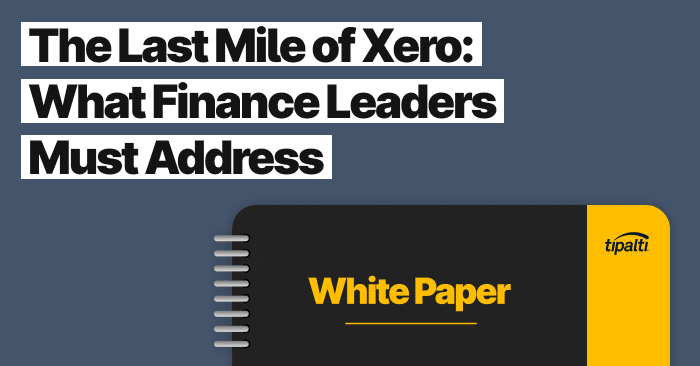
Will your business achieve tax compliance for international suppliers with Xero software?
Fill out the form to get your free eBook.
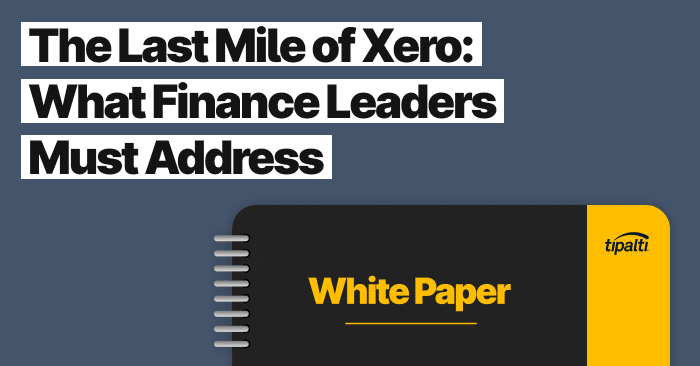
Companies that implement a Xero system often find the last mile of AP to have potholes and obstructions.
Such obstacles may cause companies to miss strategic initiatives that can transform their AP functions for greater efficiency. Fortunately, businesses can avoid this by proactively including the AP function in the corporate strategy.
This white paper reveals why:
– A culture shift, recognizing AP as a crucial enabler of strategic finance, is essential.
– AP automation tools elevate the finance operation to help propel the business forward.
Moving accounting and finance operations onto Xero has many benefits for finance teams.
While not a full-fledged ERP solution, Xero’s ease of use and quick setup process makes it an attractive choice for new and fast-growing companies that don’t necessarily have the bandwidth or capital to consider a solution like NetSuite or Sage Intacct.
Xero’s best-in-class automation capabilities allow CFOs and finance teams to streamline workflows and benefit from real-time data to focus on revenue growth and scaling up.
Companies making the switch should review the full range of add-on partners available on Xero’s App Store to power their automation further and extend the time they are on the platform before switching to a heavyweight ERP solution.
A Best-In-Class Cloud Vendor for Small Businesses and Growing Companies
Xero was formed in New Zealand in 2006. It’s relatively unique in that it’s been a fully cloud-based system from day one.
The company has three million business subscribers in over 180 countries. It has a strong regional presence in New Zealand, the United Kingdom, the US, Canada, Hong Kong, and Singapore.
Despite Xero being a relatively new entry to the accounting software market, they are well funded due to being publicly listed and having a market capitalization of over $8 billion. This has given them the resources and scale to consistently add new features and acquire companies to grow their user base and better service their customers.
Xero holds many accolades, including being recognized as Forbes Most Innovative Growth Company due to its disruptive effect on the accounting software industry.
Xero is best suited for small and growing companies seeking a cloud-based out-of-the-box solution at a competitive price. It is used across all industries but is particularly popular in eCommerce, legal, construction, hospitality, farming, manufacturing, and real estate. Its multi-currency functionality also makes it suitable for companies with a presence across various geographies and regions.
It is unlikely to be the most suitable solution for enterprise-level and publicly traded companies, which may encounter issues related to monthly transaction limits or slowdowns in processing.
While the lifespan of Xero can be extended by using add-on partners, companies in a state of growth will likely need to switch to a mid-range ERP software vendor such as Sage Intacct, NetSuite, Microsoft Dynamics 365, or SAP’s ByDesign.
Xero’s competitors include Odoo, QuickBooks Online, and SAP Business One, given their focus on small businesses and cloud-first infrastructure.
Pricing
Xero is a monthly subscription service and is priced on a per-user basis. Additional employees can be added to the subscription further on as companies grow.
Its entry point is extremely affordable, at just $20 per month for a single user. However, this type of license (called Early) is restrictive, limited to only 20 invoices and five bills per month.
Larger SMBs are more likely to subscribe to the Growing ($47 a month per user) or Established ($80 a month per user) plans, which offer fewer restrictions and added functionality. For example, the Established plan includes multi-currency, expense capture, expense claim management, and project management for time-tracking and cost-tracking.
Payroll can be added as a separate module to any plan, costing a flat fee of $40 a month plus $6 per user.
Subscription plans are self-serve and can be accessed immediately via xero.com. Pricing and plan types also differ for businesses based outside of North America.
Xero’s Main Features
Xero’s features consist of all the essentials needed to run a modern business, with automation features baked-in throughout.
Billing:
- Keep on top of bills, expenses, and purchase orders by seeing them in draft, waiting for approval, and ready-to-be paid statuses
- Schedule payments in advance to save time and build internal efficiencies
- Pay suppliers with multiple bills in a single transaction
Expenses:
- Employees can submit claims on the go with the Xero Me expenses app and convert photos of receipts into data via OCR technology
- Promptly review, approve, and reimburse expenses with a single click and pay out claims the same way as other bills
- Track employee spending to forecast and budget based on real-time figures
Bank Connections:
- Simplify admin by setting up automatic bank feeds from multiple banks
- Bank transactions are imported through a secure connection between Xero and the bank
- Access dashboard summaries on money coming in and going out
Capture Data:
- Capture and store bills and receipts via email, scans, or file uploads
- Eliminate manual data entry and automatically convert documents into data with Hubdoc
- Seamlessly reconcile data with bank feeds
Invoicing:
- Generate secure online invoices.
- Take payments on invoices with directly integrated providers, including Stripe, GoCardless, Apple Pay, Google Pay, and debit and credit card providers
- Add Pay Now buttons on online invoices to help speed up the payment process
- Email invoices directly to customers.
Track Projects:
- Monitor projects in one centralized destination
- Use estimates of time and costs to prepare budgets
- Record hours spent on projects on the go
- Seamlessly link costs to jobs and projects to monitor profitability
Payroll:
- Run and manage payroll online with Gusto
- Automatically file and pay employees with local, state, and federal taxes accounted for
- Give employees online access to their pay details
- Send employees email notifications on payday
Bank Reconciliations:
- Reconcile accounts on the go with the Xero mobile app
- Use suggested matches to speed up reconciliations
- Bulk reconciliations for transactions related to the same supplier
Fixed Assets:
- Track and manage fixed assets through a fixed assets register
- Generate depreciation journals at the click of a button for month end
- Run reports to show fixed assets and their values
Multi-Currency:
- Support for over 160 currencies
- Instant currency conversions
- View reports in local or foreign currencies
Inventory:
- Keep count of items in stock and their value
- View reports on how items are selling
- Add stock items to invoices
Use the Xero App Store for End-to-End Integrations
Xero’s general and automation capabilities can be enhanced by using direct third-party integrations that can be accessed through the App Store.
This will streamline tasks further and suit the needs of scaling businesses that require additional functionality due to their complexity or high transaction volume. Direct integration through Xero’s API means setup and maintenance are painless, and data can flow back and forth between Xero and integrated tools, making reconciliations even more light touch.
The App Store has hundreds of add-on partners across a range of different categories, including reporting, payments, and CRM. Integrations allow businesses to build out tech stacks bespoke to their needs and extend their usage of Xero before moving to a more robust ERP vendor.
Enhance Efficiencies by Integrating Xero with Third-Party AP Automation Tools
Accounts payable is one area businesses may wish to consider seeking an app partner for. While Xero can fulfill basic accounts payable needs, it doesn’t automate the entire payables cycle. For example, there are very limited options to make payments natively through the Xero platform, unlike end-to-end AP automation tools; this means data has to be entered more than once, slowing down processing times and requiring team members to log in to multiple systems. There is also the risk of not being able to access the full range of options for international payments.
These limitations can impair relationships with suppliers due to them not being paid on time, make payments more costly, and creates challenges in closing and delivering accurate monthly accounts.
Companies should seek out accounts payable App Store partners that can take care of all associated AP tasks, from raising POs to making payments, within a single workflow. This will allow finance teams to benefit from running their entire accounts payable processes from the cloud via a single login, maximizing their automation efforts.
A closed-loop approach also enables businesses to benefit from a full range of global payment types (including Global ACH, wire transfers, eCheck, SEPA, EFT, and PayPal), with the ability to make payments to 200+ countries and 120 local currencies—all from a centralized dashboard.
Once implemented, finance teams can make the most of efficiencies and real-time data to spend their time on higher-value tasks, including:
- Inputting into the company’s strategy
- Optimizing business performance to exceed targets
- Financial planning & analysis (FP&A)
- Managing the uncertainty of the current economic conditions
Next Steps
You can learn more about whether Xero is the right accounting solution for your company by reviewing its features in more detail and signing up for an introductory webinar. A 30-day free trial is also available.
Xero’s setup is quick and straightforward, so finance team members can get it up and running themselves instead of hiring expensive consultants.
If you aren’t ready to switch to Xero, this shouldn’t delay adopting a directly integrated AP automation tool to take advantage of streamlined AP processes immediately.
Take Control of Your Payables Today
Learn more about how you can automate accounts payable, irrespective of your ERP
