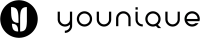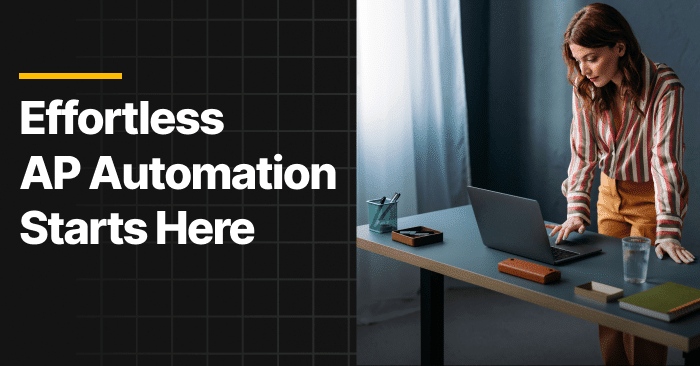
Save time and empower your finance team with Tipalti. The most complete AP solution loved by 5,000+ businesses.
Adding software as third-party Microsoft Dynamics integrations expands the functionality of Microsoft Dynamics ERP and increases efficiency. This article explains the benefits of Microsoft Dynamics integration and describes some top software integrations with Microsoft Dynamics 365.
A Quick Overview of Microsoft Dynamics
Microsoft Dynamics ERP is a product line of enterprise resource management software from Microsoft, including (cloud, on-premises, or hybrid) Microsoft Dynamics 365, (cloud-based) Microsoft Dynamics 365 Business Central (formerly NAV), and (on-premise but optionally Azure-hosted) Microsoft Dynamics GP (formerly Great Plains).
Microsoft Dynamics 365 (and CRM) on-premises versions are being transitioned to cloud-based only through a required migration to the cloud version for users keeping Microsoft Dynamics 365 as their ERP system. The mainstream end date for Microsoft Dynamics CE (Customer Engagement), version 9, is January 12, 2027, with a planned extended end date of January 9, 2029.
Microsoft Dynamics GP will be discontinued. Microsoft support for GP will end on December 31, 2029, but Microsoft security patches will continue until April 30, 2031.
For Microsoft Dynamics 365 Business Central, a continuing software product, Microsoft plans to end selling perpetual on-premises licenses in October 2025. However, it will still offer a subscription for the on-premises and cloud versions.
Are Microsoft Dynamics and Microsoft Dynamics 365 the Same?
Microsoft Dynamics isn’t the same as Microsoft Dynamics 365 because it includes a broader range of software products, including Microsoft Dynamics 365. Microsoft Dynamics 365 is cloud-based software that easily integrates with other Microsoft and third-party software. It was built for and works on the Microsoft Azure public cloud platform.
What to Know About Microsoft Dynamics 365 Integration
Microsoft Dynamics 365 integration refers to seamlessly connecting Microsoft 365 modules, apps, and third-party add-on software to increase the functionality and automation of Microsoft Dynamics 365 ERP. Microsoft 365 includes Excel, Word, PowerPoint, Outlook, OneDrive, OneNote, Teams, Copilot, and optional Power BI Pro or Power BI Premium software.
Modules (as listed in the Microsoft Dynamics 365 Licensing Guide) are optional functional software units from Microsoft that work with Microsoft Dynamics 365 through seamless integration with the core ERP software for managing finance and operations.
Examples of Microsoft Dynamics 365 modules include:
- Dynamics 365 Finance
- Field Service and Field Service Contractor
- Customer Service
- Dynamics 365 Supply Chain Management
- Dynamics 365 Fraud Protection
- Dynamics 365 Human Resources
- Intelligent Order Management (for sales orders and fulfillment)
- Dynamics 365 Project Operations
- Dynamics 365 Remote Assist
Microsoft Dataverse is used for data management and is part of the Microsoft Power Platform, which provides standard and custom tables to store and use data securely with permissions for user access. The Microsoft Power Platform is a low-code platform for Microsoft Dynamics365, Azure, Microsoft 365 (including Power BI), and standalone apps.
Microsoft Dataverse is used with these Microsoft software tools: Power BI for business analytics visualization, Power Apps for app development, Power Automate for process automation, and Power Pages for external websites. Dataverse, within Power Apps, lets you use Dataflows that can automate processes and connect to various data sources that you can use for integration into Microsoft Dynamics software.
Businesses can integrate Microsoft Dynamics 365 ERP with Microsoft Dynamics CRM (Microsoft Dynamics 365 Sales) or Salesforce for customer relationship management. Microsoft also has an on-premises Customer Engagement Apps, version 9, that will only be supported by Microsoft through January 12, 2027, with Microsoft encouraging migration to the Microsoft Dynamics cloud offering instead.
Exploring Microsoft Dynamics 365 Integration Options
When exploring Microsoft Dynamics 365 integration options, consider using connectivity tools such as API and pre-built connectors, Microsoft Dynamics 365 modules, Microsoft 365 apps, Power BI and other tools in the Power Platform, and third-party add-on software that will enhance analysis, automate processes, and improve efficiency through digital transformation and AI.
Advantages of Integrating with Microsoft Dynamics 365
Advantages of integrating with Microsoft Dynamics 365 ERP include:
- Adding functionality to the ERP
- Digital transformation to eliminate manual processes and paper documents
- Streamlining and increasing business process automation
- Strengthening controls to reduce fraud and errors
- Improving global regulatory compliance and simplifying tax compliance
Step-by-Step Guide to Setting Up Microsoft Dynamics 365 Integration
When integrating with Microsoft Dynamics 365, you can choose the integration tools that work best for the situation. Types of integration choices include API integrations and CSV file integration for data-intensive data files.
You’ll have a choice of using simple pre-built integrations from third-parties, third-party integration software tools, and Microsoft tools including Power Automate, Dataverse, Azure Logic Apps, and Azure Functions.Third-party integration tools include Acumatica Cloud, 3rd party connectors, or software built to make your custom integrations easier, with high performance throughput.
Step-by-step set up for Microsoft Dynamics 365 integration is:
To make available to all Viva Goals organizations within the tenant:
- Tenant administrator logs into Viva Goals (as tenant administrator) and selects Viva Goals Admin Center>Integrations
- Toggle each desired Dynamics 365 integration to On, then Save
Organization administrator enables desired integrations within its Viva Goals organizations:
- Organization administrator uses that status login to log in to Viva Goals.
- Admin/Integrations
- Dynamics 365/Enable (or Manage if integration already enabled)
- New Connection, then sign in with Microsoft credentials using the prompts/Next to complete setup
- Select New Connection again to keep adding each Microsoft Dynamic 365 account
Your business organization can also connect Dynamics 365 metrics to a key result.
Top 8 Powerful Integrations for Microsoft Dynamics
Eight of the best integrations for Microsoft Dynamics ERP are:
- Tipalti
- Shopify
- Big Commerce
- Adobe Ecommerce (formerly Magento)
- Microsoft Power BI
- Informatica Cloud
- SharePoint
- Continia
Of these seven add-on software products with Microsoft Dynamics integrations:
- Tipalti’s award-winning software products include AP automation and other finance automation products, which are listed below.
- Shopify, Big Commerce, and Adobe Ecommerce are widely used eCommerce platforms.
- Microsoft software products include Power BI and SharePoint.
1. Tipalti
Overview
Tipalti provides a unified, AI-driven finance automation software platform as add-on Microsoft Dynamics integrations, including AP automation, mass payments, advanced FX software, employee expense management, and procurement. Corporations can select the Tipalti automation products that meet their business needs. Tipalti global finance automation software is AppSource Certified for Microsoft Dynamics Business Central.

Tipalti automation software is scalable for growth and provides functionality that suits the needs of high-potential small businesses and multi-entity, medium-sized or large enterprises with complex global businesses.
Tipalti AP automation software provides end-to-end digital transformation of the accounts payable and invoice processing functions, including:
- Self-service supplier onboarding with tax form collection through a Supplier Hub
- Digital invoice capture
- Supplier validation with TIN matching and Tipalti Detect® to reduce fraud risk
- Automated global regulatory compliance with screening against OFAC sanctions lists and other blacklists
- Invoice verification with 27,000+ automated payment rules to flag discrepancies and reduce duplicate invoice payments and errors
- Automatically routed approvals
- Large global batch payments using multiple payment methods and showing cash requirements before making the scheduled payment
- Automated real-time payment batch reconciliation with Microsoft Dynamics data syncing
- Simple tax preparation reports for 1099s and 1042-IRS information returns or optional eFiling of 1099-MISC and 1099-NEC with a SaaS subscription to partnered Zenwork Tax1099 software
Specific Strengths
Tipalti AP automation software strengths include:
- Replaces inefficient and time-consuming paper-based accounts payable systems requiring manual data entry with digitization and process automation
- High levels of security and performance
- Scalable for growth
- Multi-entity and multi-currency, with views by entity and combined
- Payments to 197+ countries in 120+ currencies
- Choice from 50+ preferred payment methods
- Automated payment status notifications for suppliers, with visible invoice and payment history (resulting in fewer supplier inquiries requiring AP team follow-up)
- Real-time spend visibility by vendor, category, and entity, enabling informed decision-making
- AI-driven analytics and spend queries with Ask Tipalti AI℠
- Availability of optional advanced FX software products, Tipalti Multi-FX (supporting 30 currencies) and FX Hedging (for accounts payable), to work with AP automation (and mass payments for payouts)
- Efficiency and scalability reduces your company’s need for additional hiring and gives the finance team more time to work on strategic finance and analysis projects that contribute to improving business results
Price Range
$$
Best Use Case
AP automation (and finance automation) for medium-sized or larger companies with multi-entity international operations
66% fewer payment errors. 25% faster close. 80% less AP workload.

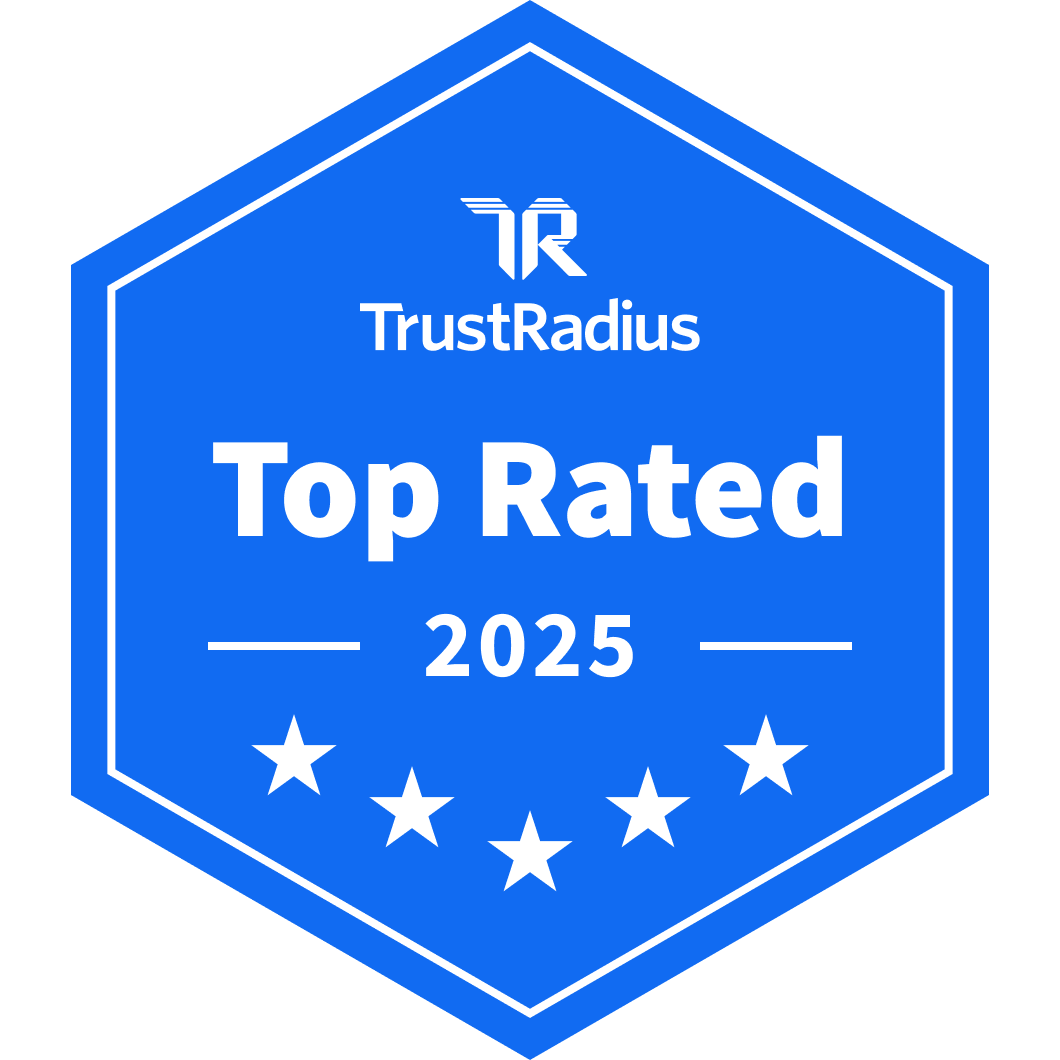
2. Shopify
Overview
Shopify offers merchants a multi-channel shopfront for online eCommerce and brick-and-mortar point of sale (POS) shopping. Shopify integrates with Microsoft Dynamics 365 ERP and many other ERPs.
Specific Strengths/Weaknesses
Shopify strengths include:
- Affordable SaaS plan pricing with scalability for growth
- Multi-channel
- Turnkey solutions
- Managed Markets feature for international expansion
Shopify weaknesses include:
High transaction fees for its small business, lower-level SaaS plans
At least two merchant customer data breaches (in 2020 and 2024)
Price Range
$ – $$
Best Use Case
Ecommerce store for businesses of all sizes
3. Big Commerce
Overview
Big Commerce is a cost-effective B2B and B2C Ecommerce solution provider with a Microsoft Dynamics integration API connection and open API architecture for seamlessly connecting with other applications.
Specific Strengths/Weaknesses
Big Commerce’s strengths include:
- Multiple storefronts and multi-currency with a single back-end for scalability
- Works for stores selling through other platforms or directly to customers
- Abandoned cart saver
- B2B seller quoting and discounting
- Custom catalogs and pricing
- Cost-effective for midsize and enterprise companies
- Business intelligence from data analytics
- Many pre-integrated apps available
- Unlimited staff accounts
Big Commerce’s weaknesses include:
- Advanced user training is required to use all of the features
- Sales tiers for selecting and using SaaS plans
Price Range
$ – $$
Best Use Case
Established eCommerce businesses with large volumes that can handle the complexity
4. Adobe E-commerce
Overview
Adobe Ecommerce (formerly Magento) is an AI-driven e-commerce platform for B2B and B2C businesses, integrating with Microsoft Dynamics 365. Adobe Commerce can be deployed either on the Cloud or on-premises. Adobe offers Managed Services by experts for an additional subscription price.
Specific Strengths/Weaknesses
Strengths of Adobe E-commerce include:
- Extensive use of AI for customer personal experiences, site searches, product recommendations, and browsing
- Scalability for expansion and speed
- Multi-currency
- Robust tools for creating custom apps and extending capabilities
- Auto-scaling at peak events
- Integrates with Adobe apps, including Adobe Analytics, Adobe Real-time Customer Data Platform, Adobe Target, Adobe Journey Optimizer, and Adobe Experience Manager for customer data analytics, personalized touchpoints, and delivering content for an improved customer experience in customer interactions
Weaknesses of Adobe E-commerce include:
- The on-premises version requires server equipment and IT skills and staffing
- Complex set-up and learning curve
- It may be expensive to maximize the system with other apps
Price Range
$$ – $$$
Best Use Case
Mid-size to large companies that need analytics, scalability, and speed
5. Microsoft Power BI
Overview
Microsoft Power BI is data visualization software similar to Tableau. Although Microsoft offers a free version of Microsoft Power BI that doesn’t include visualization sharing or collaboration for reports and dashboard publishing, businesses should optionally integrate Power BI Premium or Power BI Pro as an MS Dynamics integration that isn’t included in the Microsoft 365 bundle.
Specific Strengths/Weaknesses
Strengths of Power BI Premium include:
- Uses larger datasets up to 100GB for visualizations and provides scalability
- Enables up to 48 data refreshes per day
- API connectivity for other integrations
- More AI features, including machine learning with automation, image recognition, and text analytics
- Access to Azure Data Lake Storage and multiple data sources
- Works well with other integrated Microsoft and third-party software products
Weaknesses of Power BI Premium include:
- Higher cost than other Power BI products
- More employee training is required
- Features may not be as strong as its competitor product, Tableau, for customizing deep data visualization and performing some advanced analysis
Price Range
$ – $$
Best Use Case
Creating visualizations for business intelligence from different data sources
6. Informatica Cloud
Overview
Informatica Cloud integrates with Microsoft Dynamics 365 ERP and Microsoft Dynamics 365 CRM through the Dynamics 365 Connector. Dynamics 365 Connector reads data from Microsoft Dynamics 365 and writes to Microsoft Dynamics 365, other applications, databases, or flat files. Informatica Cloud has ETL (extract, transform, and load) capabilities in the cloud. Informatica Cloud can be used in application integration processes and data flow for data synchronization.
Specific Strengths/Weaknesses
Strengths of Informatica Cloud include:
- Real-time data connectivity with Microsoft Dynamics 365 and Dynamics CRM through the Dynamics 365 Connector, Informatica Cloud Secure Agent, and a JDBC Driver for Java Database connectivity
- Ability to analyze Microsoft Dynamics 365 data in other applications and files
- Capability to write data to Microsoft Dynamics 365 or CRM from connected sources
- Use in Application Integration processes
Weaknesses of Informatica Cloud include:
- May need to also subscribe to another third-party software product to get live data access with a JBDC Driver specifically for Dynamics CRM or Microsoft Dynamics 365 ERP connection
- It may have data limits or complex mapping limitations
Price Range
$$
Best Use Case
Transferring data in and out of Microsoft Dynamics 365 for analysis and application integration
7. SharePoint
Overview
SharePoint is a cloud-based Microsoft app for document storage, collaboration, sharing, and workflow automation. SharePoint has Copilot features, is included in the Microsoft 365 apps bundle for Microsoft Dynamics 365 integration, and integrates with other Microsoft apps, including Excel, Word, PowerPoint, PowerApps, Power Automate, and Teams.
Specific Strengths/Weaknesses
Strengths of SharePoint include:
- Enterprise-grade security
- Dedicated ready-made agent as subject matter expert and custom agents
- Create and manage SharePoint content with CoPilot AI
- User activity and engagement metrics with site analytics
- AI-enabled autofill to create metadata from files
- Microsoft 365 backup includes SharePoint, Exchange, and OneDrive
Weaknesses of SharePoint include:
- File upload limit of 250 GB
- Attached file limit of 250 MB for a SharePoint list item
- Some issues may occur when copying or moving files across SharePoint sites that require specific settings or configurations in your SharePoint environment and troubleshooting with the help of administrators
Price Range
$ – $$
Best Use Case
Securely sharing and managing documents using AI and document workflow automation features
8. Continia
Overview
Continia offers seven product solutions with Microsoft Dynamics 365 Business Central integration. These add-on products include:
- Document Capture
- Banking
- Finance
- Sustainability
- Expense Management
- Document Output
- Payment Management
Specific Strengths/Weaknesses
Continia strengths include:
- Collaborative company with motivated staff and adequate staffing levels
- Multiple automation products
- OCR document capture for digitization
- Sustainability solution
- Automatically approve payments for amounts under the limit
Continia weaknesses include:
- Can be expensive for companies with a high volume of transactions or documents
- Limited payment methods, depending on your bank’s allowable payment methods or integrated payment service methods (like PayPal)
Price Range
$ – $$ based on the solution and the volume of documents or transactions
Best Use Case
Accounting, document distribution, accounts payable automation, and sustainability
Tips for Selecting the Best Integration for Your Business
To select the best integration for your business, tips include:
- Gather input from employees and teams to determine opportunities for increasing efficiency and functionality beyond the ERP platform through add-on software integration.
- Read about software products for the categories desired.
- Determine business needs and wants before evaluating software products.
- Choose solutions that use AI and machine learning technology to analyze and automate workflows for efficiency, which can result in better real-time visibility and operating and inventory cost reductions.
- Look for multi-entity solutions to match your company’s structure.
- Seek scalability to continue using the integrated software as your business grows.
- Determine that the software will meet high-security standards to prevent data breaches through third-party software integration.
- Plan and clean existing data to improve the use of data from combined sources.
Tipalti Finance Automation Integration with Microsoft Dynamics ERPs
Tipalti AP automation software benefits include streamlining business processes with best practices, automation, added financial controls, reduced fraud and errors, taking early payment discounts on time for reduced costs, better real-time spend visibility, and simpler global regulatory compliance and supplier tax compliance. The real-time batch payment reconciliation helps your business accelerate its financial close.
Tipalti finance automation software integrates with any ERP system, including Microsoft Dynamics 365, Microsoft Business Central, and Microsoft Dynamics GP.
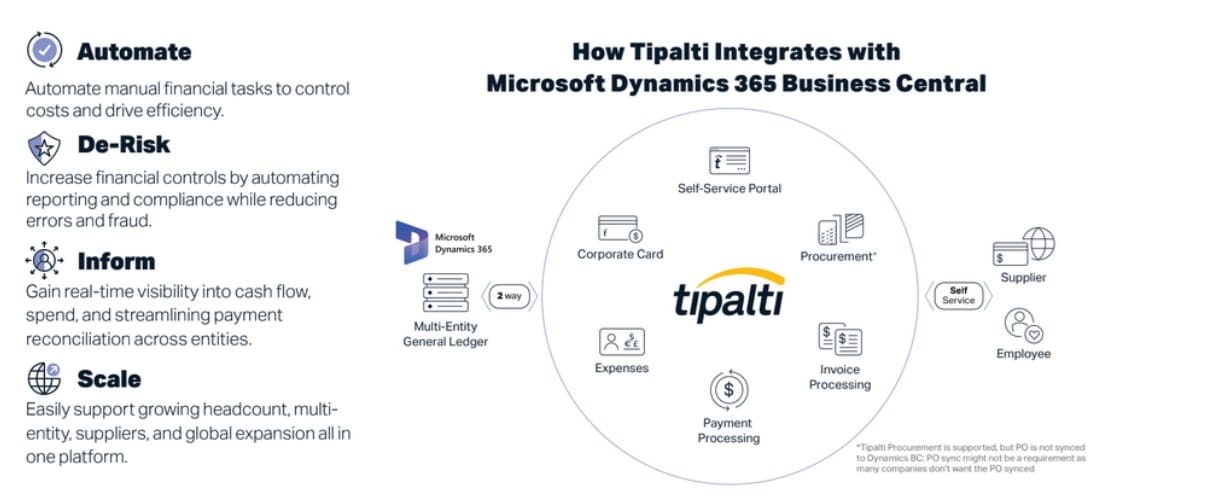
Tipalti mass payments software substantially reduces the time and costs needed to make global payouts to creators for content and patent, book or mineral rights royalties, influencers, ad networks, and freelancers. Tipalti also offers employee Expenses and Procurement solutions in its unified finance automation platform that integrates with Microsoft Dynamics ERPs. Tipalti also offers its approved users the Tipalti Card, a corporate card issued to authorized employees to control allowed business spending without requiring a purchase order or employee expense reports for reimbursement.
Conclusion
Microsoft Dynamics integrations through an API or other connector will provide benefits beyond using Microsoft Dynamics 365 software or other Microsoft Dynamics products alone. The best solution is to choose multiple Microsoft Dynamics 365 functional applications to enhance it and improve your company’s efficiency and ROI.
See how end-to-end AP automation can transform your financial processes
Tipalti helps finance leaders eliminate manual payables, increase global reach, and confidently scale.