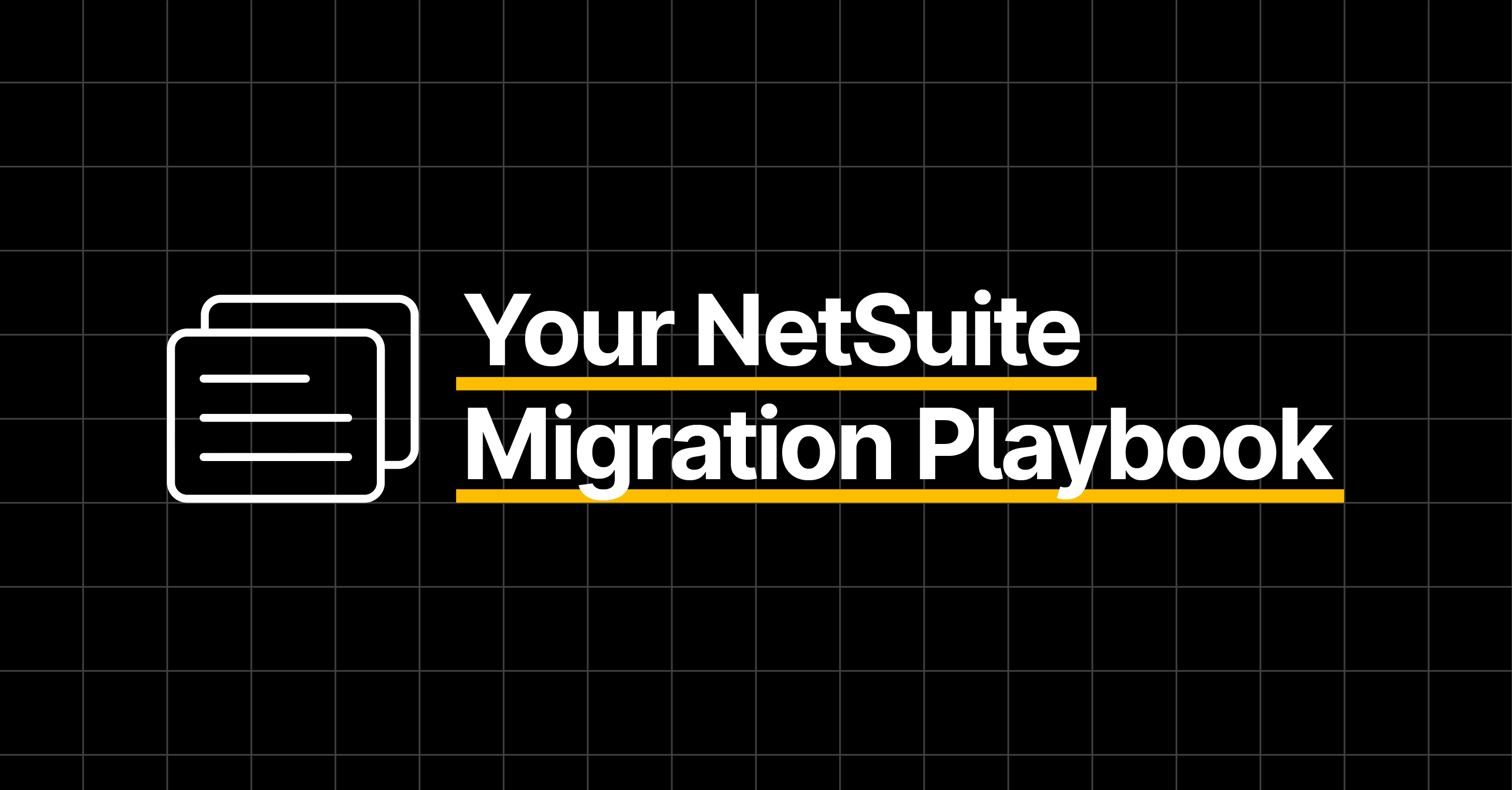
Learn how to make the most of your NetSuite investment.
Fill out the form to get your free eBook.
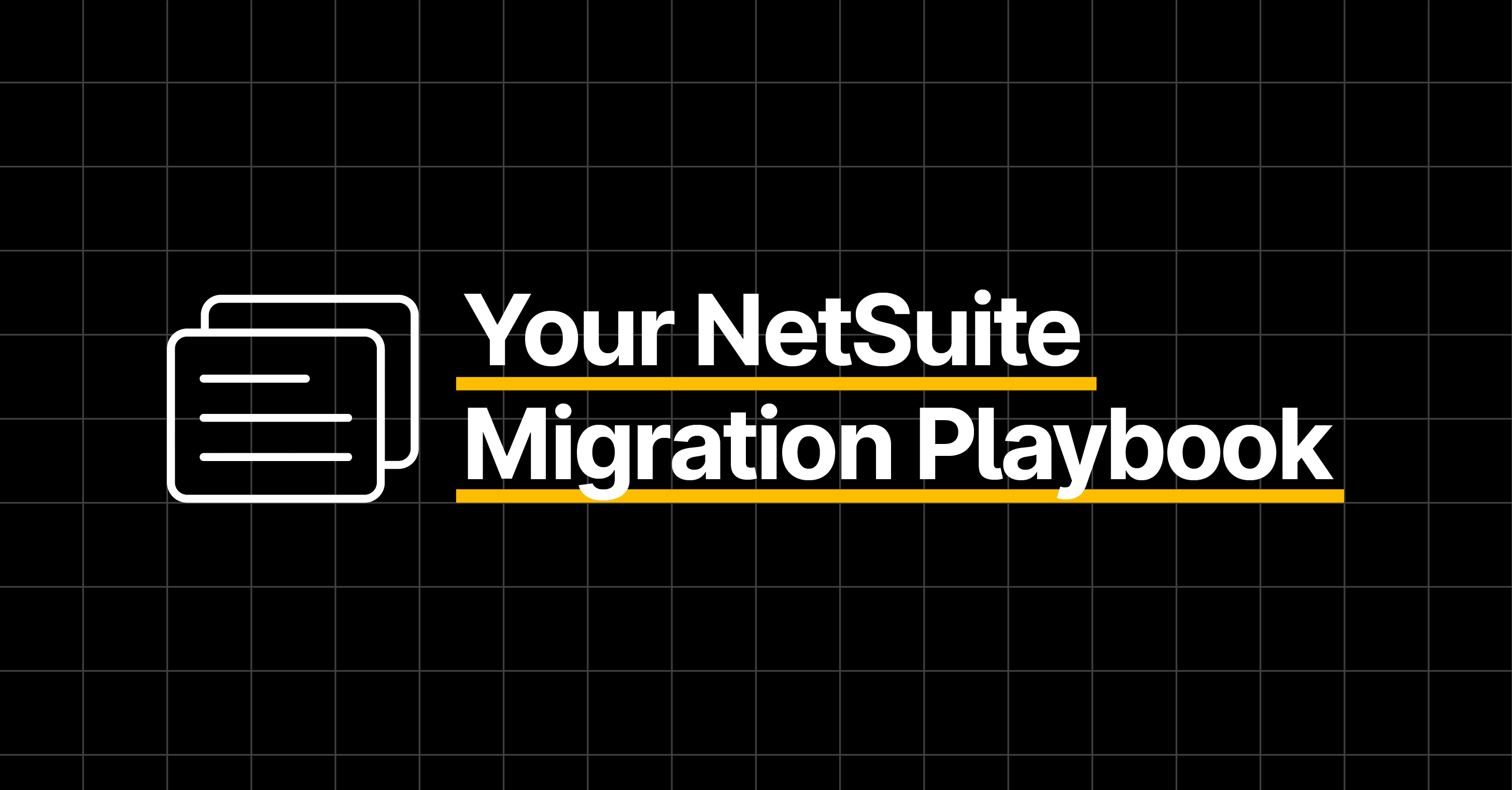
A NetSuite ERP migration is a major milestone—but it’s only the first step toward modern financial operations. Without the right automation in place, finance teams often face post-migration gaps, manual workarounds, and limited visibility. The NetSuite ERP Migration: 90-Day AP Automation Playbook shows you how to close those gaps fast. Learn a proven 90-day framework for automating accounts payable and global payouts after go-live, so your NetSuite investment delivers immediate results. Inside, you’ll discover best practices for integrating AP workflows, strengthening controls, embedding compliance safeguards, and accelerating close timelines. If you want faster closes, scalable processes, and stronger financial control after your NetSuite ERP migration, this playbook gives you a clear, actionable path to guaranteed outcomes.
NetSuite, owned by Oracle, is a midrange cloud-based ERP system used primarily by mid-sized businesses with at least 100 employees and some larger enterprise companies with thousands of employees. NetSuite uses a SaaS subscription pricing model that considers the number of users. The core NetSuite ERP is augmented by several different NetSuite modules called Suites for an additional cost per module. NetSuite CRM or Salesforce CRM integration adds customer relationship management business processes to the NetSuite ERP system.
In this article, we’ll describe top expense management solutions from third parties for automating employee expense reports and reimbursements with NetSuite ERP integration. Use this information to help your company make the best decision for its desired brand of integrated NetSuite expense management software. Then view more in-depth information from software providers and their customer testimonials before you decide.
Why is Expense Management for NetSuite ERP Important?
Travel expenses are on the rise with a resumption of business travel and cost inflation. Employees of companies using NetSuite ERP need access to the best software for employee expense report reimbursement to easily submit and approve expense reports and get employee expenses reimbursed as quickly as possible.
Manual expense reports aren’t efficient for employees or the payables members and accountants on the finance team. Spreadsheet-based manual expense reports may contain undetected errors.
Companies need to control their spending on employee expenses and ensure reimbursement for employee expenses is compliant with company policy and IRS tax-deductibility rules for Business Expenses.
Does NetSuite Have Expense Management?
NetSuite has Expense Management for employee expense reports. The NetSuite SuiteProjects module (for professional services, project accounting, and project management) includes expense management functionality. Expense Management can also be used with NetSuite OneWorld for global multi-entity and multi-currency companies. Administrators can enable NetSuite Expense Management through the Employees subtab and configure it with some customization.
With NetSuite Expense Management, as its expense management process:
- An employee enters an expense report or purchase request when submitting expenses for reimbursement
- It’s routed to the employee’s supervisor for approval processes unless the approval hierarchy is changed in NetSuite
- Next, the expense report is automatically routed to the accounting department
- For payment and automated recording in your accounting system.
The NetSuite system assigns the date the expense report is entered into the system and an expense report number. Expense report fields also include employee name, expense items and amounts, the purpose of each expense, date range of the expense report, totals, and signatures of employee and approver with dates completed. Other fields are customizable. The NetSuite software also considers and deducts any advances that are received prior to incurring the expenses and completing the expense report. NetSuite offers a mobile app for completing employee expense reports.
NetSuite software features a document management system for organizing and accessing files, and expense tracking.
Top NetSuite Expense Management Solutions
We list and describe the features and pricing of other top add-on solutions with NetSuite ERP integration to consider instead of NetSuite Expense Management. Our analysis is based on these types of possible features and pricing considerations:
- Employee expense report generation, using captured receipts
- Approval or disapproval of expense report items by designated approvers
- Company expense policy compliance checks
- Reimbursement through company payment
- Spend management control and analysis
- Multi-entity capabilities
- Global payment features
- Ease of use with an intuitive user interface and mobile app
- Customer service availability
- Comprehensiveness
- Types of fees charged in the pricing model
Top NetSuite expense management solutions include:
1. Tipalti
Tipalti offers state-of-the-art, cloud-based software and a mobile device app for its Expenses software product that enhances your company’s operational efficiency. Companies use Tipalti Expenses in a single, complete expense management automation system with its AP automation software, giving them additional functionality, including streamlined workflow for automated supplier invoice processing and invoice approval workflow.
All Tipalti automation software has NetSuite ERP and NetSuite OneWorld integration that syncs data between systems to eliminate the need for manual data entry. Tipalti’s AP automation software “Built for NetSuite” solution was awarded NetSuite SuiteApp of the Year in 2019. NetSuite+Tipalti integration enhances your payables process.
Features
- Employee expense receipts captured digitally by line item through an intuitive mobile app from anywhere for automatically creating expense report reimbursement requests
- Guided approvals within the mobile app or online software from anywhere
- Automated company expense policy compliance and the application of 26,000+ business rules for payments to reduce payment errors and fraud and non-compliance
- Global payments in 200+ countries and 120 currencies with a choice of electronic payment method, with automated global regulatory compliance
- Multi-entity report views and processing
- Track expenses with an audit trail for auditable history
- Spend management control (for entire expenses and all business spending when combined with Tipalti AP automation software)
- AI-driven dashboards and business intelligence analysis for decision-making with Tipalti Pi
- Batch payments for efficiency
- Automated payment status communications
- Automated real-time payment reconciliation to speed your accounting close
- Tipalti Card for maverick employee spend purchases and control
- Highly rated customer support through multiple channels, including phone, chat, and email; Tipalti may assign an account manager to your company’s account
Pricing
Tipalti Expenses and AP automation software pricing is available by quote from the Tipalti Sales department. Tipalti doesn’t charge a per-expense report fee or monthly NetSuite connector fees. Instead, Tipalti’s SaaS pricing model and total cost are based on the automation products selected and the number of users, plus payment transaction (and passthrough of any FX fees, if applicable for cross-border payments). Tipalti also offers white-glove implementation services to speed up your company’s software implementation.
With Tipalti’s optional Multi-FX software product for global companies, your company can simplify its international payment process by using a centralized virtual payment account instead of setting up a regional international bank network for making payments with competitive live foreign currency conversion rates.
Take your NetSuite software to the next level
Learn how to extend the functionality of NetSuite accounts payable and gain efficiency with Tipalti integration.

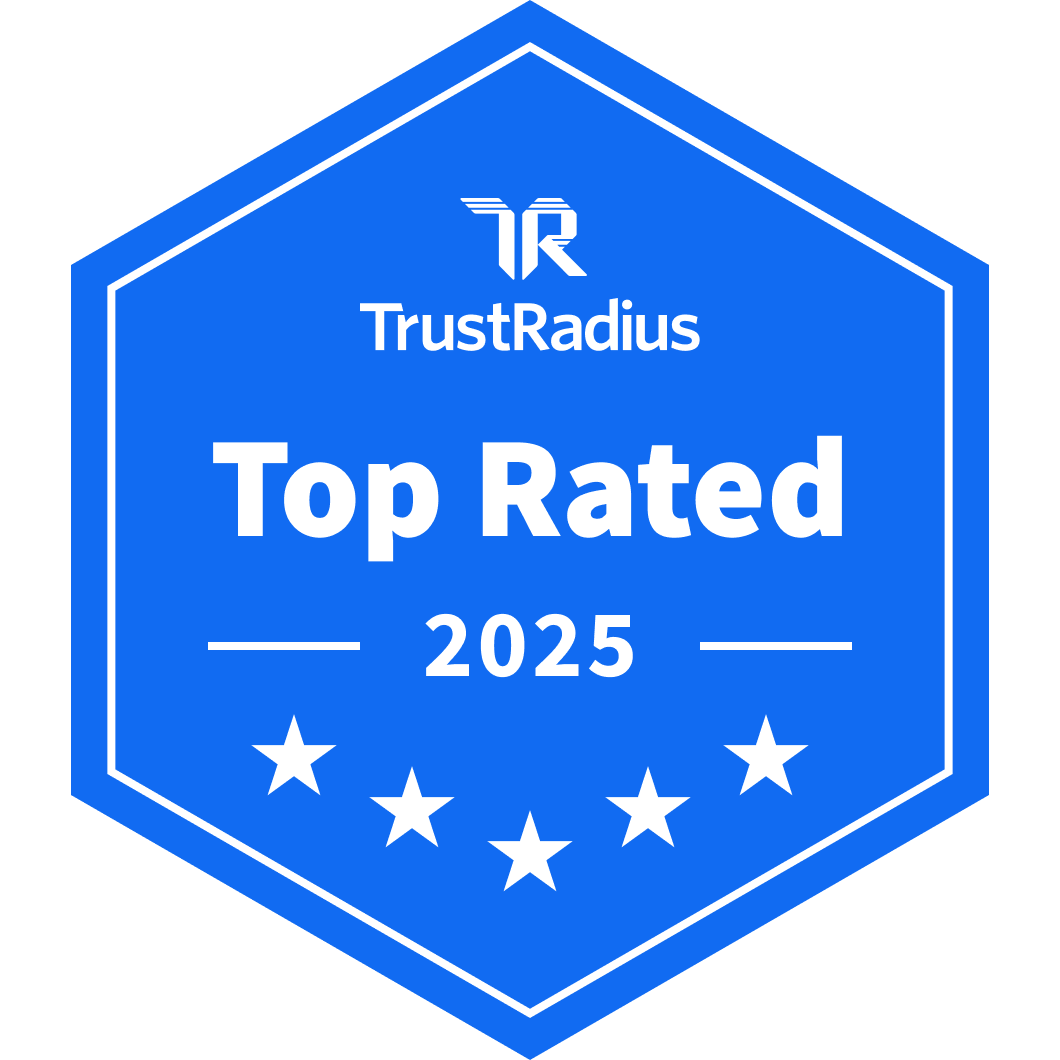
2. Airbase
Airbase provides automation software in modules that can be combined in its platform, including a module for Expense Management that integrates with Oracle NetSuite ERP.
Features
The Airbase Expense Management module includes these features:
- Receipt scanning via mobile app photo capture for use now or later
- Generative AI/machine learning (ML) features for employee expense request preparation and processing, including automatic coding
- Company policy compliance/exceptions
- Fast approvals
- Quick reimbursements with global payments
- Completed, Pending, or Declined status
- Intuitive user interface
- Multi-entity
- Airbase-TravelPerk integration for travel booking
- Customer support: email Airbase support or log in to open a support request
Pricing
Airbase pricing for its Expense Management module is available by quote. Airbase SaaS pricing plans depend on the number of employees and the depth of features selected.
3. Concur
Concur Expense is an SAP Concur product for NetSuite expense reporting and reimbursement of employee expenses.
Features
Concur Expense includes these features:
- Mobile app receipt capture
- Automatic expense recognition and capture of receipts from integrated suppliers (like Uber) from any device
- Electronic approvals from anywhere
- A status dashboard that includes pending approvals
- Automated company expense policy enforcement
- Expense report reimbursement
- Spend control, with a comprehensive view of employee expenses
- Customer support by phone, chat, etc. offered only if your company doesn’t restrict support for Concur products to its own internal support
Pricing
Concur offers quotes for its Expense automation software for employee expenses. The Concur expense pricing also includes miscellaneous fees besides the basic software subscription. These extra fees include a fee per each expense report and other items. When evaluating Concur employee expense software, consider the total cost of the Concur solution.
4. Precoro
Precoro is a company offering procurement and procure-to-pay business automation software, including an Expense module that integrates with NetSuite ERP for employee expense report submission and reimbursement and corporate card tracking. With Precoro Expenses, you can reimburse for business-related taxi fares, travel, and other expenditures like office equipment.
Features
Precoro Expenses features are:
- Create an inquiry to begin the expense report
- Attach files like receipts to support reimbursement to the inquiry/expense report
- Approving managers choose to accept, reject, or send back requests needing revision to employees
- Expense reports flow to the accounting department to reimburse employees after approval
- Control business spend
- Access to customer support contact information through the Customer Success webpage(chat, email, or phone) and an online Help Center with documentation; fast customer support
Pricing
Precoro provides separate pricing for its Expense module via quote. The pricing plan may depend on number of employees and other factors.
5. Expensify
Expensify software is an automation solution for spend management, submitting receipts, reimbursing employee expenses, and tracking corporate or personal business credit card spending by employees. Expensify also offers automation software for paying bills and invoices and travel management software to book business travel. The following features relate to Expensify Expense Management software having Oracle NetSuite integration.
Features
Expensify Expense Management features are:
- Scan employee receipts through the Expensify Receipt Scanner mobile app
- Expensify captures and identifies merchants and amounts using AI
- Employees submit an expense report with a Submit button click based on recognized receipts data
- Approvers quickly approve expense reports
- Expense reports are paid to quickly reimburse employees
- Expensify Card or importing other corporate or personal credit card transactions into Expensify
- Spend control features like filters and analytics
- Easy-to-use, intuitive user interface
- Customer service includes Concierge chat service, account managers, online Expensify Help resources, and set-up specialists
Pricing
Expensify pricing depends on the plan level, features desired, Expensify card spending amount, and the limited number of SmartScans per month for certain pricing plans. For several plans, Expensify requires getting and using the Expensify Card.
How to Choose the Best Solution for Your Business
For NetSuite expense management that handles NetSuite expense reporting and NetSuite expense reimbursement, get competitive bids in your software evaluation process that includes add-on third-party solutions. You’ll find the best functionality and value to meet your business needs when you don’t restrict your search only to NetSuite products.
Complete your company’s software evaluation with a list of required features and additional features that add value such as improved fraud and error controls and multi-entity capabilities with NetSuite. Seek added value from a unified system that can be used to reimburse employees and pay global supplier AP invoices using a choice of payment methods, optional advanced FX features, and integration with NetSuite OneWorld. Compare the costs, fees, and benefits of using each expense management system to assess value in relation to cost, ROI (return on investment), and your company’s budget.
Consider customer testimonials, customer retention rate (Tipalti boasts 99% customer retention), and customer service satisfaction (Tipalti earns a 98% customer satisfaction rate).
As a NetSuite ERP user, Tipalti offers award-winning finance automation solutions for your business needs that streamline workflows for efficiency and provide quick, approved payments. Consider how to select the best accounts payable software. To evaluate using Tipalti’s combined and unified Expenses and AP automation software, view a demo and contact sales for a quote.
