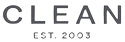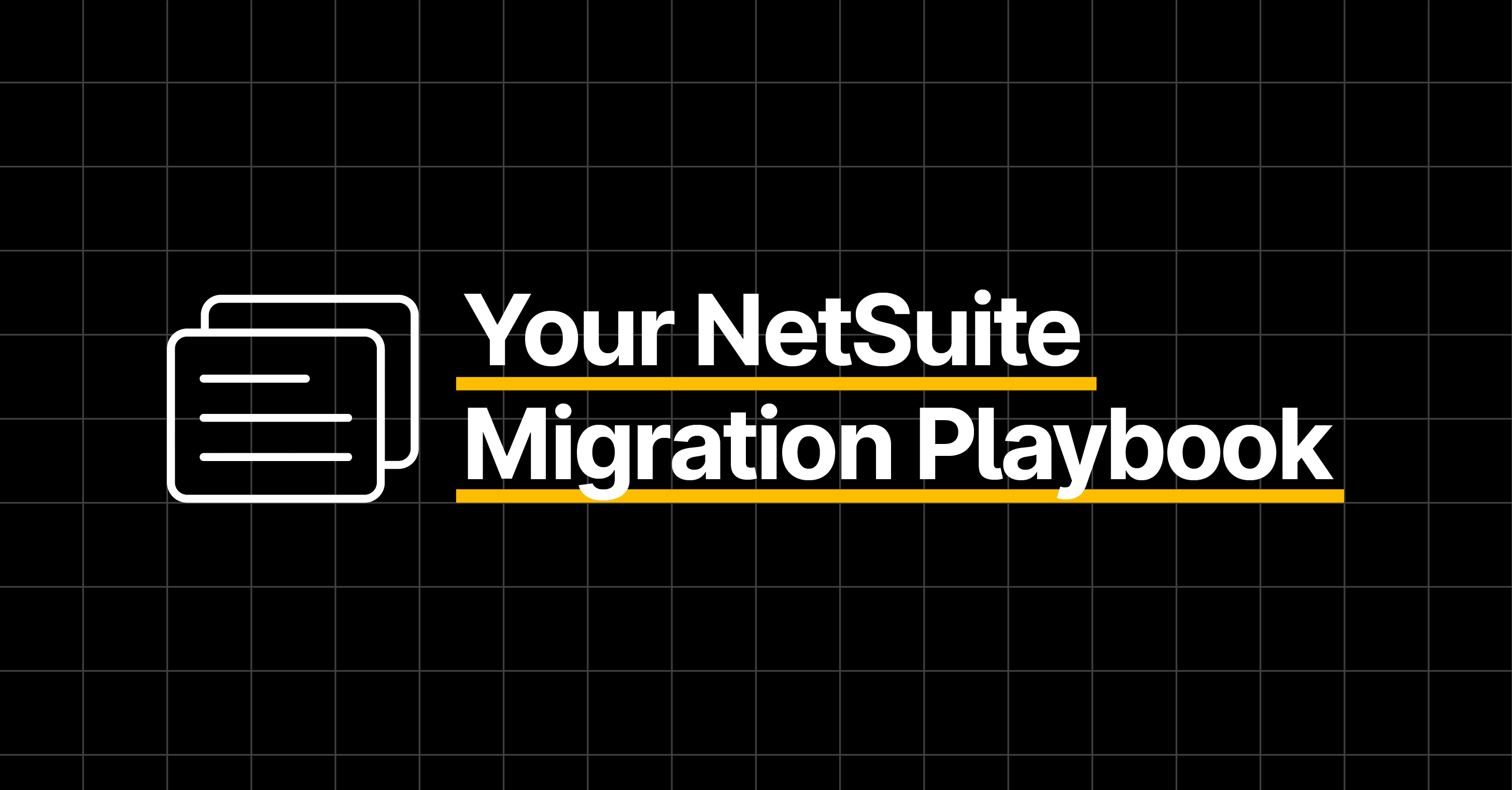
Learn how to make the most of your NetSuite investment.
Fill out the form to get your free eBook.
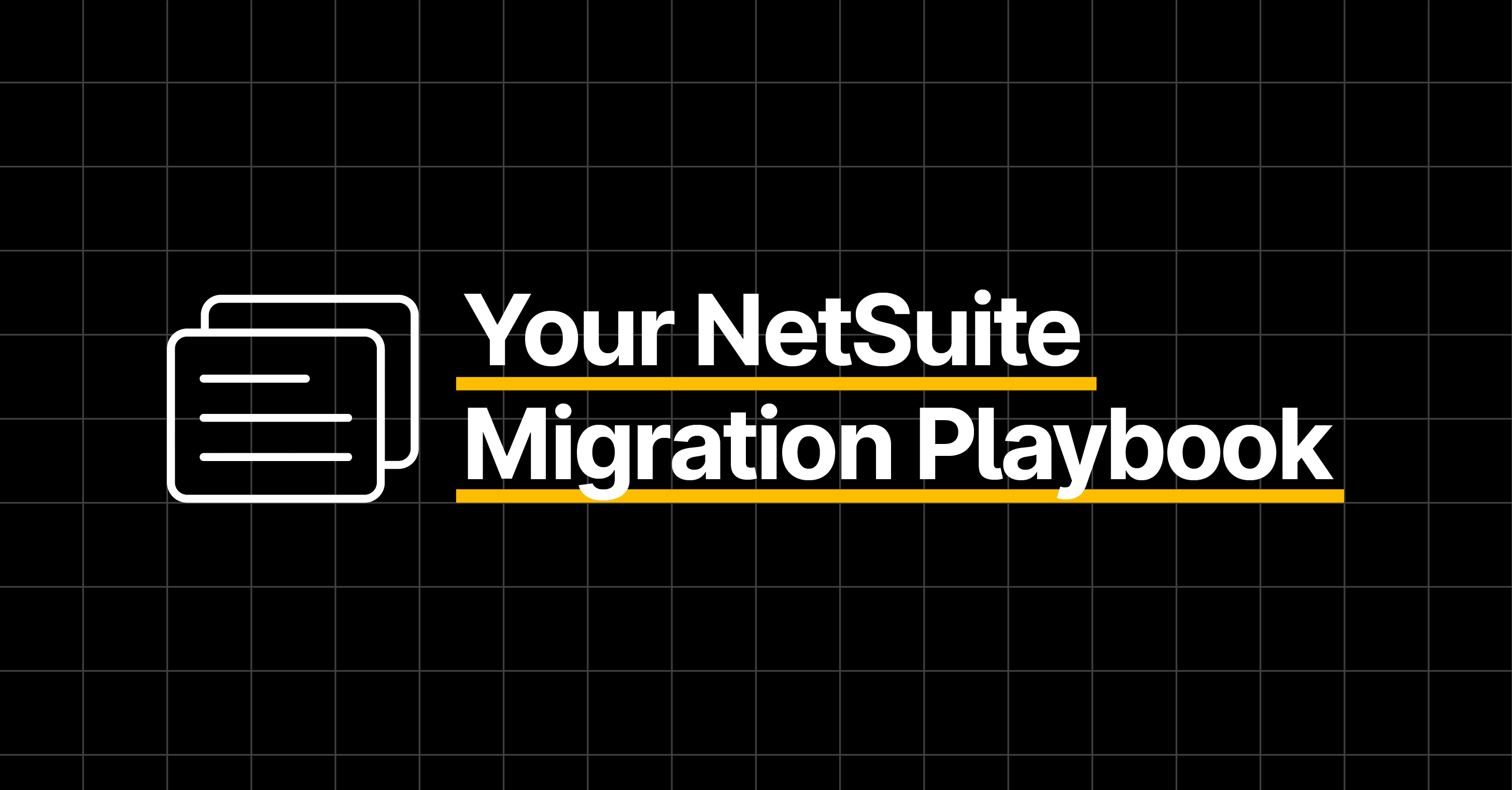
A NetSuite ERP migration is a major milestone—but it’s only the first step toward modern financial operations. Without the right automation in place, finance teams often face post-migration gaps, manual workarounds, and limited visibility. The NetSuite ERP Migration: 90-Day AP Automation Playbook shows you how to close those gaps fast. Learn a proven 90-day framework for automating accounts payable and global payouts after go-live, so your NetSuite investment delivers immediate results. Inside, you’ll discover best practices for integrating AP workflows, strengthening controls, embedding compliance safeguards, and accelerating close timelines. If you want faster closes, scalable processes, and stronger financial control after your NetSuite ERP migration, this playbook gives you a clear, actionable path to guaranteed outcomes.
The ability to effectively monitor performance and streamline business processes requires seamless data integration across all levels of an organization. This means an ERP solution like NetSuite is often the answer. A recent study revealed that 68% of end-users adopt NetSuite for its ability to simplify business processes; while integrating customer relationship management (CRM) and enterprise resource planning tools into a single, cloud-based system.
Although NetSuite’s ERP and CRM solutions are comprehensive, users are often forced to look for integration solutions to meet growing business needs. A NetSuite integration platform helps to customize your cloud-based interface and optimize back-office functions based on your unique requirements.
Since the ERP market is expected to reach $49.5 billion by 2025, competition for NetSuite integrations will only grow. In this article, we’ll look at what defines a NetSuite integration, the best NetSuite integrations on the market, and how to choose one that works best for your business.
A Quick Overview of Netsuite
Acquired by Oracle in 2016, NetSuite is one of the leading integrated cloud software suites for enterprise resource planning (ERP). It’s designed to help a business track financials, manage inventory, host e-commerce stores, and maintain customer relationship management (CRM) systems.
NetSuite CRM and NetSuite ERP are the two software packages offered by NetSuite. These packages include a variety of NetSuite modules (a.k.a. NetSuite connectors) that can assist a business with any type of task, including use cases like:
- Accounts payable and accounts receivable
- General ledger and journal entries
- Multi-currency and multi-language options
- Processing credit cards, ACH, and EFT
- Bank management and reconciliations
- Basic inventory and project management
- Purchasing and invoice approval (Workflow Manager)
- Employee center
- Order management
Understanding NetSuite Integration
A NetSuite integration is the practice of connecting a NetSuite deployment with other databases, systems, apps, and endpoints. A custom integration allows for NetSuite data to flow continuously between the NetSuite platform and other software in your environment. This can happen in one direction, or both ways.
For example, when new data enters NetSuite, it will automatically be made available to other systems, depending on your controls. There is no need to manually transfer data. That’s how smooth the integration process can be.
NetSuite integrations allow a company to choose the best-in-class solutions in every situation. You don’t have to get rid of your favorite HR software or legacy CRM. Rather than sacrificing efficiency and accountability, NetSuite allows you to bring your best tools with you.
Integrations are incredibly useful for organizations that want to streamline the customer experience, organize backend processes, improve authentication of data, and utilize applications across teams.
Options for NetSuite Integration
NetSuite integration can be approached in a few different ways:
Native Integration
NetSuite has pre-built integrations that connect with popular ERP apps like Google, Oracle, and Salesforce
Coded Integration
Hand-coded integrations are more customized than native integrations. These require regular maintenance from your services partner and are typically sold to IT teams.
NetSuite Integration Platforms
Perhaps the most popular method is to use a tool that is already built to connect with the NetSuite environment. These configurable, third-party platforms help companies get the most out of NetSuite and are the key to maximizing the system’s value.
NetSuite works with custom CRMs and multiple CRM/MAP instances. NetSuite integration platforms typically have a native integration with a no-code customization option. These are highly configurable, packaged solutions that can reduce requirements for technical resources, speed up integrations, and facilitate focused financial management.
There are also standard connections that minimize the need for extra customization. Pre-built workflows instantly automate data synchronization between objects and integrated processes, so there’s no longer a need for manual data entry, data exports, or costly delays.
Perks of Integrating with NetSuite
When your enterprise software and legacy systems work together, everyone wins. Some of the benefits of NetSuite integration can include:
- Improved Communication – Integrations make it easier to open up the lines of communication between a company and its vendors, partners, and customers. For example, NetSuite integrations help e-commerce companies get much-needed information faster like product shipments, catalog prices, and order statuses. You can also set restocking and inventory tasks to autopilot.
- Greater Accuracy – Rather than manually copying data over, everything is automatically transferred. Customer data is kept intact, reducing errors and helping your brand save money.
- Faster Workflow – By immediately sharing data between the two systems, and the rest of your IT ecosystem, it becomes easier to automate and speed up your workflow.
- Smoother Processes – NetSuite integrations provide an end-to-end view of your business processes. For example, a company can track an order from the time it was placed, all the way through the supply chain, until it’s in the hands of the customer.
- Smarter Decision-making – Integrations help to enhance important decisions by pooling your data sources and aggregating the information into a single spot. This helps to better understand the health of your business in real-time and make more informed decisions as you go.
How to Set Up Netsuite Integration
To get started with NetSuite integration, you’ll probably need to create a NetSuite account first. In the Setup tab, click on Integration > Web Services Preferences in the dropdown. If you aren’t sure and need help, a NetSuite administrator can set up a user account and grant access to the right permissions.
NetSuite integration may require the use of one or more NetSuite technologies, such as:
- SuiteTalk Web Services
- SuiteCloud
- SuiteScript
SuiteTalk is a web services tool for integrating with NetSuite through third-party systems. Coding can be used in any programming language, with benefits including real-time data integration, built-in support for ERP, CRM, and e-commerce products. It also includes advanced security and error-handling functions.
Of course, not every business has the time or in-house staff to proficiently use SuiteTalk or SuiteScript. In this case, companies select a prebuilt connector or NetSuite integration platform that can get you up and running fast.
Eliminate up to 80% of your payables workload with a NetSuite Integration that makes sense.
The Tipalti Netsuite Integration extends existing capabilities by providing full automation for AP processes. Check out the free Tipalti Netsuite Integration demo today!
5 of the Most Robust Integrations with Netsuite
If you’re ready to get started with a NetSuite integration, consider these five platforms currently at the top of the market:
1. Tipalti
The Tipalti NetSuite integration is Oracle’s 2019 SuiteApp of the Year and the provider of a global payables solution. The platform streamlines PO management, invoice processing, and multi-method global payments to suppliers. Reconcile transactions in real-time, including automatic sync with entity-specific sub-ledgers.
Accelerate financial close by up to 25% and pay to 200+ countries in 120 currencies (with 50 different payment methods). Provide payment status to suppliers 24/7 and automate vendor onboarding with tax form collection. Streamline business purchases, improve spend controls, and reduce AP processing time with one single integration.
Tipalti NetSuite Integration
Learn more about how the Tipalti NetSuite integration can rapidly scale payables and future-proof your business for healthy growth.
Features
- Simple installation, launching in days (not months)
- Award-winning customer success team ensures systems and processes run smoothly
- Smart capture and coding with Billy, a personal intelligent AP bot equipped with OCR, ML, and AI
- Automated approval process with shared communication channels for easy access to relevant details
- Use a preferred payment method or Stampli Direct Pay with payment runs for checks, ACH transactions, and the Stampli Card
Pricing
The Tipalti NetSuite integration uses a SaaS subscription pricing model that starts as low as $99 per month. To upgrade from the basic plan, there is advanced functionality that grows with your business.
66% fewer payment errors. 25% faster close. 80% less AP workload.

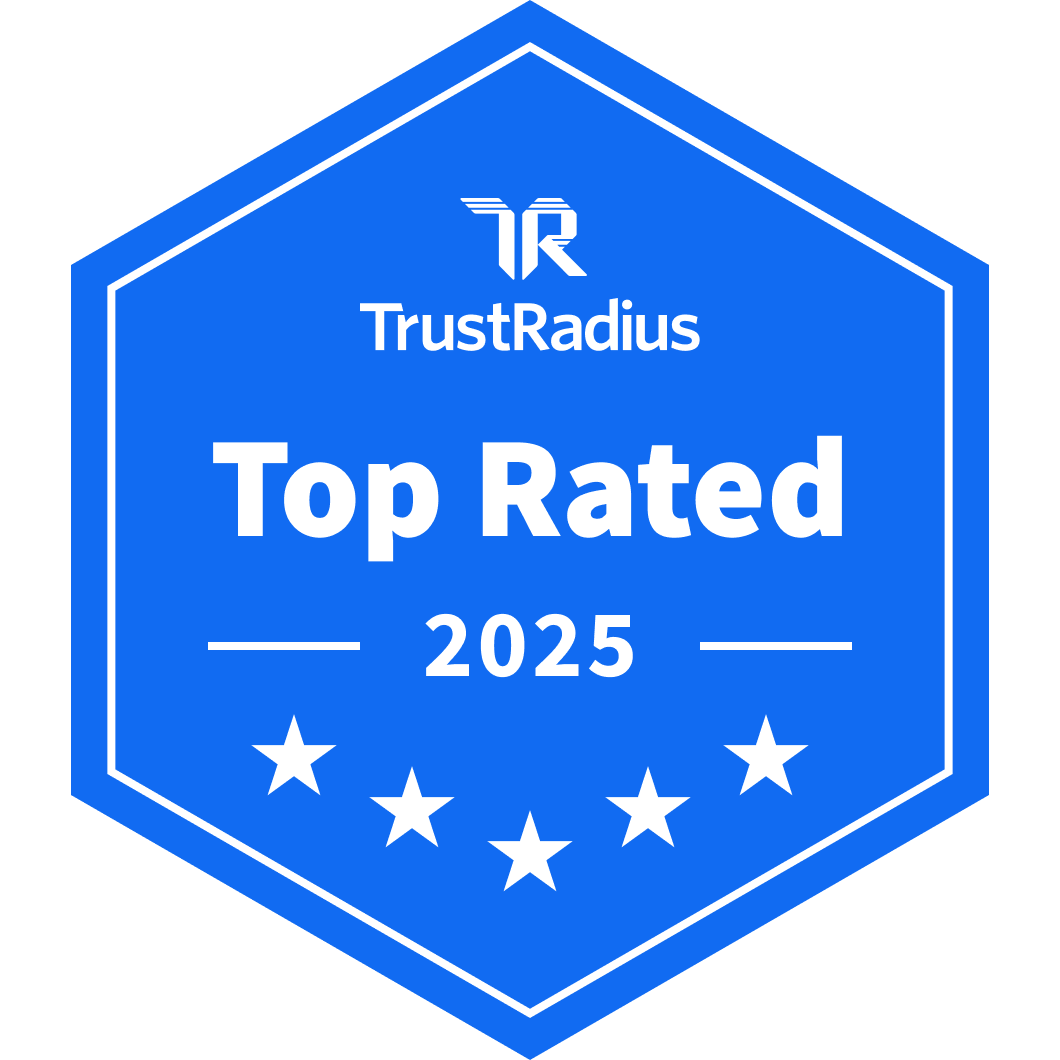
2. AvidXchange
AvidXchange is an accounts payable and payment processing platform that provides customers with access to a network of over 700,000+ vendors across different industries.
The invoice management platform boasts over 220 integrations and automates the entire invoice-to-pay-to-reconciliation process. E-payment, custom workflows, and B2B billing are just a few of the features you can expect when implementing AvidXchange.
Features
- Reduce costs, review code, and approve payments all within a few clicks
- Receive, track, and approve invoices in a custom workflow, without the inefficiencies of paper
- Cloud-based platform provides online access anywhere, and at any time you need it
- Make fast and secure payments backed by a large supplier network
- Enhance financial security by leveraging e-payment adoption and flexible payment options
Pricing
The costs for AvidXchange depend on the module you purchase and the features included in the custom plan. Call the sales team for an exact quote.
3. Stampli
Stampli is a provider of AP automation software as a NetSuite integration. The solution includes a collaboration hub, invoice capture, coding, internal controls, dashboards, and more. The end-to-end platform gives a business full control over corporate spending from payments to cards, to invoicing.
Stampli offers advanced AI capabilities that help a business simplify GL coding, identify duplicate invoices, and automate the approval process. The solution supports both PO and non-PO purchases, is easy to set up, and has a short learning curve.
Features
- Simple installation, launching in days (not months)
- Award-winning customer success team ensures systems and processes run smoothly
- Smart capture and coding with Billy, a personal intelligent AP bot equipped with OCR, ML, and AI
- Automated approval process with shared communication channels for easy access to relevant details
- Use a preferred payment method or Stampli Direct Pay with payment runs for checks, ACH transactions, and the Stampli Card
Pricing
Stampli does not publish its rates, rather the price is based on total cost of ownership (TCO) calculations which take into consideration customer information like:
- Training
- Hardware
- Customization
- Data migration
- Maintenance
- Upgrades
However, Stampli is less expensive than the industry average, when compared to other billing and invoicing vendors.
4. Pairsoft.com
PairSoft.com is one of the best NetSuite integrations for 3-way invoice creation, intelligent OCR technology, and a detailed audit trail. The platform helps a business store documents in a secure and centralized repository, assisting over 2,000 accounting and procurement departments around the world.
The PairSoft solution has a proven track record of helping companies of any size implement dynamic AP solutions that save a brand both time and money. The aggregated procure-to-pay solution has smart document recognition capabilities to automate indexing and relieve staff from monotonous data entry.
Features
- General ledger distribution features with smart invoice capture, automated document management, and electronic workflows
- Integrates directly with your ERP system and provides 90% more efficient document filing and retrieval
- Automatic routing of documents with pre-defined, role-based reviews and instant approval process
- Robust search functionality makes retrieving documents easy and intuitive, with SmartLists to group related docs
- Protect data by creating group and user roles, monitor/report on the history of document changes, and hold all parties accountable
Pricing
When looking to purchase with PairSoft.com, you’ll need to request a quote. The cost is based on the number of documents or transactions you have each month.
The system supports unlimited users, as well as storage across the platform. The brand also provides free NetSuite ERP integration, with unlimited tech support and ongoing updates.
5. Docupeak
DocuPeak is a premier robotic process automation (RPA) platform tool for NetSuite, from start to end. The platform directly integrates with NetSuite and eliminates the need for manual data entry. DocuPeak streamlines approval workflows and increases document visibility.
The DocuPeak program is designed for creating electronic workflows and provides a seamless experience from on-premise activities to the cloud. Break away from tedious processes in NetSuite and allow DocuPeak to become your secure, financial data repository.
Features
- Automatically capture invoices in any format and accelerate processing with electronic workflows
- Instant invoice approval process with 360-degree visibility and accountability
- Helps with finding mistakes and unauthorized activities, while creating a robust “paper trail”
- Searching and retrieving documents becomes an effortless task, with AP running on autopilot
- Features to consistently monitor document changes and approvals; while quickly catching errors
Pricing
DocuPeak pricing is quote-based and you need to call for an exact cost.
How to Choose the Best Integration for Your Business
Once you have a few NetSuite integration options to mull over, now is the time to start accounting for and making a list of all of your third-party apps, legacy systems, and current software.
Ask every team member to list what they use to make sure you don’t miss anything. Identify critical business processes and tools that must be worked around. This will prove a good starting point for what you decide to buy in terms of NetSuite integrations.
You need a pre-defined process for each workflow to determine exactly what you want to integrate into NetSuite. Consider all of these factors:
- User-friendly integration system
- Top 3-5 business needs
- Pick a scalable integration system
- Select a versatile and future-proof solution
- Go for something that promises security
- Choose something you can afford
The finance team at PrinterLogic researched multiple accounts payable NetSuite integrations before they found Tipalti’s global payables solution. It was the key to organizing their broken payments process. As Jocelyn Olsen, Senior Staff Accountant put it:
We’re growing every month, so it’s very convenient for me to not have to worry about our bills. I enter them, I know that they get synced to NetSuite, and I don’t have to think about anything else. Tipalti was able to save me 15 to 20 hours a month.
Conclusion
According to a recent study, ERP implementation has led to business process improvement for 95% of businesses. However, you need to have the right integrations to keep the train moving. When done correctly, NetSuite integrations have many different advantages. However, just like any other enterprise project, it comes with some challenges.
If you lack the technical expertise, consider a mature, feature-rich data integration tool to assist with the process. Plan integration projects well in advance, especially when implementing a new platform. When formulating a data integration strategy, consider both the cost of the products, as well as the implementation costs.
See how end-to-end AP automation can transform your financial processes
Tipalti helps finance leaders eliminate manual payables, increase global reach, and confidently scale.