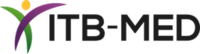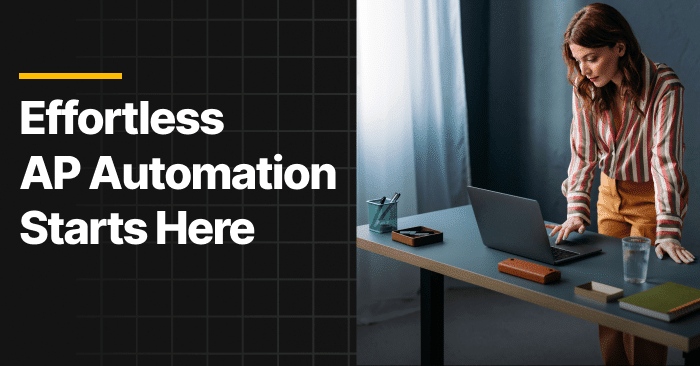
Save time and empower your finance team with Tipalti. The most complete AP solution loved by 5,000+ businesses.
Going digital is the alternative to a paper-fueled society. Virtual management benefits every industry, role, task, project, job, etc. It’s simply the next step in how humans structure business. This is particularly effective with high-volume enterprise content management. The bigger the brand, the bigger the paper trail.
Subsequently, you need a document management solution to capture documents, extract data, and help accelerate business.
Key Takeaways
- Digitizing Document Management: Digitizing documents with data capture software reduces manual labor, boosts efficiency, and supports fast-growing, high-volume finance teams.
- Document Capture Software: Optical Character Recognition (OCR), data extraction, and workflow integration enable faster, more accurate data processing and easier access.
- Benefits Over Traditional Methods: Document capture software automates tasks, enhances security, cuts storage costs, and reduces environmental impact (compared to manual systems).
- Integration with Other Systems: Document capture software integrates with ERP and EDMS platforms, streamlining workflows, automating AP tasks, and improving data flow.
- Long-Term Advantages of Automation: Automation saves time, minimizes errors, enhances collaboration, supports scalability, increases mobile access, and enables analytics-driven growth.
What is Document Capture Software?
Document capture software is an automated tool that digitizes document management processes. The technology organizes physical or electronic documents so they can be stored, indexed, and managed in a digital environment. This is typically an Electronic Document Management System (EDMS) or other content repository.
The key features of document capture software include:
- Optical Character Recognition (OCR)
- Scanning and importing
- Data extraction
- Indexing and tagging
- Workflow integration
- Validation and quality control
Document capture software is essential because it helps to eliminate manual data entry, supports compliance, reduces paper usage, and enables quick document retrieval. It’s so beneficial that the Document Capture Software Market is expected to surpass $52 billion by 2033.
What is an Electronic Document Management System?
An electronic document management system (EDMS) is a platform for efficiently organizing, storing, and retrieving digital documents. It is a centralized repository where files and data is securely stored and easily accessible using advanced search and retrieval features. Users can locate documents using criteria like:
- Chronology
- Keywords
- Topics
- Order numbers
- Metadata-driven strategies.
A key component when implementing a successful EDMS is document capture software. Document capture tools are the front end of the entire process. They convert paper documents and unstructured digital files into standardized, indexed digital formats. This type of software extracts metadata, such as:
- Dates
- Invoice numbers
- Customer names
- Project codes
The system will then attach it to the document before it’s stored in the EDMS. Document capture software and an EDMS, working in conjunction, will create a seamless information management ecosystem.
While the capture software ensures documents are digitized and accurately indexed, the EDMS will enable more secure storage, faster retrieval, and intelligent workflow and AP automation. This integration helps companies optimize operations, reduce manual handling, and improve productivity.
Document Capture vs. Traditional Document Management
| Feature | Document Capture | Traditional Document Management |
|---|---|---|
| Data Entry | Automated via OCR and artificial intelligence | Manual and prone to errors |
| Speed | Fast processing with digital routing | Slower due to physical management and manual tasks |
| Search & Retrieval | Metadata tagging, full-text search, instant retrieval | Time-consuming and requires physical file access |
| Storage | Digital (cloud or on-prem) | Physical storage (file cabinets, desks, warehouses) |
| Accessibility | Remote access | Only accessible on-site |
| Collaboration | Real-time document sharing and workflow integration | Limited, physical documents |
| Security and Compliance | Role-based access, audit trails, and version control | It’s a higher risk. Chances of loss, damage, or unauthorized access |
| Scalability | It’s easily scalable with enterprise systems and automation | It can be difficult and expensive to scale |
| Cost | Cost-effective in the long term with reduced labor and storage | Higher recurring costs (such as labor, paper, storage) |
| Environmental Impact | Reduces paper use, supports sustainability | Paper-intensive, environmentally taxing |
Top Tools for Document Capture
As companies shift toward digital-first operations, choosing the proper document capture software becomes critical to efficiency, compliance, and scalability. Here are five leading solutions in the 2024–2025 landscape:
1. Tipalti
Best for
AP automation with built-in document capture and OCR technology
Key Features
- Automated document capture with OCR and intelligent data extraction
- Optimized PO matching and approval routing
- Global mass payment processing in 196 countries and 120 currencies
- Built-in tax compliance and fraud prevention
Top Strength
End-to-end AP workflow automation focusing on document and invoice capture with ERP integrations (NetSuite, Sage Intacct, QuickBooks).
66% fewer payment errors. 25% faster close. 80% less AP workload.

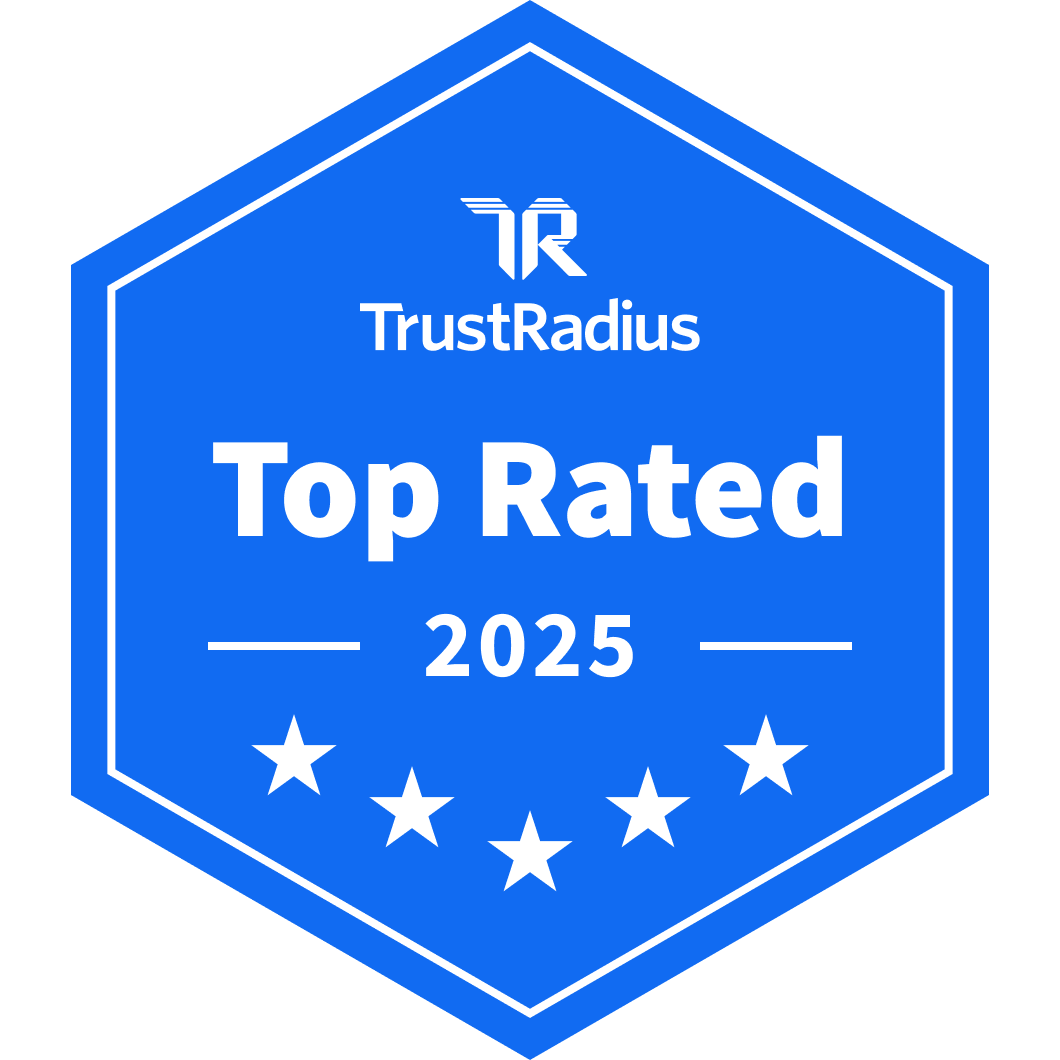
2. DocuWare
Best for
SMBs seeking document capture and automated workflows
Key Features
- Automated indexing using machine learning (ML)
- Cloud and on-premise implementation
- Drag-and-drop import with mobile capture
- Workflow automation for finance, approvals, and HR
Top Strength
It’s a user-friendly platform with robust document capture and automation tools for smaller teams.
3. OpenText Capture Center
Best for
Enterprises with deep needs for ECM (like existing OpenText users)
Key Features
- Full integration with OpenText Content Suite
- Scalable across multi-site businesses
- Intelligent Character Cecognition (ICR), OCR, and barcode reading
- Robust controls and compliance, audit trails, and records management
Top Strength
Best fit for companies already using OpenText ECM solutions
4. ABBYY FlexiCapture
Best for
Offers AI-powered document classification and intelligent data extraction
Key Features
- Multi-language OCR with a high level of accuracy
- AI/ML-based field recognition and document classification
- Integration with robotic process automation tools like UiPath and Blue Prism
- Supports structured, semi-structured, and unstructured documents
Top Strength
Strong in contextual data understanding and intelligent data capture
5. Kofax Capture
Best for
Enterprise-scale document and data capture with smart workflow automation
Key Features
- Tools for high-volume batch scanning and processing
- Advanced OCR and data extraction (using Kofax Transformation)
- Seamless data integration with ERP, ECM, and BPM systems
- Built-in validation and error-checking workflows
Notable Strength
Scalability and flexibility for complex enterprise environments
In addition to document capture and storage, look for a platform that offers the following features:
- Full-text search: Use keywords to search for a specific type of document.
- Permissions: Manage different levels of access to important files.
- Collaboration: The ability to share internally, externally, and with certain groups.
- Document archive: Create a central repository to store archived data for future reference.
The best document capture software will allow an organization to integrate with other key business systems. This includes software applications for accounting, human resources, marketing, and customer relationship management (CRM).
| Feature | Kofax Capture | ABBYY FlexiCapture | OpenText Capture | DocuWare | Tipalti |
|---|---|---|---|---|---|
| Advanced Data Extraction | Moderate | Advanced | Moderate | Moderate | High |
| OCR Capability | High | Very High | High | High | High |
| ERP/ECM Integrations | Strong | Strong | Strong | Moderate | Very Strong |
| Best For | Enterprises | Data-rich workloads | OpenText users | SMBs/Mid-market | Finance/AP teams and Data capture |
| Deployment | On-prem / Cloud | On-prem / Cloud | On-prem / Cloud | Cloud / On-prem | Cloud-based |
How Does a Document Management System Work?
Document capture software works in three simple steps. It captures documents, stores the data, and distributes the information accordingly.
SCAN→OCR→Indexing→Storage
Document Capture
This capture process involves digitizing data entry. It allows you to save documents as digital files (usually in PDF format) to be referenced later. Data extraction happens through optical character recognition (OCR).
OCR technology uses high-speed scanners to capture and file the new document accordingly. It reads the characters and maps them in the system.
Data capture involves a method known as indexing, which is an easy way to classify a document in the program. Terms can be added to the metadata for easier recognition, like:
- Purchase order number
- Company name
- Barcode data
- Dollar amount
Anything that helps a business identify the file later on. Indexing can be done manually in the system, through enterprise resource planning (ERP) screen integration, or barcode recognition. After document scanning, the file is saved as a searchable PDF. It’s easier to find than sorting through a clunky file cabinet for a paper document.
In addition to paper, document management software can track applications and system-generated reports from your ERP.
Storage
After the document scanners are through, the file needs a place to go. An EDMS allows your entire team to manage documents from anywhere at any time. Everything has central access, making it an ideal solution for mobile management.
The most effective type of storage for document scanning software is cloud-based. Not only does this give you unlimited flexibility, but it’s also incredibly secure. Storage can be used for both static and dynamic content. That means the documents you use daily (like invoices and purchase orders) and those used occasionally (like forms and web pages).
Retrieval and Distribution
Document capture solutions need a means of finding and sharing the document effectively. Retrieval should be quick and easy, or else the point is mute.
When a customer calls with a question or a vendor needs an invoice, employees should be able to provide it instantly. This would allow customer service reps to answer questions in seconds, streamlining the process.
Distribution can be automated through capture software solutions. You just need to set it up properly. Then, when an invoice is received, the fields can automatically be mapped, and the file can be stored appropriately.
This is where a business can also assign automated marketing campaigns. Once an email is received, the system can trigger a campaign depending on how workflows are structured.
Key Advantages of Document Capture
A document management system can save up to 90% of processing time. Advanced document management should vastly improve the way things run in your business.
Some of the key benefits of document imaging and capture include:
1. Faster Processing
By digitizing documents, finance teams can use intelligent algorithms, speed up workflows, and enhance manual processes. All of this leads to faster approvals, payments, and transactions. Save time across the entire document capture, storage, and retrieval lifecycle.
2. Automated Data Extraction
Automatic data extraction, validation, and routing saves time and reduces manual errors associated with manual data entry.
3. Improved Accuracy
Artificial intelligence, machine learning, and other digital processes help maintain accuracy by reducing human intervention in data extraction and importing. This, in turn, improves decision-making and facilitates more scalable processes.
4. Enhanced Collaboration
Digital documents are much easier to share and can be accessed by multiple team members, regardless of location. Digital transformation facilitates better collaboration within finance teams, various departments, and outside providers. It helps meet the increasing demands of a mobile workforce.
5. Records and Compliance
Finance often requires strict adherence to regulatory compliance measures. Document capture software ensures that all document data is securely stored and organized so it can be easily accessible later, especially during audits and compliance checks.
6. Prime Integrations
Seamlessly integrate accounts payable with finance ERP systems, ensuring a smooth data flow. For example, brands like Tipalti integrate with DocuSign to offer top-of-the-line contract management solutions in a single source.
7. Version Control
Document capture software also gives you better version control of a document. It has built-in version control so you can go back in time to better understand changes that have been made. The system will automatically version documents to ensure that full history is available.
Additional Benefits
- Cost Savings: Reduce manual labor and paper-based processes, while also saving on costs for storage, printing, and manpower
- Mobile Access: Users can capture, upload, and process financial documents from anywhere in the world
- Reduced Paper: Eliminate paper dependency and better contribute to environmental sustainability
- Analytics and Reporting: Advanced document capture software can provide insights into processing times, bottlenecks, and performance improvements
What to Look for in a Document Capture Management Solution
| Feature | Benefit |
|---|---|
| Automated Data Extraction | It helps reduce data entry errors and accelerates processing times. |
| OCR (Optical Character Recognition) | OCR converts scanned images (like an invoice) into searchable and editable text, enabling fast retrieval. |
| Integration with ERP/EDMS | The software enables seamless workflows and data syncing across all systems. |
| Indexing and Tagging | Quick classification and retrieval of documents using metadata. |
| Version Control | Tracks document changes and maintains historical records (or versions) for audits. |
| Multi-format Document Capture | Document capture accepts input from paper, email, PDFs, mobile capture, and more, increasing flexibility. |
| Intelligent Workflow Automation | The system speeds up approvals and processing by automating routine workflows. |
| Cloud-based Storage | It ensures secure and scalable access to documents from anywhere, at any time. |
| Advanced Search Functionality | Supports fast retrieval using keywords,full-text search, and metadata. |
| Role-based Access and Permissions | Enhances security and ensures only authorized people have access. |
| Validation and Quality Control | Verifies extracted data before storage, improving accuracy. |
| Audit Trail and Compliance Tools | The technology maintains logs for all document interactions to support compliance. |
Use Cases for AP Automation
1. ImaginAB
ImaginAb adopted Tipalti Accounts Payable to automate invoice processing and integrate directly with its ERP system, Intacct. The integration simplified approval workflows and payment operations, cutting down on manual tasks and reducing the risk of errors.
By automating its AP processes with Tipalti, ImaginAb eliminated 1,750 hours of manual workload annually. This also lessened the likelihood of audit deficiency in accounts payable, processing, and payments.
2. NEXT Insurance
NEXT Insurance upgraded to Tipalti Accounts Payable to process invoices and payments, simplify its approval workflow, and expedite monthly close time.
By implementing Tipalti Accounts Payable, NEXT Insurance saved over 2 hours per week by streamlining approval workflows. Automating vendor management and invoice processing led to significant efficiencies, enabling the finance team to keep pace with the company’s rapid growth and process 1,000+ monthly invoices.
3. JLab
JLab implemented Tipalti Accounts Payable for its intuitive interface, seamless NetSuite integration, PO matching capabilities, and support for international payments. With Tipalti, the company consolidated invoice processing into a streamlined, single-step approval process within NetSuite, eliminating duplicate data entry and manual file uploads.
This transformed JLab’s AP operations, reducing manual effort, improving visibility, and freeing up the finance team to focus on more strategic work. Automated workflows replaced PDF uploads and email-based approvals, significantly enhancing efficiency.
As a result, JLab cut down its month-end close time by 27%, reducing it from 5–6 days to just four.
Start Automating Your Document Workflows Today
72% of companies still rely on both paper and digital document processes.
Thus, adopting a digital document management system with automated data capture will significantly boost efficiency, reduce errors, and improve compliance. The idea is to select the right solution based on your organization’s needs, like high-volume processing, system integrations, or mobile-friendly features.
When evaluating the right document management system, focus on features like:
- OCR
- Data extraction
- Workflow automation
- Secure storage.
Also, consider each platform’s scalability and support to ensure long-term success. Need to read about others’ success? Check out these AP automation case studies.
Ready to streamline your document capture capabilities?
Take the leap and request a demo to explore how Tipalti can transform your business today.