A Total Guide to Sage ERP
Our guide covers everything you need to know about Sage ERP, including integration, market fit, pricing, features, and comparisons. Access our free e-book to learn more about automating accounts payable and global mass payments with Sage ERP.
What is Sage ERP?
Sage ERP includes Sage 50, Sage 100, Sage 300, and Sage X3 software products. Each Sage accounting software and ERP system targets different types of businesses and offers unique functionality. ERP is enterprise resource planning software to manage business operations. Besides these Sage ERP systems, Sage Group offers newer true cloud ERP software, Sage Intacct.
A Sage ERP business management solution offers real-time financial management, business intelligence, supply chain management, and industry-specific solutions.
Features
Key Features and Benefits of Sage
Some key features and Benefits of different Sage ERP solutions follow. All Sage ERP products handle accounting functions, with some providing multi-currency.
Industry-specific customization and reporting
Sage ERP products enable industry-specific customization and reporting and offer different industry solutions for manufacturing, distributors, construction, and professional services businesses.

Project management software
Sage ERP products offer modules for project management that includes tracking project costs, timesheet integration, billing customers, and reporting project profitability.
Inventory management
Sage ERP products provide inventory management and warehouse management functionality, including location tracking, costing, issuing inventory to manufacturing, and replenishment.

Payroll
Sage offers an optional payroll product that integrates with Sage ERP.

Human resources
Sage ERP offers an optional human resources module to track employee information, training, benefits, and absences.

eCommerce
Sage ERP eCommerce integrates and syncs with online shops and provides back-office functionality.
Optional integration with Microsoft 365
As an upgrade, Sage ERP users can integrate their ERP with Microsoft 365 apps and tools, including Excel, Word, PowerPoint, Outlook, OneDrive, and more.

MRP functionality for manufacturers
Higher-level Sage ERP products like Sage 100 and Sage 300 ERP provide MRP modules for material requirements planning with bill of materials (BOM), master planning and scheduling, and other manufacturing features.

Business intelligence and analysis
Sage ERP business intelligence software products use smart, real-time data analysis, and visualization for decision-making.
CRM
Sage offers an optional CRM product that integrates with Sage ERP. Instead, users can choose to integrate third-party Salesforce CRM for customer relationship management. Order entry in Sage ERP can be integrated with CRM.
Modules
Sage ERP Modules
Sage ERP modules vary for each Sage ERP product. They include these general functions.
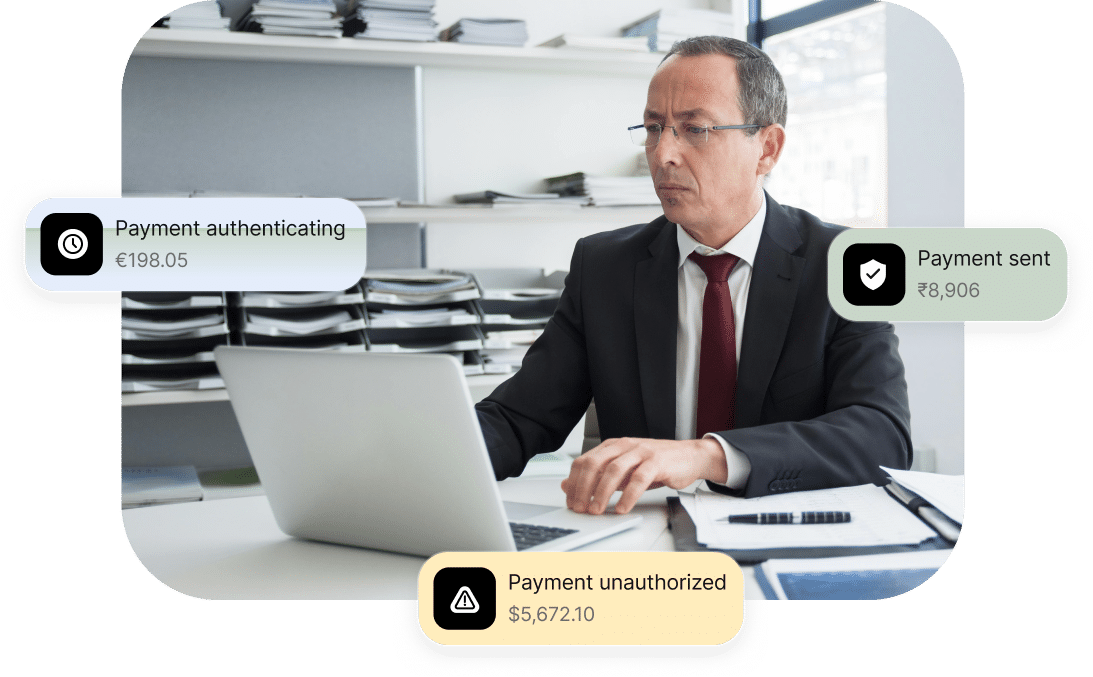
Accounting & financial management
Sage accounting & financial management modules provide functionality for general ledger, cash management, accounts receivable, accounts payable, revenue recognition, and financial statements.
Procurement
Sage ERP products include a module for processing purchase orders and handling procurement functionality.
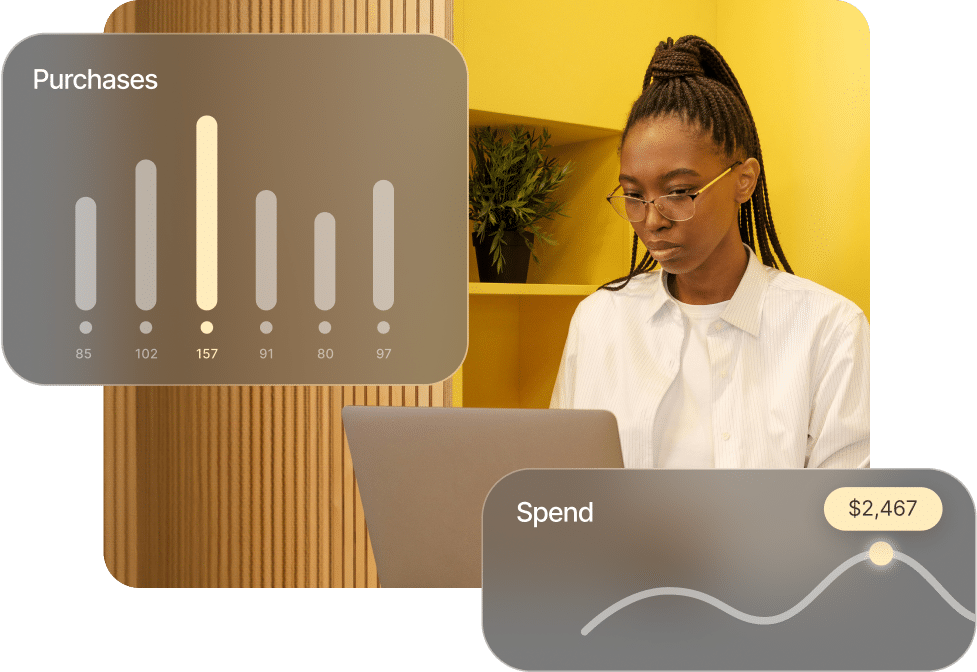

Inventory management
Sage ERP products include modules for inventory management to track and replenish inventory by warehouse location and achieve better inventory control.
Your Sage ERP works more efficiently with Tipalti AP automation
We’ve also paired this article with a free e-book to help companies handle accounts payable and global mass payments when using Sage. Get your free copy of “The Last Mile of Sage ERPs: Payables Transformation Strategies!”
Industries
Industries Using Sage
Small businesses to medium-sized companies use Sage 50, Sage 100, Sage 300, and Sage X3 software solutions. However, businesses of any size use Sage 100 Contractor and Sage 300 CRE. Industries include:

Food and beverage

Chemicals

Nonprofits
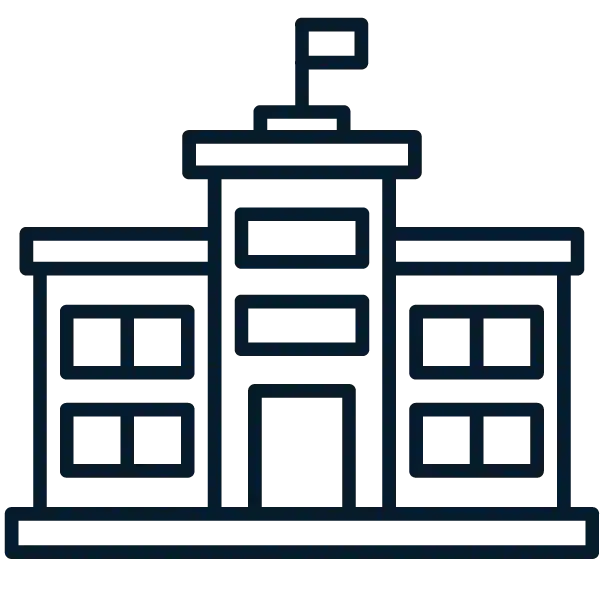
Construction

General business

Professional services

Wholesale Distribution
Implementation
How to Implement and Use Sage
Implement Sage ERP software using an authorized Sage value-added reseller (VAR) that offers consulting and customization services. Sage ERP support includes online resources, including Sage Support Central, for a searchable Knowledgebase, Ask Community, and Sage 100 training courses. YouTube videos are used as a Sage ERP tutorial. Sage support includes chat and phone support.
Step 1
Select your Sage ERP product
Select the right Sage ERP product for your business through an a Sage VAR and get a custom quote.

Step 2
Team and Planning
Assign an implementation team leader and multi-functional team members. Work with the Sage consultant to customize an implementation plan for Sage ERP. Select add-ons for added functionality and cost-effective solutions to fill Sage ERP gaps. Assign tasks to meet milestones and deadlines.

Step 3
Training
Train the implementation team members and other users in how to use the selected Sage ERP product.

Step 4
Data Migration and Testing
Clean data from a prior ERP or accounting software system and migrate it to the new ERP software. Test the new system in a sandbox environment before going live.
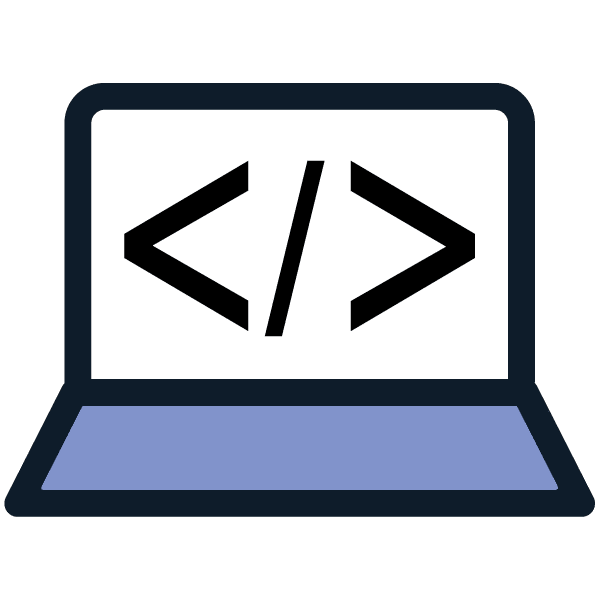
Step 5
Going Live
After sufficient testing and training, go live to begin using the Sage ERP system.
Step 6
Post-implementation report
Gather input for a post-implementation report from implementation team members. Include implementation strengths and suggestions for improvement for the company’s next software implementation.
How Does AP Automation Software Integration Work With Sage?
Third-party AP automation software can streamline workflows. It integrates with flat-file or API connection through the Sage login. Accounts payable and mass payments automation software is a complete global solution that automates business processes and reduces fraud and payment error risk.
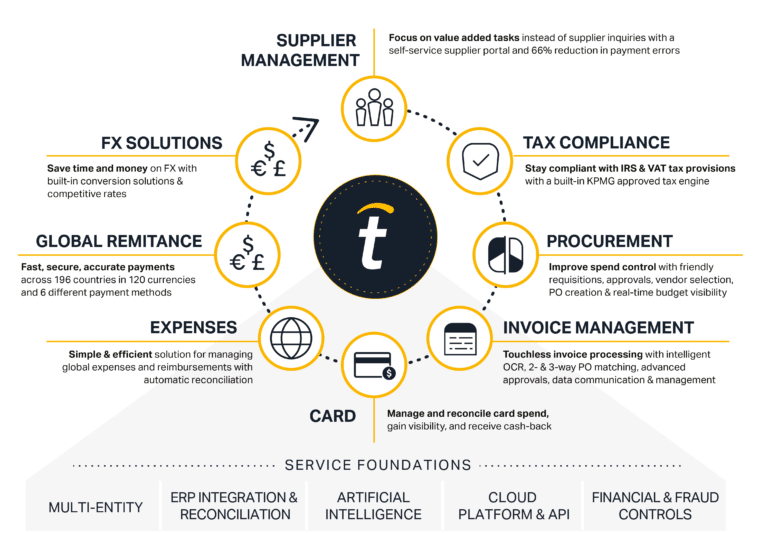
Recommendations
