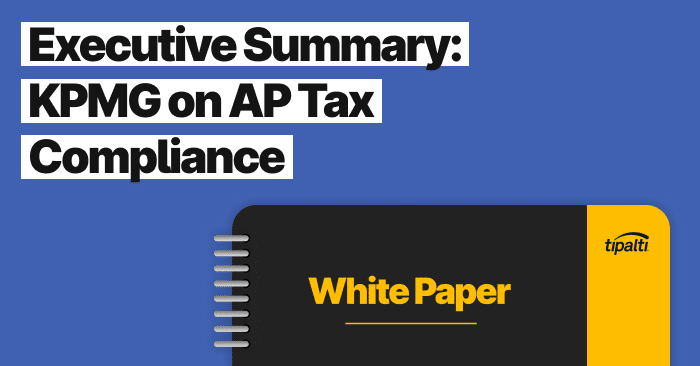
We’ve paired this article with Laurie Hatten-Boyd’s AP Tax Compliance webinar. Get your Executive Summary to find out how FATCA requirements impact organizations with a global supplier base.
Fill out the form to get your free eBook.
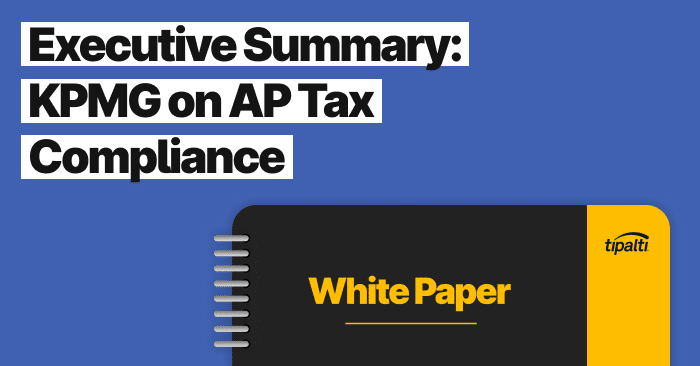
Laurie Hatten-Boyd, Principal at KPMG LLP, shared her insights on the impact of US tax compliance rules for companies paying their global suppliers. In this summary of her one-hour webinar, Hatten-Boyd explains how FATCA requirements impact organizations with a global supplier base and the legal and financial penalties they may face for non-compliance. Read the executive summary to get the must-have takeaways from the webinar. – An overview of US tax rules for companies paying global suppliers, including FATCA requirements – Steps your organization can take to avoid legal and financial penalties – How to ensure your payees select the correct form based on their country and corporate structure – How to determine which payees require tax withholding by treaty – The basics around end-of-year 1099/1042-S tax reporting
From high levels of IRS scrutiny and inadequate manual processes, businesses may be incurring unnecessary IRS penalties for late 1099 filings and inaccurate 1099 TIN numbers obtained from W-9 forms. They are also wasting staff time on follow-up to collect W-9 forms from suppliers.
Automating the collection and validation of W-9 forms with digital tax workflows enhances business tax compliance, boosting efficiency and accuracy.
What is W9 Automation?
The manual process of collecting tax information for the W-9 is time-consuming and complex. It requires tracking all documents and diligent follow-up to ensure that everything is received. Using software for digital W-9 tax workflows provides a much better solution.
The W-9 form is the official Request for Taxpayer Identification Number and Certification. If a company determines its vendor(s) need a W-9 form, it can choose to let suppliers complete it manually or automatically using automation software.
The IRS permits an alternative to issuing printed W-9 forms. A business can submit an electronic version of the W-9 form through digital capture. The wording for the IRS guidance states, “Requesters may establish a system for payees and payees’ agents to submit Form W-9 electronically…”
You have a responsibility to make reasonably certain that the person accessing the system and submitting the form matches the identity on the W-9. The IRS also requires an electronic signature by the payee. This authenticates and verifies the digital submission.
To make it easier for your business, various tools integrate with the IRS’s electronic processes to further streamline operations. Smart software and cloud platforms can collect the data as soon as a new vendor enters your system.
Two Ways to Automate Your W-9 Management System
- Workflow Automation: These are apps that track each supplier’s progress to ensure nothing falls through the cracks. An audit trail is created throughout the procedure, and automated notices and communications are sent when data is missing.
This system typically comes as a template or portal that is launched across the entire business. Status updates on the 1099 and W-9 process are transparent and easily manageable.
- eFile Tools: These sites enable businesses to expedite online filing. You import the data from accounting software (such as QuickBooks) managed by the AP department, and process the documents electronically.
There is still a significant amount of manual management involved in this option. Sometimes, human resources is also responsible for collecting data.
Complete automation with business intelligence means you need a tool that considers the entire workflow process for tax documents. It’s an ongoing job that must be continuously managed. This is where technology provides a solution.
How W9 Automation Works: Step-by-Step
Your business must understand how to automate W9 collection and validation to make the process efficient and avoid IRS penalties.
To initiate the W-9 collection process, each new supplier receives an automated invitation for onboarding from the software to request a W-9 from vendors. Suppliers are responsible for updating any changes to W-9 or W-8 forms through the payables and payments automation system.
W9 automation steps include:
- Initiate onboarding through self-service or managed workflows: A supplier hub (vendor portal) guides payees through the onboarding process, which includes collecting contact information, payment method details, and tax form information.
- Request and capture the required tax form: Suppliers that are U.S. persons submit a W-9 form; foreign persons not based in the U.S. submit an applicable type of form W-8 to indicate their foreign status and determine if U.S. tax withholding is required, with an amount depending on their country of residence, which may have a U.S. tax treaty.
- Validate TINs in real time: The automation system matches the TIN (taxpayer ID validation) to the provided W-9 or W-8 tax form information. The benefits of TIN matching validation include reducing fraud and ensuring 1099 TIN accuracy to avoid IRS penalties.
- Submit forms with e‑signature automatically: The payables automation system uses the supplier’s form data collected to submit a W-9 or W-8 tax form with e-signature to the payer’s business.
- Store data to auto‑generate 1099s: The payer uses system-stored W-9 and W-8 tax forms, along with payment data, to prepare annual 1099 forms by the IRS deadline following the end of each calendar year. The 1099 forms for supplier and independent contractor payments are 1099-MISC and 1099-NEC.
Manual vs. Automated W9 Collection
| Key Criteria in W9 Collection | Manual W9 Collection | Automated W9 Collection |
|---|---|---|
| Paper forms requiring manual tracking and storage | Yes | No |
| Real-time TIN validation | No | Yes |
| Calculates required withholding | No | Yes |
| KPMG-approved tax engine for tax compliance | No | Yes |
| First payment made before tax form collection | Sometimes | No |
| Spreadsheet for 1099 preparation | Yes | No |
| AP staff follow-up time at calendar year-end | Yes | No |
Real-time TIN validation of digitally submitted supplier or independent contractor taxpayer IDs helps prevent fraud and improve accuracy, thereby avoiding incorrect TIN penalties on 1099 forms. TIN validation is an IRS requirement.
Advantages of Automating the W-9 Process
Automated W9 management helps businesses achieve tax compliance. Additionally, automation reduces the likelihood of incorrect information and speeds up the entire process. It facilitates invoice management and vendor finances.
W-9 automation software helps your business automatically receive a W-9 or W-8 related to invoice payments and mass payouts, improving cash flow by reducing labor time costs. It also offers more global payment options during the onboarding process for better supplier relationships.
After the calendar year-end, your company’s employees will not waste time following up with vendors to collect missing W-9 or W-8 forms, as AP automation and mass payments software require tax form collection before making the first supplier payment.
The automation software for W-9 collection and validation is an innovative tool to automate tedious tasks, allowing you and your team to spend more time focusing on your business.
Ensure Global Tax Compliance at Scale
Tipalti automates W‑9/W‑8 collection, TIN validation, and tax form generation—so you stay compliant across jurisdictions with less manual work. KPMG‑approved workflows support 1099, 1042‑S, and global tax requirements.
W-9 Automation Best Practices
Establishing automation for contracts with vendors, suppliers, freelancers, and service providers is a reasonably straightforward process. The sooner you do it during the relationship, the better. Digitizing tax form collection allows you to completely automate the task of requesting, retrieving, and filing Form W-8 and Form W-9.
If you integrate this ERP tool with the onboarding process, the time investment is minimal. Artificial intelligence takes care of it for you. Payment is validated before it is ever processed. It also means you can be 100% aligned with global tax compliance and regulations without lifting a finger. This type of tech gives you peace of mind when it comes to lowering tax risks.
An easy way to bridge this gap is to require all new suppliers to fill out tax forms or provide their VAT/local tax ID as part of a self-registration process. This guarantees your accounts payable process is streamlined and up-to-date with the latest tax laws. You should be able to set this requirement for onboarding regardless of whether or not a supplier hits the $600 IRS threshold.
Business Owners Who Don’t File
Don’t rely on your suppliers at the last minute. Companies that don’t comply with 1099 filing requirements will receive a penalty. There are different types depending on the action, whether it is a failure to file, filing incorrectly (intentionally), or failure to provide 1099 copies to recipients.
The IRS can penalize you for multiple counts. It’s not mutually exclusive. Thankfully, modern technology means manual processing is a thing of the past. W‑9 automation not only saves time and labor—it also reduces errors, mitigates risk, and helps prevent costly IRS penalties.
What to Look For in W-9 Automation Software
When selecting W-9 automation software, consider the following features to effectively achieve better tax compliance and payables efficiency.
W9 Automation Software Features That Matter
W9 automation software should include these features:
- TIN matching against IRS rules for validation: Matches tax ID numbers with the IRS TIN matching database and ensures format validity.
- Real-time e-signature capture: W-9 forms can be electronically signed by payees, eliminating the need for manual signatures.
- Auto-reminders for vendors: the software used for W9 automation sends automatic reminders to vendors, and preferably requires W-9 form data submission before the supplier’s first payment.
- 1099 generation based on submitted forms: W-9 forms are automatically generated using the onboarding data submitted by the supplier through a portal.
- Integration with accounting/ERP tools: A unified platform integrated with the company’s accounting software or ERP system (through API or flat-file integration) syncs data bi-directionally, eliminating the need for siloed systems and reducing the requirement for additional data entry.
- Additional functionality: AP automation or mass payments software can provide end-to-end payables and payment functionality, as well as tax compliance simplicity, including W9 automation with a self-service supplier portal and 1099 and 1042-S preparation reports.
This additional functionality includes a self-service supplier portal, management of W-9/W-8 forms, digital supplier invoice management, and invoice processing through payments, reconciliation, and analysis.
Choosing the Right Tool for Your AP Team
When searching for the best software for W-9 automation and 1099/1042-S preparation, look for a user-friendly tool that facilitates easy collaboration and seamless integration. The platform should facilitate the collection of any data you need for an IRS form, such as:
• Tax Identification Numbers (TINs)
- EIN (employer identification number)
- SSN (Social Security number)
- Any other acceptable TINs
• Business name, address, and phone number
• Relevant real estate payment transactions
• B-Notices from the IRS about name vs. TIN mismatches
• 1099 and 1042-S
• Information that supports these IRS document types: W-9, W-8BEN, W-8BEN-E, W-8EXP, W-8IMY, W-8ECI, W-4 or Form 8233
Automated W9 Workflows
Automated W‑9 workflows keep AP processes efficient and organized, while also supporting W‑8 forms for non‑U.S. payers in global operations.
Consider software that offers guidance for onboarding independent contractors. It can be a wizard, agentic AI, bot, FAQs, or a PDF. The right content can help a vendor choose the correct form for their country and business structure. The software must also obtain the required electronic signatures of the payees.
Your W‑9 automation tool should continuously verify data to prevent IRS penalties and ID errors, using built-in validation against IRS rules—including automated TIN matching. Look for a solution with KPMG-approved tax data validation and withholding calculations, especially for mid-market and small businesses.
Tax Compliance Capabilities
By IRS deadlines after the end of the calendar year, your tax tool should be able to automatically generate 1099 or 1042-S tax preparation reports to complete forms for tax reporting and calculate any necessary withholdings.
Tipalti’s W-9 Automation Capabilities
Tipalti’s finance automation software offers built-in W-9 automation as part of a broader AP automation and mass payments platform, including:
- AI Tax Form Scan Agent that automatically extracts W-9 data from tax forms submitted by payees
- Self-service supplier onboarding with integrated W-9/W-8 collection
- Automated TIN validation against IRS rules to reduce mismatches and avoid penalties
- KPMG-approved tax engine for validation and withholding calculations
- Seamless 1099/1042-S preparation and native integration with eFiling partners
These capabilities reduce manual touchpoints, accelerate onboarding, and help ensure year-round compliance, especially for high-volume payables teams managing both domestic and international vendors.
Future-Proofing Tax Compliance with Automation
Ultimately, you know your business best. How much time do you have to spend? Any room for error? The more you automate simple tax processes, the easier it is to drive business growth. Request a demo from Tipalti to scale W-9 processing and automated AP workflows.
