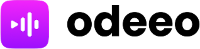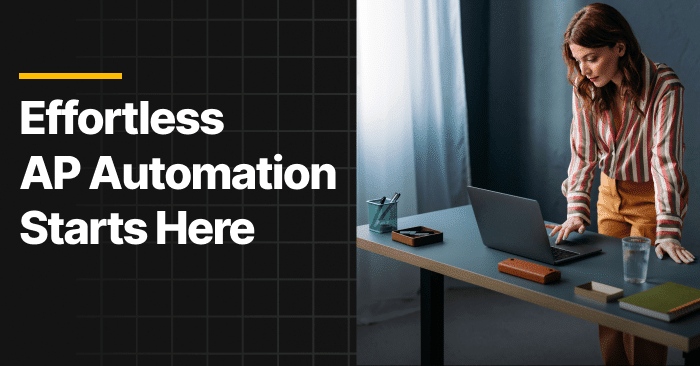
Save time and empower your finance team with Tipalti. The most complete AP solution loved by 5,000+ businesses.
Nonprofit organizations are common business entities. Recent reports show 1.5 million nonprofit organizations in the United States, with $2.62 trillion in nonprofit revenue. These companies employ approximately 10% of the U.S. workforce and are an important part of the economy.
Nonprofit organizations often face accounting challenges unique to their business sector. These companies encounter a variety of financial obstacles that require accountability and transparency. Since nonprofits receive funds from multiple sources (like grants, donations, and program fees), tracking and reporting are crucial.
Nonprofits must adhere to specific accounting standards, like the Financial Accounting Standards Board (FASB) Accounting Standards Codification (ASC) 958 for Not-for-Profit Entities. Donors may restrict how contributions are used, making revenue recognition another challenging task.
Grants and contracts fund non-profit programs and activities. Managing the financial aspects (like reporting, budgeting, and compliance) can be complex and time-consuming. They must consistently demonstrate proper stewardship of resources, providing timely reports to stakeholders, including board members, donors, and regulatory bodies.
Since many nonprofits operate on a limited budget, only large nonprofits may be able to afford advanced accounting systems. However, non-profits must seek professional guidance from financial professionals experienced in the nonprofit sector.In this article, we define nonprofit accounting, examine its importance, and look at various nonprofit accounting solutions (including strengths and weaknesses) to fit every business size and shape. Third-party app solutions working with ERP or accounting software include nonprofit AP automation and other finance automation products from Tipalti.
A Quick Overview of Nonprofit Accounting
A wide range of organizations are “not for profit,” including most political groups, schools, churches, social clubs, and consumer cooperatives. They all need help with accounts payable, bookkeeping, fundraising tools, and more. Nonprofit accounting refers to a specific set of accounting rules and practices used by nonprofits to track, record, and report their financial activities.
Nonprofit accounting includes:
Fund Accounting
Nonprofits generally use fund accounting to monitor and report on various funds and bank accounts separately. This allows them to track the resources dedicated to specific purposes like grants, programs, and restricted donations.
Compliance and Regulations
Nonprofits must always comply with specific accounting standards and regulations applicable to the nonprofit sector. This can include rules set forth by the Financial Accounting Standards Board (FASB), Internal Revenue Service (IRS) regulations for tax-exempt organizations, and state-specific reporting requirements. Compliance is particularly important to nonprofits because it helps them keep tax-exempt status.
Internal Controls
Nonprofits must establish internal controls to safeguard assets, prevent fraud, and ensure the accuracy of financial controls. Segregation of duties, review processes, and regular financial account and bank reconciliations are essential components of effective internal controls.
Financial Statements
A nonprofit organization must prepare financial statements to provide a snapshot of its performance and financial position. The four main nonprofit financial statements are:
- Statement of Financial Position (balance sheet)
- Statement of Activities (income statement)
- Statement of Functional Expenses
- Statement of Cash Flows
Donor Restrictions
Nonprofits receive donations that have specific restrictions on how the funds can be appropriated. This requires careful tracking and reporting to ensure compliance with all donor requirements.
Grant and Contract Management
Nonprofits often rely on grants and contracts to fund their programs and services. Managing these funding sources often involves careful budgeting, expense tracking, and compliance with reporting requirements that are stipulated by grantors or contracting entities.
Expense Allocation
When it comes to allocating expenses, nonprofits must do this accurately among various programs and fundraising activities. Doing this the right way ensures transparency and accountability when demonstrating how resources are used.
Revenue Sources
Nonprofits often receive revenue from diverse sources, including grants, donations, fundraising events, program fees, and membership costs. Each of these resources may have different restrictions or conditions that affect how it is recognized and used.
Non-Profit Reporting
When it comes to reporting, nonprofits often need to provide additional information beyond traditional financial statements. These may include reports on:
- Program outcomes
- Impact measurement
- Use of restricted funds
All of this helps to demonstrate an organization’s mission-related activities.
Transparency and Accountability
Nonprofits are accountable to stakeholders, including board members, donors, regulatory bodies, and the public. Maintaining transparency in financial reporting and providing timely and accurate data is crucial for establishing brand trust and credibility.
It’s important for nonprofit organizations to engage qualified accountants and use fund accounting software that ensures compliance, accurate reporting, and effective utilization of resources. The more these types of companies can automate their AP process, the easier it will be to focus on strategic initiatives.
Does your nonprofit need more controls to reduce fraud risk and payment errors?
Tipalti finance automation software cuts global payables and payout time to save your nonprofit money, while improving spend visibility, controls and regulatory compliance.
The Importance of Accounting for Nonprofits
Why is accounting so important for nonprofits? Financial management plays a crucial role in the operations of nonprofits for many reasons. Here are just a few:
Decision-Making and Planning
Accounting provides nonprofits with financial data and reporting that supports more informed decision-making and planning. By analyzing financial data, nonprofits can assess the financial health of the company, evaluate the impact of programs, and make better decisions to optimize resource allocation.
Financial Stewardship
Accounting provides nonprofits with the information and tools to effectively manage their financial resources. It allows companies to track expenses, income, and assets, ensuring that resources are used efficiently and in accordance with the company’s objectives and mission.
Accountability and Transparency
Nonprofits are accountable to their stakeholders, including board members, donors, beneficiaries, and the public. Accurate and transparent reporting is vital for demonstrating responsible stewardship of resources, maintaining credibility, and building trust.
Donor and Grant Management
Nonprofits rely on donations, grants, and funding from individuals, foundations, and government agencies. Effective accounting helps a nonprofit accurately monitor and report on the use of these funds, ensuring compliance with donor restrictions and enhancing donor confidence.
Legal and Regulatory Compliance
Nonprofits must always comply with a variety of legal and regulatory requirements, like tax laws, accounting standards, and reporting obligations. Proper accounting practices ensure a company meets these obligations and avoids potential legal and financial consequences.
Budgeting and Financial Control
Accounting for nonprofits helps to facilitate the budgeting process, allowing them to set goals, allocate resources, and monitor actual performance against budget.
Measurements and equations like the AP turnover ratio allow nonprofits to better control expenses, identify areas for cost savings, and ensure that financial resources are aligned with the company’s strategic priorities.
Assessing Program Efficacy
Nonprofits can assess the financial performance and effectiveness of their programs using accounting. By monitoring expenses and revenues associated with specific programs, companies can determine the financial sustainability and impact of their initiatives, supporting program evaluation, auditing, and improvement.
Clear Communication
Accounting provides the financial data needed for effective communication with your board of directors and other stakeholders. Financial reports enable more informed discussions, greater transparency, and better decision-making.
Auditing Requirements
Nonprofits may be subject to audits by external auditors or regulatory agencies. Maintaining accurate financial records with proper accounting practices facilitates the auditing process, ensures compliance with auditing standards, and provides reassurance to stakeholders regarding the integrity of financial data.
Accounting is a critical process for nonprofits to fulfill their mission, meet regulatory and legal requirements, demonstrate transparency, manage financial resources, make more informed decisions, and much more. It provides the foundation for financial stewardship, accountability, and long-term sustainability for nonprofits.
| Best For | Cost | Top Strength | Top Feature | |
|---|---|---|---|---|
| NetSuite | Customization and tailored workflows | Quote-based | Global tax management for 110 countries. | High level of customization with modules like CRM, ERP, ecommerce, etc. |
| Tipalti | Global payments and compliance | Custom | 98% customer satisfaction rate, reduce payment errors by 66%, and save 80% of time completing workflows. | Global and multi-payment capabilities with complex tax regulation. |
| Sage Intacct | Larger nonprofit organizations | Varies by user and module. | Nonprofit-specific features like fund accounting and grant management. | Tools for fund accounting, grant management, and in-depth reporting. |
| QuickBooks | Cash flow control and grant management | $90-$500 plans. | There is a discounted version for nonprofits and a 30-day free trial. | Monitor grants, funds, and budgets and assign income and expenses to specific projects. |
| Xero | In-depth reporting | $78 /month. | Advanced reporting with file storage and sharing. | Access real-time reporting, input if-then statements, and customize reports via a drag-and-drop interface. |
| Microsoft Dynamics 365 Finance | Volunteer and donor management | Plans start at $180/user/month and increase to $300/user/month for Premium edition. | Integrates with a variety of Microsoft tools like Office 365, Power BI, and Outlook. | Create targeted campaigns, measure their effectiveness, and easily track donations and respond to stakeholders with AI. |
| Microsoft Dynamics 365 Business Central | Real-time analysis with multi-dimensions | Plans start at $70/user/month and increase to $100/user/month for Premium edition. | Integrates with a variety of Microsoft tools like Office 365, Power BI, and Outlook. | Grant management with multi-dimensioncoding. |
| Microsoft Dynamics NAV | Analysis with multi-dimensions | Contact a Microsoft partner for custom pricing. | Integrates with a variety of Microsoft tools like Office 365, Power BI, and Outlook. | Grant management with multi-dimensioncoding. |
| Microsoft Dynamics GP (Great Plains) | Current Dynamics GP users | GP Dynamics will not be sold to new users beginning April 1, 2026 | Robust non-profit features when combined with other Microsoft software products like Office 365, CRM, Azure, and Microsoft Dynamics 365 for Service. | Automated grant management and reporting. |
| Acumatica | Nonprofits seeking a modern cloud solution with nonprofit and finance automation apps integration | Get a custom quote for the number of applications, usage, and license selected for Acumatica.Get quotes for add-on software. | Modern cloud-based user interface. | Manage restricted funds. |
Best Accounting Software for Nonprofits in 2025
The best nonprofit accounting software programs offer core accounting features and functionality that companies genuinely need, like the ability to track spending, receive donations, send invoices, manage restricted funds, and file Form 990.
Remember to consider factors like your company size, budget, integration needs, reporting requirements, and the specific features required.
Below are some of the best nonprofit solutions for all your accounting needs today; selected based on features, pricing, strengths, and weaknesses.
- NetSuite
- Tipalti
- Sage Intacct
- QuickBooks
- Xero
- Microsoft Dynamics 365 Finance
- Microsoft Dynamics 365 Business Central
- Microsoft Dynamics NAV
- Microsoft Dynamics GP
- Acumatica
1. NetSuite
Best For Customization and Tailored Workflows
NetSuite is a collection of accounting modules that can be tailored to suit your nonprofit needs. The system offers accounts payable and receivable, fixed asset and cash management, tax compliance, and general ledger tasks. The AP automation and cloud-based software also offers pricing uniquely catered to each NetSuite client.
The NetSuite brand offers extensive features, including enterprise resource planning (ERP) modules, a CRM, an accounting solution, human resources functions, analytics, and omnichannel commerce. Additional modules can be purchased to create a custom solution that is typically used by larger nonprofits with an extensive digital infrastructure.
NetSuite has a higher level of customization than other solutions, which can be incredibly beneficial for nonprofits. It can accommodate the unique requirements of different nonprofits and quickly scale as the organization evolves.
NetSuite can also be used in conjunction with other top solutions, like Tipalti. The Tipalti Netsuite integration helps a business wipe out 80% of its payables workload and easily extend the ERP functionality of NetSuite with end-to-end global AP automation.
Strengths
- Global tax management for 110 countries
- Highly customizable interface with a tailored suite of modules
- Full-featured accounting and reporting tools
- A centralized system that connects various departments and functions
Weaknesses
- There are no Form 990 filing guidance tools
- Pricing is not transparent, and you must ask for a quote
- The solution can be complex, with hidden fees
2. Tipalti
Best For Global Payments and Compliance
Tipalti is a comprehensive global payables solution that offers a variety of features and services for nonprofits. The accounts payable automation solution enables nonprofit organizations to quickly process expenses, pay multiple suppliers, and save up to 80% of the time completing the workflows. The system offers self-service supplier onboarding, collects electronic W-9 and W-8 series forms, and uses over 26,000 automated electronic payment rules to help you avoid making fraudulent and duplicate payments.
Time-saving efficiencies help nonprofits ease employee workload and reduce burnout. Tipalti helps a nonprofit strengthen financial controls to mitigate risks and reduce payment errors by up to 66%. Nonprofits can automate invoice processing and scale successfully by managing headcount, reducing costs, and automating supplier management. Tipalti also offers procurement, which assists early-stage nonprofits in automating the buying process and ridding themselves of Excel spreadsheets.
A state-approved online education platform, Aceable saves 90 days per year using Tipalti to replace manual tasks. As Nancy Spencer, VP of Finance stated:
Vendors can easily set up their preferred payment method and have all of their documents in one place. Tipalti documents the approvals through an easy workflow and completely consolidates reconciliations.
The Tipalti platform boasts a 99% customer retention rate and a 98% customer satisfaction rate. The software is AI/ML-driven and provides robotic process automation (RPA) that strengthens the efficiency and controls of any nonprofit of any size.
Strengths
- Simplicity and ease of use alleviate employee stress and lead to less turnover
- Automate everything invoicing from POs to approvals and payments
- Global and multi-payment capabilities with complex tax regulation
- Compliance and security including built-in fraud and anti-money laundering
Weaknesses
- Multiple features and functionalities may be too complex for some
- May not cater to all the specific needs of every nonprofit
- Nonprofits with limited budgets may find pricing too high
66% fewer payment errors. 25% faster close. 80% less AP workload.

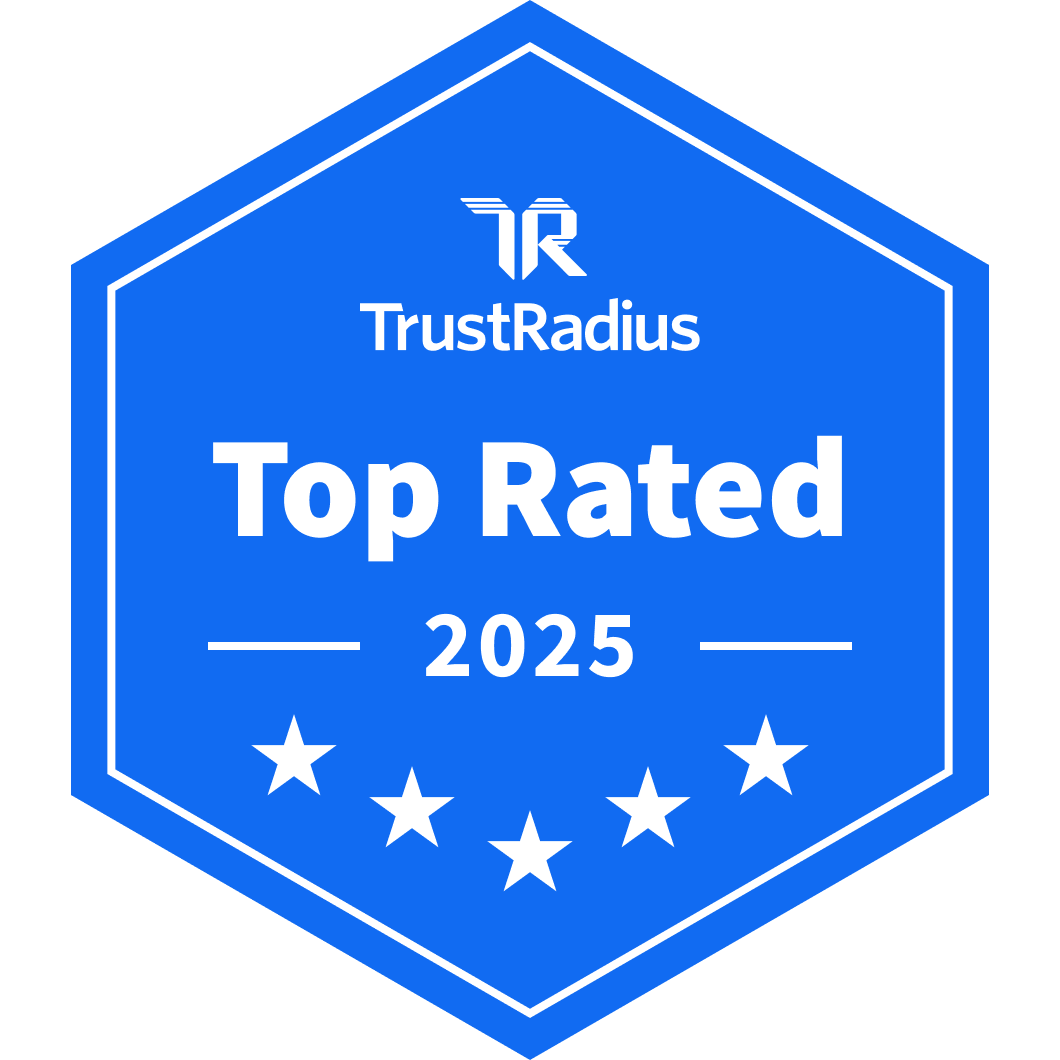
3. Sage Intacct
Best For Larger Non-Profit Organizations
Sage Intacct is a cloud-based financial management solution that has a range of features designed to meet the needs of nonprofits. The solution offers tools for fund accounting, grant management, and in-depth reporting, but does not offer pricing publicly. Sage allows nonprofits to track and manage multiple funds, budgets, and grants. It enables organizations to accurately allocate expenses, generate specific reports, and monitor unrestricted and restricted funds simultaneously.
Sage Intacct offers accessibility from anywhere in the world. Nonprofit staff and stakeholders can securely access reports, financial data, and other pertinent information in real-time. This facilitates more remote work and collaboration across the board.
The accounting features include accounts payable and receivable, collaboration tools, cash flow management, contract billing, project costing, payroll management, financial reporting, tax calculations, and much more. The system also allows a nonprofit to consolidate the financials of multiple global entities into one platform, then integrate business management software and other accounting super champs like Tipalti. The Tipalti Sage Intacct integration helps clients accelerate visibility, strengthen controls, and scale with greater efficiency.
Sage Intacct works best for global nonprofits and larger organizations that must work across currencies and tax codes to better manage financials. Once everything is consolidated, a business can track inter-entity transactions which will improve reporting and donor-dollar traceability.
Strengths
- Sage Intacct offers a free, 30-day trial
- Multi-currency functionality and multi-entity consolidation
- Nonprofit-specific features like fund accounting and grant management
- Highly scalable allowing users to adjust and expand usage
Weaknesses
- No public pricing, and you must request a quote
- A complex system with a sharp learning curve
- Cost can be a significant investment for nonprofits
4. QuickBooks
Best For Cash Flow Control and Grant Tracking
QuickBooks Enterprise and QuickBooks Online offer a version specifically designed for nonprofit organizations. It provides a variety of features like donor management, grant tracking, and fund accounting. Intuit Quickbooks is best for mid-sized nonprofits that need better cash flow control and customization options. The user-friendly interface is relatively easy to navigate and connects to the Cash Flow Dashboard so nonprofits can keep a closer eye on project performance.
QuickBooks also includes features for fund accounting including the ability to monitor grants, funds, and budgets. It enables nonprofits to assign income and expenses to specific projects and programs, while facilitating accurate reporting and total transparency. The system provides basic donor management functionalities that allow nonprofits to generate donor reports, track donations, and issue personalized acknowledgment letters and receipts.
Intuit QuickBooks offers a variety of plans that range from $30 to $200 per month, with pricing that revolves around the number of users, customization options, expense tracking, inventory management, and AP automation. The QuickBooks Tipalti integration also enables nonprofits to strengthen financial controls, take control of credit card spend, and close the books faster. Advanced features like grant tracking and membership management may require additional integrations.
Strengths
- There is a discounted version for nonprofits and a 30-day free trial
- Specific tools designed for nonprofits like grant tracking and fund accounting
- Cash flow forecasting with a CRM for donor retention
- Generate standard financial statements and budget vs. actual reports
Weaknesses
- There are a limited number of users for each plan and an extra fee for payroll
- No workflow automation exists in lower-tiered plans
- Range of integrations limited compared to other nonprofit options
5. Xero
Best For In-Depth Reporting
Xero is a cloud-based accounting platform that is widely used by nonprofits. It offers specific features suitable for the industry, including expense tracking, financial reporting, and an easy-to-use interface. The system primarily caters to small and medium-sized nonprofits with a simple setup process that offers helpful resources and tutorials to assist users.
The features that make Xero stand out are the in-depth reporting tools. A user can access real-time reporting, input their own if-then statements, and customize reports via a drag-and-drop interface. You can also input other formulas to compare and calculate various nonprofit scenarios, share reports, and set specific key performance indicators (KPIs).
All Xero plans offer payment acceptance, reporting, file storage, contact management, and tax calculations. They range from $13/month to $70/month depending on the features your business needs. Advanced plans include bulk transaction reconciliation, higher bill pay limits, analytics, and project tracking. The system works best for nonprofits that need extensive reporting on various projects and the ability to compare actual reports against alternative scenarios for planning and strategy.
The Tipalti Xero integration is also a robust feature that enables a nonprofit to wipe out 80% of its payables workload, streamline AP automation, simplify procurement, and optimize employee expenses. It’s an ideal solution for nonprofits looking to pay global suppliers, strengthen financial controls, and oversee card spend.
Strengths
- 30-day free trial with unlimited uses and clients
- Advanced reporting with file storage and sharing
- Professional quote creation tools
- 24/7 online and live chat support
Weaknesses
- There are limited nonprofit accounting features
- Lower-tier plans do not have analytics or bill tracking
- No 990 Form filing guidance
6. Microsoft Dynamics 365 Finance
Microsoft Dynamics 365 is the software product that Microsoft designates as Microsoft Cloud for Nonprofit. This includes Microsoft Dynamics 365 Finance and Microsoft Dynamics 365 Business Central (see the next software product). Microsoft provides grants and discounts to eligible nonprofits that apply for the program.
Microsoft Dynamics 365 is a comprehensive ERP and CRM solution that offers a range of capabilities and features applicable to nonprofits. The system allows nonprofits to maintain a centralized database of supporters and donors. A company can track interactions, segment contacts, and manage relationships based on a variety of criteria. Not only does this improve fundraising efforts, it helps nonprofits build stronger relationships.
The Microsoft Dynamics 365 platform can be utilized to manage volunteer data and engagement. Nonprofit organizations can track volunteer activities, while continuously streamlining management of the volunteer workforce. You can also use MS Dynamics 365 to oversee fundraising initiatives and campaign activities. Create targeted campaigns, measure their effectiveness, and easily track donations.
The system also offers tools for grant management, reporting and analytics, and integration with other Microsoft tools. Monitor project progress, track applications, and allocate resources, all from a single platform. The Tipalti Microsoft integration enables a nonprofit to streamline AP automation, accelerate global payouts, simplify procurement processes, and optimize employee expenses.
Strengths
- Integrates with a variety of Microsoft tools like Office 365, Power BI, and Outlook
- Functions for managing grants and projects including application tracking and reporting
- Donor relationship management with the ability to segment contacts and improve stewardship
- Powerful real-time reporting and analytics to gain insights into financial controls and program performance
Weaknesses
- May require configuration, customization, or the use of additional apps to meet the needs of a nonprofit
- Dependent on the Microsoft ecosystem for comprehensive functionality, which limits flexibility
- Premium solution with licensing and implementation costs that are higher than other platforms
7. Microsoft Dynamics 365 Business Central
Best For Real-Time Analysis with Multidimensions
Microsoft Dynamics 365 Business Central is the cloud version of NAV that is part of the Microsoft Dynamics 365 family of products.
Business Central has Office 365/Microsoft Outlook integration that enables getting non-profit organization membership requests from Outlook and processing sales invoices for membership with a required Grant code or Program code for a nonprofit membership has an additional dimension besides the (limited) applicable department for coding the sales invoice in accounting and for nonprofit reporting capability.
Strengths
- Grant management capabilities, including drill-down in multiple dimensions
- Unlimited number of dimensions
- Real-time multi-dimensional analysis
- Integration with CRM and Office 365, including Outlook, Excel, and Power BI
- Business Central mobile apps
Weaknesses
- Not designed specifically for nonprofits
8. Microsoft Dynamics NAV
Best For NAV Users Wanting an On-premises Solution
Microsoft Dynamics NAV is the on-premises version of Microsoft Dynamics 365 Business Central. See Microsoft Dynamics 365 Business Central for Microsoft Dynamics NAV strengths and weaknesses.
9. Microsoft Dynamics GP (Great Plains)
Best For Current Users of Microsoft Dynamics GP
Because Microsoft Dynamics GP will not be sold to new users effective April 1, 2026, implementation costs are high, and implementation timelines are long, we recommend Microsoft Dynamics GP nonprofit applications only for current GP users.
Microsoft Dynamics GP (Great Plains) includes these features, according to Endeavour/GP Support North, a Microsoft Dynamics GP partner consulting group:
“With Microsoft Dynamics GP ERP, Microsoft Dynamics 365 for Service, Microsoft Azure, and Microsoft Office 365 you are able to:
- Manage membership growth and marketing campaigns
- Automate member renewals, subscriptions, and tiered billing schedules
- Automate your Grant management and reporting
- Streamline compliance and regulatory reporting
- Manage operating budgets and Fund budgets
- Slice and dice reporting for different donors and grants
- Manage investigations for regulated members such as doctors, physicians, and surgeons
- Actively manage your Encumbrance and Commitments”
Strengths
- Fully-featured for non-profit needs
- Marketing campaigns
- Non-profit reporting
Weaknesses
- Available as an on-premises system that can be private cloud-hosted and integrated with some cloud software for a hybrid system
- Requires consultation from Microsoft partner to maximize the system for best implementation
- Lacks multi-dimensional capabilities, resulting in a large chart of accounts
- Microsoft Dynamics GP is being discontinued in April 2026 for new users but will allow current users to continue use
10. Acumatica
Best For Nonprofits Seeking a Modern Cloud Solution with Nonprofit Apps Integration
Acumatica becomes a desirable cloud-based nonprofit solution when users integrate the Accumatica-certified third-party app called NonProfit Plus from Accounting Systems Integrators, LLC to create the Acumatica Nonprofit Accounting Suite.
Acumatica users can also integrate Tipalti add-on finance automation software, such as AP automation to complete the last mile of Acumatica with AI-driven efficiency and controls for paperless accounts payable and making electronic global payments.
NonProfitPlus includes fund management, grant management, program management, encumbrance accounting, budget management, and endowment accounting.
Strengths
- Integrates robust nonprofit accounting features with an add-on software
- Simple to integrate fully-featured third-party apps for more functionality
Weaknesses
Nonprofit functionality isn’t included in the Acumatica ERP system without third-party integration
How to Choose a Software Solution for Your Nonprofit
It’s advisable to review demos, compare pricing plans, and read customer reviews to make an informed decision. Choosing the right software solution for your non-profit organization requires careful evaluation and consideration of various factors. Here are a few steps to help you make a more informed decision:
1. Make an Assessment of Needs
Start by identifying the specific needs and challenges of your nonprofit organization. Are you having issues tracking grants or running in-depth reports? Consider the areas where you need software support, which could be anything like:
- Fundraising
- Donor management
- Accounting programs
- Volunteer management
- Marketing
Start by creating a list of the most essential features and functionalities that are critical for your organization’s performance and success. Run an accounts payable audit to determine where you stand, and what areas need work.
2. Set a Budget
The next step is to determine a realistic budget for the software investment. Change management isn’t always a cheap process. You should not only consider the upfront costs of implementation, but ongoing charges as well. This can include fees like:
- Maintenance
- Licensing fees
- Upgrades
- Training
- Integrations
You should also take into account any potential customizations needed. Sometimes this requires the help of a web developer or additional professionals. Make sure to align your budget with the expected benefits and long-term value that the program can bring to your organization.
3. Research All Options
Conduct thorough research on every software solution available in your market. This list is a good start, but don’t feel limited to our research. Do your own due diligence! Only you know the ins and outs of what’s needed for your nonprofit. It’s important, however, to always look for reputable vendors with a track record of serving nonprofits and other organizations in the industry. Check out the customer reviews. That’s a great place to start. Consider a solution that best aligns with your budget and needs.
4. Request Trials and Demos
Most brands offer free trials when they know they have a good product, and nonprofit accounting software is no different. Requesting to test the software yourself allows for a hands-on experience that can greatly influence decision-making.
Demos and trials allow you to evaluate the usability, functionality, and interface of the technology. You can also involve key stakeholders during this evaluation process, to gather more input and ensure every need is being met.
5. Evaluate Features and Customization
Assess all of the features and capabilities of each solution against your list of needs. How closely do they match up? What is missing and how important is it? Look for tools that best match your company’s unique needs and workflows. Also, consider the level of customization the software allows. Is it something you can work with or do you need a higher level of customization?
6. Consider All Integrations
Look at the integration capabilities of your top solutions. Is the technology something that can seamlessly integrate with programs you already run? If it’s something that will not work with your existing systems or tools, the solution may not be a good fit. Consider evaluating the solution’s ability to integrate with programs like:
- Payment gateways
- Email marketing software
- CRM systems
- ERP platforms
- Custom applications
Integration capabilities will streamline your operations and eliminate data silos.
7. Check for Nonprofit Functionality
Does the software you are considering offer nonprofit-specific features? If the system has built-in features or modules specifically designed for nonprofits, it’s a good start. Look for tools that address tasks like:
- Grant tracking
- Donor management
- Budgeting tools
- Volunteer management
- Fund accounting
Nonprofit-specific functions can save an organization a lot of time and effort compared to generic accounting software, which may require extensive customization.
8. Consider Training and Support
Look at the level of customer support and training offered by the software vendor. What types of self-support materials do they have? Consider resources like:
- Documentation
- Online tutorials
- User communities
- Webinars
- Forums and blogs
Look for anything that can help your staff learn and navigate the software more effectively. Support that is prompt and responsive is also critical when your nonprofit encounters issues or has a question.
9. Seek References and Recommendations
Another good idea during the buying process is to ask around. What are other nonprofits using? Who has had success with what? What are the horror stories? Word of mouth is always one of the most powerful forms of marketing and if everyone around you is using a system that works for them, there’s a strong possibility it will work for you as well.
Ask industry peers. Gather recommendations and insights. Ask for references from the software vendors you are considering and contact existing clients to learn about their experiences with the technology.
10. Think Long-Term
Try to assess whether the software solution you choose can scale with your nonprofit’s growth and evolving needs. What’s required now may be entirely different, two years in the future. The tools you purchase today must be able to serve your business structure tomorrow. Evaluate the software’s ability to accommodate future requirements, like:
- Additional users
- Increased data volume
- New program initiatives
Remember that the decision you make today can greatly affect things like cost savings and productivity in the future.
11. Make an Informed Decision
Based on all of the factors above, and your own evaluation, make a well-informed decision that will benefit all parties involved. Choose the software solution that best meets your nonprofit’s budget, needs, and long-term goals.
Selecting the right technology is a significant investment of time and resources. Take your time and involve key stakeholders whenever necessary. Always consider the impact it will have on your operations, values, and mission.
Summing It Up
Nonprofit organizations play a vital role in driving positive change, addressing societal needs, and making the world a better place. However, managing the financial aspects of these organizations can be a challenging and complex undertaking.
Thankfully, nonprofits can achieve hyper-efficiency with financial automation. These solutions have emerged as powerful tools to streamline operations, enhance accountability, and ensure transparency every step of the way.
By leveraging specialized software and advanced technology, a nonprofit accounting solution empowers companies to automate menial tasks like financial reporting and bookkeeping. This allows staff to focus on more strategic initiatives like business growth and volunteer management. Nonprofit accounting software should offer features specifically tailored to the unique requirements of nonprofits, including donor management, fund tracking, and grant management.
Additionally, nonprofit fintech enables organizations to maintain compliance with complicated regulatory frameworks, like the FASB (Financial Accounting Standards Board) guidelines and nonprofit tax regulations. These systems provide built-in controls and help to ensure accurate financial recording, mitigate risks, and facilitate audits.
Another key advantage of nonprofit accounting solutions is the ability to generate insightful and comprehensive reports. These reports add valuable insights into a company’s financial health, allowing stakeholders to make more informed decisions, and demonstrate more transparency to donors.
Nonprofit solutions have revolutionized the way nonprofits manage their finances. This type of technology provides the necessary features and management tools to streamline operations, maintain compliance, generate reports, and foster collaboration. By adopting these solutions, nonprofits can strengthen financial management practices, increase their impact, and build stakeholder trust. This ultimately empowers nonprofits to better focus on their core values and mission of making a difference in the communities they serve.
See how end-to-end AP automation can transform your financial processes
Tipalti helps finance leaders eliminate manual payables, increase global reach, and confidently scale.