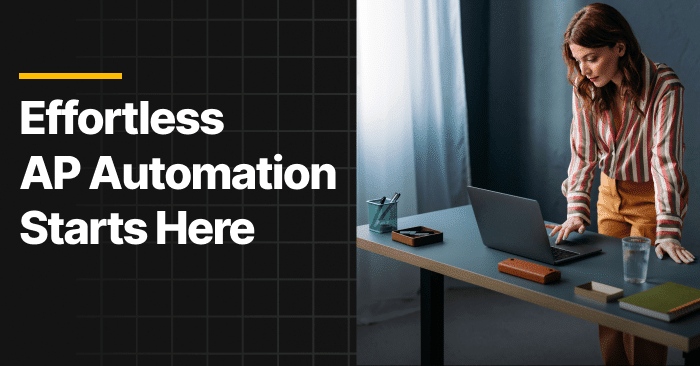
Save time and empower your finance team with Tipalti. The most complete AP solution loved by 5,000+ businesses.
When a business grows, so does its supplier base, which means invoice management becomes increasingly complex. Invoice processing, especially in a manual system, can create bottlenecks, consume resources, and eliminate precious time needed to propel the business forward.
According to the Institute of Financial Management (IOFM), accounts payable is the #1 most time-consuming function in finance. Thus, invoice processing automation should be at the forefront of every CFO’s strategy to fully modernize the finance function.
Here, we take a closer look at automated invoice processing, including what invoice automation software is, the best invoice processing solutions on the market, and how to choose the right invoice processing system for your business.
What is Automated Invoice Processing Software?
Automated invoice processing software refers to solutions designed to automate and streamline invoice management. This type of software leverages various technologies, like OCR (optical character recognition), machine learning, and approval workflow automation.
Invoice processing software reduces manual efforts, minimizes errors, and improves efficiency. Some of the key functionalities you can expect from this type of management system include:
Data Extraction
OCR technology is typically used to extract relevant data from electronic or paper invoices. Data capture includes essential details like:
- Line items
- Invoice number
- Description
- Date
- Amounts
You can also create custom rules for specific invoice data capture in some advanced accounting systems.
Validation and Verification
The best invoice processing software will validate the extracted data against predefined rules to ensure compliance and accuracy with company policies and regulatory requirements.
Approval Workflows
Customizable workflows will automate the approval process, routing invoices to the proper departments or individuals for authorization. Instead of a manual invoice approval process, everything is mechanized.
ERP Integrations
Invoice processing systems offer seamless integration with an accounting or ERP system (enterprise resource planning) to ensure the smooth flow of data between different programs.
PO Matching
Part of the automated payable process is matching invoices with the corresponding documents. This is generally a purchase order (PO) but can also include receiving reports, inspections, and shipping receipts.
Invoice Tracking
Real-time tracking of invoice status provides visibility into where each invoice is in the approval and payment process.
Payment Automation
Invoice processing software also includes the automated initiation of payments based on approved invoices. Software solutions for these tasks should also support a variety of payment methods, like wire transfers, ACH, global ACH, etc.
Supplier Management
Most automated invoice processing software will include supplier management solutions. This ensures accurate and up-to-date records for communication and relationship management. Robust supplier management tools also mean e-invoicing from vendors is paid on time.
Audit Trail
Automated invoice processing software helps a business track and log all actions and changes during the workflow. This provides a more transparent record for bookkeeping and audit purposes.
Reporting and Analytics
Invoice processing tools offer insights into key metrics, helping businesses monitor and analyze their invoice processing performance.
Scalability
Automated invoice processing software should be designed to scale, specifically in the case of manual processes. It should be built to handle varying volumes of invoices as a business grows.
Security and Compliance
Invoicing and payment software offers features for adherence to regulatory and compliance standards and robust security measures to protect sensitive financial data.
Best Invoice Processing Software Today
1. Tipalti
Best For
Tipalti is a time-tested invoice processing system that boasts 3,500+ satisfied small, medium, and large business customers. It’s a preferred solution for companies that handle a significant volume of global payments and have complex invoicing needs.
Industries
The Tipalti platform is popular with healthcare companies, affiliates, and e-commerce organizations.
Price Range
$$-$$$
Overview
Tipalti is a cloud-based accounts payable automation and invoice processing solution that increases efficiency by 80%, reduces errors by 66%, and speeds up accounting close by 25%.
Tipalti enables companies to take advantage of its best-in-class automated invoice workflow by combining OCR, machine learning, managed services, PO matching, supplier controls, and advanced approval workflows.
Key Features
- Self-service supplier portal
- Supplier validation and screening
- Automated invoice processing
- AI-powered OCR scanning
- Payment Error detection with 26,000+ payment rules
- 2&3-way PO matching
- Guided approval workflows
- Managed services
- Supplier tax compliance
- Robust ERP integrations
Based on surveys, Tipalti has a 99% customer retention rate and a 98% customer service satisfaction rate. Tipalti’s invoice processing features are built to scale, enabling finance teams to devote more time to value-added tasks.
66% fewer payment errors. 25% faster close. 80% less AP workload.

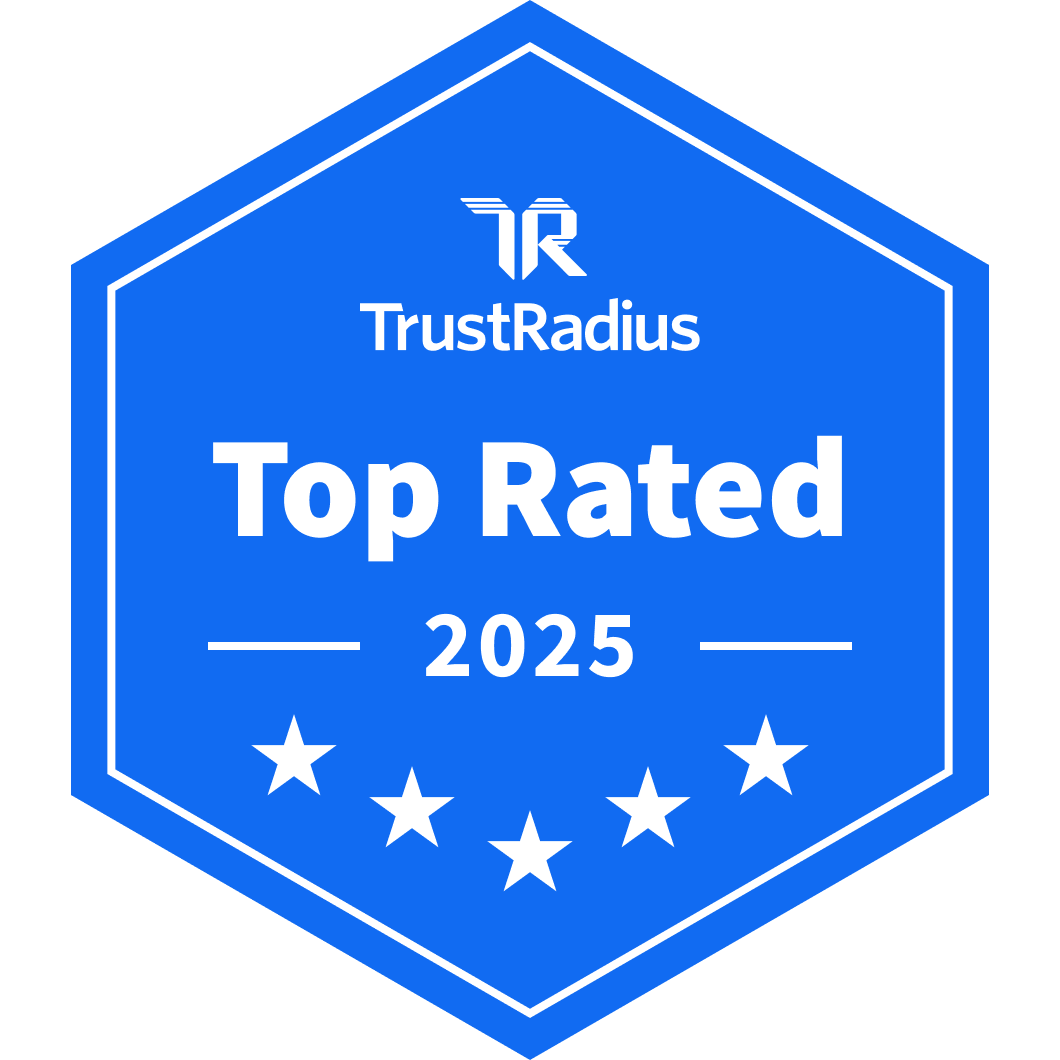
2. Plooto
Best For
Plooto is an accounts payable and accounts receivable software solution generally suited for small to medium-sized businesses. It’s designed for companies that wish to streamline invoice management and utilize AP automation tools.
Industries
The top industries that use Plooto include accounting, audit defense, bookkeeping, hospitality, retail, and construction.
Price Range
$-$$
Overview
Plooto helps you spend more time growing a business and less time managing invoices. 10,000+ companies trust the platform for all-in-one invoice payment automation.
Plooto also gives a business complete visibility into cash flow, reducing headaches and eliminating manual data entry.
Key Features
- Simplified payment workflows
- Customize approval tiers
- Full audit trail
- Pre-Authorized Debit Agreement (PAD
- Integration with Quickbooks Online and Xero
3. Medius
Best For
Medius provides an AP automation and invoice processing solution for mid-sized businesses to gain control and reduce risk. Five hundred thousand unique users and nearly 4,000 global customers use Medius for their spend management and invoicing solutions, making transactions worth over $160 billion annually.
Industries
Although Medius works for everyone, the brand really shines with product-based industries that have a high volume of complex invoices with multiple POs. Some of the top industries include manufacturing, logistics, construction, retail, healthcare, and consumer packaged goods (CPG).
Price Range
$$-$$$
Overview
Medius provides cloud-based spend management solutions, including invoice automation, procurement, and analytics. The system goes beyond automation to make AP an autonomous process with intelligent technology that captures, processes, and pays your invoices.
Simplify AP by removing paper and eliminating manual tasks like keying, matching, and processing invoices. Gain total visibility into invoices, spend, and cash flow so teams can close the books on time, every time.
Key Features
- Automated invoice processing
- Invoice scanning and data capture
- e-Invoicing with EDI or XML formats
- Supplier portal for self-service management
- Cash management and spend analysis
4. DocuWare
Best For
DocuWare provides automated workflows and digital document management for companies of any size, across industries. Boasting more than 17,000 active customers, DocuWare works best for distributed and remote teams that must operate at full productivity.
Industries
DocuWare serves all major industries, from manufacturing and retail to healthcare and government.
Price Range
$$-$$$
Overview
DocuWare is a document management and workflow automation platform. Organizations worldwide use DocuWare to capture, route, and securely archive their most crucial business documents, like vendor invoices.
Thousands of customers worldwide use DocuWare to streamline accounts payable and break free from data entry. Finance teams can create digital invoices with intelligent indexing to securely store them for instant retrieval. Use preconfigured workflows for approval routing or straight-through processing to expedite payments and keep the team on the right track.
Key Features
- Automate workflow and exception handling
- Integrations with Oracle NetSuite and Outlook
- Document management that acts like a CRM
- Remote access from anywhere in the world
- Secure document management and archiving
5. Hyland Software
Best For
Hyland Software helps companies seamlessly integrate data, content, and processes, providing the correct data to the right people, when and where they need it.
It works best for businesses looking to transform siloed financial data into unified, accessible content.
The Hyland platform has partnered with customers to deliver solutions for over 30 years, delivering 2,600+ projects annually.
Industries
Hyland serves a variety of industries, including education, financial services, insurance solutions, CPG and retail, government, media, and healthcare.
Price Range
$$-$$$
Overview
Since 1991, Hyland Software has provided a secure platform for centralizing content and streamlining business processes. Regarding invoice processing, the brand offers content capture, process automation, templates, security governance, and invoice data management.
Make valuable invoice data available to everyone who needs it, at the right time. The Hyland staff has expertise in audits, document security, records management, compliance, and more.
Key Features
- Data conversion services
- Document imaging services
- Implementation with expert resources
- Managed services and support staff
- Automated invoice processing
How to Choose the Right Invoice Automation Solution for Your Business
Choosing the best invoice processing software involves careful consideration to ensure the software aligns with specific objectives and needs. Here are some of the key points to mull over before making a decision:
Business Needs
The main reason any company looks to implement or update software is to meet growing needs. Consider these factors when assessing requirements:
- Volume of invoices
- Complexity of approval workflows
- Integration needs (ERPs like SAP or Sage Intacct)
- Unique features a business requires
Ease of Use
Choose user-friendly automated invoice processing software that your team can easily adopt. This means intuitive interfaces, straightforward navigation, and smoother implementation lead to a shorter learning curve.
Scalability
A business should also consider the scalability of the solution, especially if they plan to grow. Ensure the software can handle the current volume of invoices and can scale to accommodate future expansion.
Data Accuracy
Check how the invoice processing software performs data extraction and validation. The accuracy of the extracted data is critical for minimizing errors throughout your financial processes.
Integration Capabilities
An organization should ensure that the automated invoice processing solution seamlessly integrates with existing systems, like ERPs, accounting software, and other relevant tools. This will help maintain data consistency across your entire business.
Customization Options
Look for a platform that will adapt to your unique business processes and requirements. You should be able to configure rules and workflows that specifically align with business needs.
Security and Compliance
Verify that the invoice processing solution complies with all relevant industry standards and regulations. This is especially important for companies (from startups to enterprises) that deal with foreign currencies, bank accounts, or other forms of global regulation. Additionally, prioritize security functions to protect sensitive financial data.
Training and Support
Consider the level of support and training offered by the vendor. Responsive customer support and adequate training resources are necessary for successful implementation and ongoing usage.
Pricing and Costs
Evaluate the total cost of ownership, including initial setup costs and licensing fees. Consider other ROI and how the system aligns with the budget. For extra help, calculate the cost per invoice using an invoice processing payment calculator.
Vendor Reputation
Before making a final decision, research the reputation of the vendor. Look for testimonials, case studies, customer reviews, and other feedback to gauge the experiences of those who have already implemented the solution.
Future-Proof
What does the future development roadmap look like for the solution you choose? Look for a brand that regularly updates its tools and incorporates emerging technologies to ensure your investment remains relevant over time.
Summing it Up
These standout invoice processing solutions not only automate mundane tasks, they enhance the decision-making process, nurture supplier relationships, and strengthen financial controls. The impact on time management and resource allocation is undeniable, enabling companies to redirect human capital towards more strategic, value-added roles.
As organizations embrace the future of automated invoice processing, continuous advancements with emerging technologies are poised to further revolutionize your financial operations.
See how end-to-end AP automation can transform your financial processes
Tipalti helps finance leaders eliminate manual payables, increase global reach, and confidently scale.





