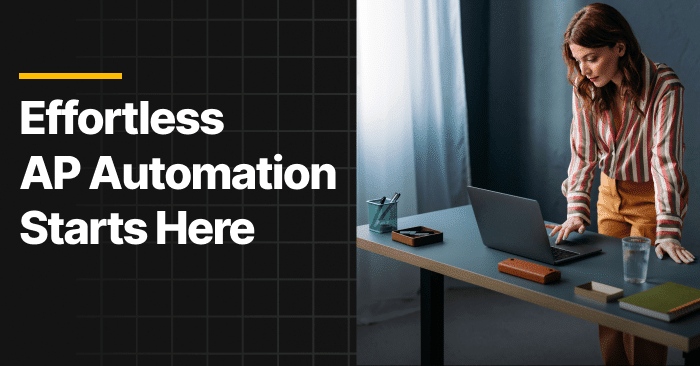
Save time and empower your finance team with Tipalti. The most complete AP solution loved by 5,000+ businesses.
In this article, we refer to Sage ERP by focusing on Sage 100 ERP and Sage 50 accounting software, although Sage also offers other enterprise resource planning systems.
AP automation lets your business streamline AP workflow, automatically process invoices digitally, complete PO matching, detect duplicate invoices and errors, automatically guide invoice approval routing, and make electronic global payments.
The best third-party Sage AP automation software uses seamless integration to establish Sage accounts payable automation for more efficient and effective, paperless business process and payment automation functionality with Sage ERP and accounting software.
A Quick Overview of Sage ERP
Sage ERP is an umbrella term for the different Sage ERP software products falling into the enterprise resource planning category. ERP is a unified system handling multiple business function processes as modules in an integrated single database system used throughout the company.
Sage ERP also seamlessly integrates with third-party add-on software to make it more useful and help you achieve productivity and cost savings through efficient workflow automation.
Besides Sage ERP, which includes Sage 100, Sage 50, Sage 300, and Sage X3 ERPs or accounting software, Sage also provides the Sage Intacct accounting software product.
Sage 100 ERP
The Sage 100 ERP is a modular system with on-premises or online deployment that can be used by mid-sized and small businesses. Sage 100 former names were Sage ERP MAS 90, 200, and 200 SQL. Sage 100 requires a third-party add-on for multi-entity consolidation.
Sage 100 offers Essentials, Advanced, and Complete SaaS plans. Sage 100 Advanced offers a premium solution for multisite businesses and doesn’t require remote access software. Sage 100 modules include:
- Financials Suite for accounting and finance
- Payroll and time tracking
- Distribution
- eCommerce
- Resource and Project Management
- Manufacturing
- Business Intelligence and Customization and Integration Tools
- Sage CRM (customer relationship management)
Sage customers in these industries use Sage 100:
- Manufacturing
- Wholesale and Distribution
- Retail
- Business Services
- Financial Services
- Other Industries
The Sage 100 core financials include:
- General ledger
- Accounts receivable
- Accounts payable
- Bank reconciliation
- Credit card processing
- E-invoicing
Sage 100 lets you merge accounting data with Microsoft Office applications, including Excel, Word, and Exchange, to create custom documents, access template documents, and create messages, and attachments.
Sage 50
Sage 50 is small business accounting software that is desktop software with cloud connectivity for remote work. It isn’t designed as multi-entity software because it lets users work in only one company at a time, although multiple companies can be set up in Sage 50.
Sage 50 accounting features include:
- Invoicing
- Cash management
- Accounts receivable
- Accounts payable
- Expense tracking
- Inventory management with on-order tracking
- Job costing and status, with job profitability analysis
- Payroll
- Real-time financial reporting
Sage 50 cash flow management includes what-if scenarios and a detail of cash-in and cash-out. Bank reconciliation is automated. Sage 50 matches received payments to customer invoices.
Automate AP and Invoices for Sage ERP
As a Sage ERP user, your business or nonprofit entity needs to automate its accounts payable and supplier invoice processing from invoice automation data capture to global payments and reconciliation. AP automation replaces paper documents and manual data entry by your AP team with digitization and automation. Third-party integrations provide Sage ERP AP automation.
Tipalti provides advanced end-to-end, integrated software for Sage AP automation that you can use to reach your efficient accounts payable process and global payments goals set by the finance team. Tipalti AP automation software integrates with your ERP system or accounting software, including Sage 100 and Sage 50. When your Sage ERP has multi-entity capabilities, Tipalti provides multi-entity and multi-instance capabilities.
Does Sage Have AP Automation?
Sage has not developed its own AP automation solution that integrates with Sage 300, Sage 100, and Sage 50 ERPs. The core Sage ERP accounting software doesn’t include the AP automation features that your business or organization will find in an integrated third-party AP automation solution.
Top 6 AP Automation Integrations for Sage
In your software evaluation, when adding accounts payable automation, consider these AP automation Sage integration solutions. We address features and pricing for each AP automation solution. The pricing may not include payment processing costs.
1. Tipalti
Scalable Tipalti AP automation provides cloud-based, end-to-end payables and electronic invoice processing that replaces manual processes with touchless, AI-driven AP process automation. (Tipalti also offers other finance and procurement automation software for all ERPs and accounting software, including AP automation for Sage Intacct.)
Features
- Self-service supplier onboarding with online W-9 or W-8 tax form information completion and electronic payment method selection before the first payment
- Digital capture of invoice headers and line item data with AI/ML/OCR technologies
- Supplier validation, supplier payments tracking for IRS 1099/1042-S form preparation reports, and automated invoice status notifications
- 3-way or 2-way invoice matching with POs and receiving reports
- Duplicate invoice and error and fraud detection using 26,000 automated payment rules
- Automated invoice coding to the general ledger chart of accounts using Tipalti AISM
- Guided approval process routings
- Automated global regulatory compliance
- Multi-entity, muti-instance, and multi-currency with each entity and combined views
- Global payments in 200+ countries and 120 local currencies using a choice of electronic payment methods
- Automated payment batch reconciliation, saving accounting teams time
- Spend management with AI analytics and business intelligence tools, including an AI-driven digital virtual assistant, Ask Tipalti AISM, for queries
- Real-time dashboards
Tipalti payment method choices include ACH, global ACH, wire transfer, PayPal, and check. Tipalti also offers Tipalti Card as an employee-issued and corporate-controlled purchasing card solution for spend and expense management.
Pricing
Tipalti pricing is provided by a custom quote for its Premium and Elite plans. It also offers a Starter plan. As your company grows and becomes more complex, you can upgrade your SaaS subscription plan to include additional functionality.
66% fewer payment errors. 25% faster close. 80% less AP workload.

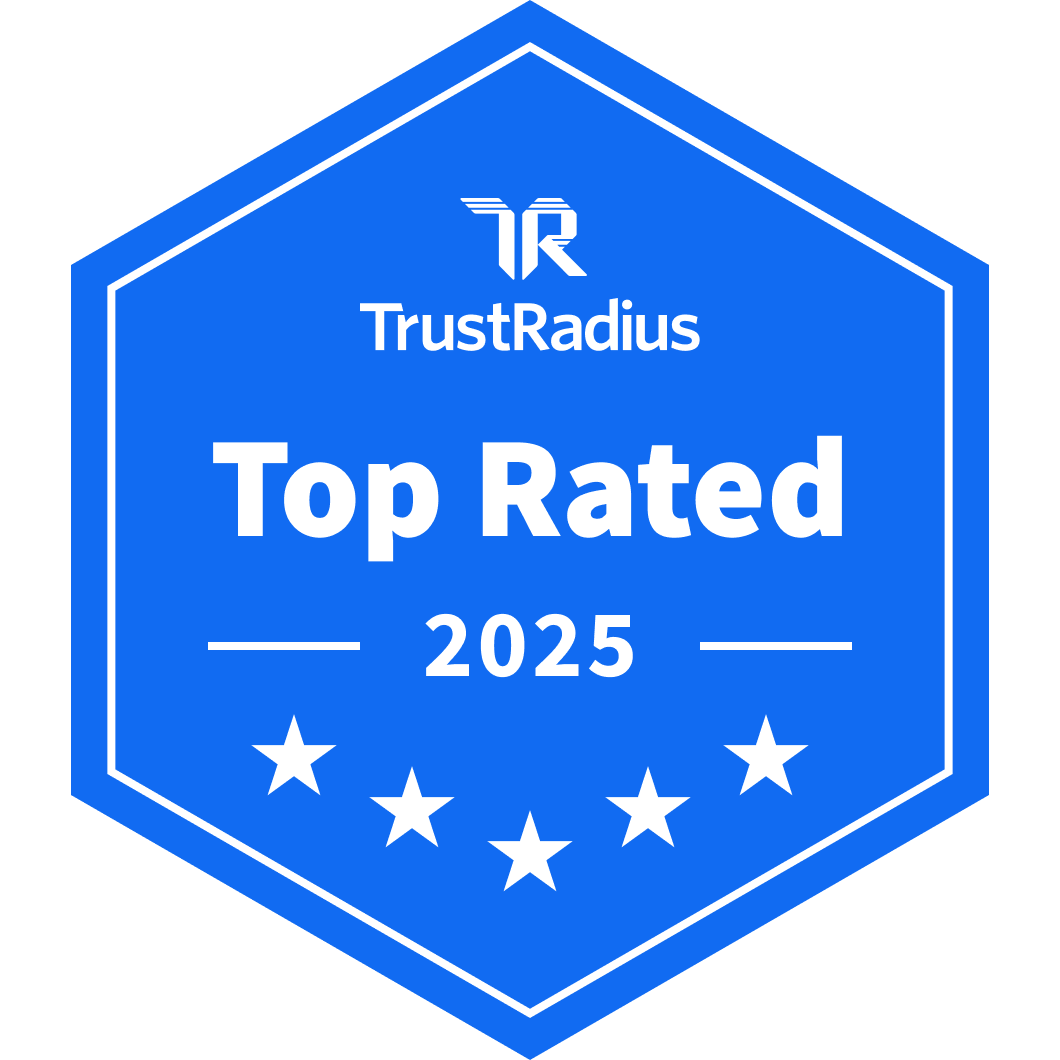
2. Yooz
Cloud-based, Yooz provides real-time P2P (procure to pay) software from purchase request to payment, including AP automation. Yooz industry solutions include automotive, construction, nonprofits, restaurants, and retail.
Features
- Invoice data capture and supplier recognition
- AI/deep learning & RPA-driven electronic invoice processing
- Invoice matching with the purchase order (via order number identification) and bill paying for invoices without POs
- Approvals
- Supplier invoice payments
Pricing
The Yooz Gold Edition plan is for unlimited users and establishes SaaS subscription pricing based on document volume processed, available via a custom quote.
3. Bottomline
Paymode-X by Bottomline is used for AP automation. Paymode-X processes both PO-based invoices and non-PO invoices.
Features
- Invoice data capture using AI/ML/OCR technologies
- Invoice matching
- General ledger account coding
- Fraud risk detection and vendor validation
- Approvals
- Electronic invoice payments for vendors on Paymode-X network
- Real-time dashboard
- Invoice and early payment discount status
- KPI metrics
- Invoice matching stats
- Invoice processing time
- Vendor network
- Accrual reporting summary and detail
- Invoice volume
- Audit trail
- Data syncing with ERP
- Mobile app
Pricing
Paymode-X Basic is free to vendors. Paymode-X premium and virtual cards assess network fees to vendors. Contact Bottomline to inquire about costs to your business.
4. Ramp
Ramp AP automation handles the entire accounts payable workflow, replacing manual processes with digitization.
Features
- Invoice data extraction using artificial intelligence
- Duplicate invoice detection
- Automated GL code process using machine learning
- 2-way matching with PO
- Automatically routed approvals
- Invoice status and scheduled payments with amounts for cash flow forecasting
- Any vendor payment method in 195 countries and 40 foreign currencies
- Ramp Flex extended payment terms option
- Vendor and spend management
Pricing
The basic Ramp plan is free, Ramp Plus pricing is regularly $15 per user per month, billed monthly, and Ramp Enterprise requires a custom quote. Ramp Plus adds increased granularity for controls and scalable customization for global expansion. Ramp Enterprise adds enhanced security, compliance, and dedicated customer support.
5. Quadient AP (fka Beanworks)
Quadient AP (formerly Beanworks) is a third-party Sage ERP AP automation solution. Quadient AP digitizes invoices with AI technology, provides invoice process automation, and routes invoice approvals for accounts payable payments before making payments. For accounts payable automation, Quadient products include Invoice Automation and Payments.
Features
- Capture Invoice data
- Match invoices with purchase orders and receivings
- Detect duplicate invoices
- Liability accrual
- Route POs, invoices, and payment approvals
- Real-time spend visibility
- Dashboards with metrics
- Multi-entity capabilities with a plan upgrade
Pricing
Quadient AP pricing is by custom quote for an unlimited number of users. Quadient AP starts with one legal entity and allows upgrades for more entities and faster customer support.
6. Coupa
Coupa is a software company focusing on procurement and business spend management for companies with a bigger budget, although it has large companies, mid-market, and fewer small business customers. For AP automation, Coupa has cloud invoice management software that combines with Sage ERP and Coupa’s other cloud-based products, including Invoice + Procurement, Invoice + Spend Guard, and Invoice + Pay.
Features
- Digital e-invoices
- Spend Guard detects duplicate and fraudulent invoices through business spend monitoring
- 2-way and 3-way Invoice/PO/receiver matching and PO flip to invoice with Procurement
- Approval workflows and reminders
- Invoice status communication for vendors
- Set early payment discounts and maximized Days Payable Outstanding for payments
- Streamline accruals to capture all vendor spending
Pricing
Coupa sales provides customized pricing for its software products used for AP automation.
See how end-to-end AP automation can transform your financial processes
Tipalti helps finance leaders eliminate manual payables, increase global reach, and confidently scale.