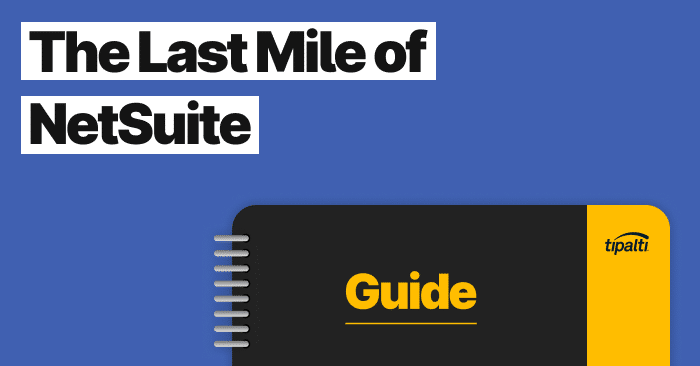
Ready to get more out of your NetSuite software? Learn how to expertly handle accounts payable and global mass payments leveraging NetSuite integrations.
NetSuite is a widely used and highly-rated cloud ERP (enterprise resource planning) system with built-in NetSuite document management. The unified NetSuite ERP platform encompasses a multitude of verticals, including financials, eCommerce, and customer relationship management (NetSuite CRM).
When you are looking at business management on a global scale (including financial consolidation), NetSuite OneWorld delivers a real-time unified global solution for enterprises that manage multinational and multi-subsidiary operations.
NetSuite ERP is a program that streamlines operations and drives sales.That means NetSuite ERP is equipped to deal with a high volume of documentation in real-time, including uploading, managing, and storing items with custom fields. It’s software tailored to meet your multifunctional business needs.
What is NetSuite Document Management?
One of NetSuite‘s key business processes is a document management system. The NetSuite ERP tool enables you to add reference documents to any record to simplify your audit trail. This facilitates year-end accounting and helps to organize files.
Nearly every record type in the system supports related attachments. You can also control access to these items via the authentification system for your NetSuite account.
The NetSuite document management system can be used for storing and managing documents in various workflows and archiving NetSuite data. This NetSuite ERP file storage, file management, and data management functionality includes items like email attachments, web content, customization scripts, support cases, purchase orders, templates, etc.
There are many advantages to the NetSuite ERP platform, including:
- Business documents are automatically attached to the record where you need them.
- A central user interface to manage all types of content for stakeholder and team collaboration.
- Supports data entry of unstructured file types including PDF, image files, office files, etc.
- Hyperlinks are created in the software with security by NetSuite‘s authentication system.
NetSuite File Cabinet
The NetSuite File Cabinet is used for NetSuite document management and comes with purchase. When logged in as Administrator, you can access the File Cabinet by navigating to Documents > Files > File Cabinet.
In concept, it’s like having a thumb drive in NetSuite with a space of 10 Gigabytes. If you need more space than that, there is a charge of $199/month for every 10 additional Gigabytes of cloud storage. Compared to companies like Google Cloud and Microsoft Azure, this can be a costly add-on.
NetSuite Administrators and users with Documents and Files permission (assigned by an Administrator) have access to the files in File Cabinet, according to their role permissions.
Enhance NetSuite document management with Tipalti AP automation
Tipalti AP automation streamlines document management for supplier invoice processing by adding efficient, real-time digital document access to integrated NetSuite ERP.
What are the Best Document Management Apps for NetSuite?
Like any ERP system on the market, it can’t possibly do everything for everyone. That’s why it’s important NetSuite allows for streamlined integration with other professional services. Here are a few key NetSuite partners:
Tipalti
Cloud-based Tipalti AP automation software is a Built for NetSuite, robust end-to-end solution for automating accounts payable processes that received the Oracle NetSuite SuiteApp of the Year award in 2019. Tipalti captures digital invoice data with AI-enhanced, intelligent OCR and performs automated 3-way matching (or 2-way matching) with the related purchase order and receiving data. Tipalti has a centralized document repository that works with integrated NetSuite document management
Self-Service Supplier Hub
Through the self-service Supplier Hub, Tipalti lets suppliers in your company’s supply chain onboard by completing online W-9 or W-8 forms for supplier tax compliance and providing contact information and required information for using their preferred payment method. Suppliers receive payment notifications and can check the Supplier Hub for submitted invoices, payment status, and views of their payment history. Payment status features save your accounts payable team time and let them avoid the frustration of receiving and responding to vendor payment inquiries.
Automated, Paperless Invoice Processing
Tipalti AP automation includes invoice processing, consisting of supplier validation, error and duplicate invoice detection, automated GL coding, digital document matching, invoice approvals, and global payments with real-time automated payment reconciliation synced with NetSuite.
Multi-entity, with Optional Advanced FX and Expenses Products
Tipalti provides multi-instance and multi-entity capabilities with NetSuite OneWorld. As Tipalti AP automation platform add-on products, Tipalti offers Multi-FX and FX Hedging products that let companies with global operations use advanced FX features and Expenses for employee expense report claims submission and reimbursement.
Spend Analysis
Tipalti gives your company real-time spend visibility by the entity and the combined company, vendor, and spend category. Ask Tipalti AIâ„ is a digital assistant that gives you added business intelligence by making generative AI queries and receiving answers.
DocuPeak
DocuPeak for NetSuite by PairSoft is an enterprise-class document management system that is centered around an accounts payable automation solution. Other features include OCR and content extraction, volume document processing, and metadata linking.
The web-based front-end capture tool is used for distributed scanning and centralized high-volume capture of paper documents. Once you scan and upload the paperwork, the document is indexed and moved into DocuPeak for easy archive management.
It can then be automatically submitted to start a pre-defined workflow process that sends out consistent notifications. The multiple auto-indexing capabilities eliminate the need for manual management and document indexing.
Essential features include:
- Barcode recognition with a coversheet generator provided.
- An easy-to-configure tool, Zone OCR allows you to pre-set multiple zones on each document for instant data capture.
- Database lookups are simple. You can interface with any ODBC-compliant directory for key data extraction and validation.
- Unique background send capability comes with Scan Bench. It works with any Twain scanner and allows for scanning at normal speeds. It never lags from file transmission.
DocuPeak is one of the more affordable add-on options for NetSuite document management. However, that also means it has limited functionality compared to the competition.
Box
The Box program aligns perfectly with NetSuite document management integration. It has been a popular alternative for companies that don’t feel the File Cabinet program provides enough functionality or ease of use.
The add-on is a stand-alone with enterprise-grade file management solutions and robust features to collaborate, share, and store documents and files (done in the cloud).
All of the Box Business Plans offer unlimited storage which is a vast improvement over the File Cabinet. When you purchase the Box add-on, a new label is created in NetSuite called “Box Files.” It shows up as a tab on any NetSuite record. This allows users to easily add and manage files in Box directly through the NetSuite platform.
It improves user experience, such as “Drag and Drop” and the ability to preview any image file directly in the browser. This is a unique feature as many add-ons must be managed in a separate platform from the host. It’s an incredibly convenient detail that saves loads of time.
In addition to storage, there are some differences between the File Cabinet and Box.com you should consider, like:
- Support: Box (box.com) does not support NetSuite Sandbox accounts. Unless you have a dedicated Box account for Sandbox (which would double costs.)
- User experience: Although Box offers a superior user experience, it is licensed on a per-user basis. This means it can become glitchy when logging onto NetSuite if too many people are attempting to get in at the same time. NetSuite users who only employ File Cabinet don’t have this issue.
- Price: Box’s cost can add up quickly. Their lowest-priced plan starts at $20/month per user. That means if you have 15 employees, you’re looking at paying $3,000 just to use the program. This doesn’t include the extra fee charged for the Box NetSuite connector.
Summing it Up
It’s important to comprehend the ins and outs of your ERP system fully. NetSuite is incredibly user-friendly. It has a OneWorld solution for growing multinational companies with multiple entities. The more you get to know the program, the easier it is to facilitate workflows with features like NetSuite document management.
NetSuite is a popular tool for business administration, as well as:
- Financial management
- Marketing automation
- Project management
- Order management
- And more…
Add-on Tipalti AP automation software takes NetSuite document management to the next level. Learn more about how to fill gaps in the last mile of NetSuite with Tipalti finance automation.