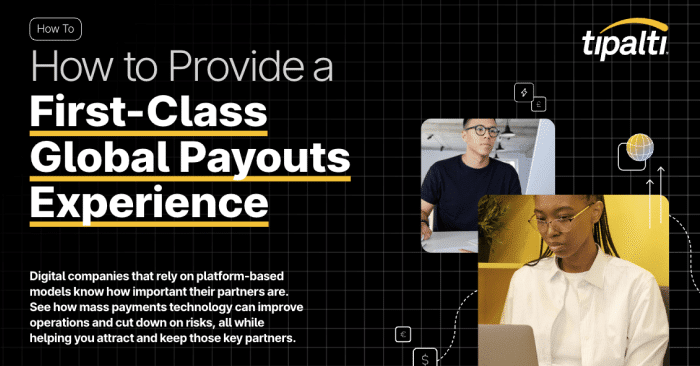
Platform-based businesses thrive on strong partners—see how mass payments tech streamlines operations, reduces risk, and boosts partner retention.
Fill out the form to get your free eBook.
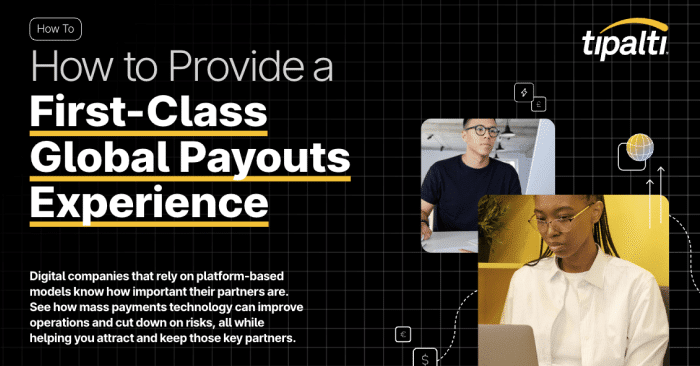
Digital companies that rely on platform-based models know how important their partners are. See how mass payments technology can improve operations and cut down on risks, all while helping you attract and keep those key partners.
There are numerous online options for payment processors, but two brands stand out: Payoneer and PayPal.
While both have their strengths, it’s important to evaluate them in detail before picking the right one for your business needs.
After all, the platform you use can significantly influence the costs you incur, as well as the global reach, speed, and timing of transfers.
In this article, we compare PayPal vs Payoneer and answer the questions you may have about these payment processors.
What Does Payoneer Do?
Payoneer is an international payment platform designed to simplify mass payments for businesses. It allows organizations to send payments to freelancers, contractors, suppliers, and vendors in 200+ countries and regions.
Companies can issue bulk payments in just a few clicks, whether paying marketplace sellers, a remote team, or affiliate partners.
Recipients can decide how they want to receive funds: whether that’s a local bank transfer, a Payoneer account, or a Payoneer debit card for direct withdrawals.
Payoneer helps businesses scale cross-border financial operations without the friction of managing multiple banking relationships.
Payoneer supports 11 currencies for receiving accounts, including:
USD, EUR, GBP, CAD, AUD, JPY, and CNH.
What Does PayPal Do?
PayPal is both a payment gateway and a payment processor. Setting up a business account is free, and you don’t need to register to use the service.
You can also add PayPal charges to the recipient.
A business can accept payment for goods and services through PayPal and send global payments. PayPal works as an end-to-end commerce partner for brands and marketplaces with the flexibility a business needs to stay competitive.
PayPal integrates with various programs for small to medium businesses and enterprises, including risk management, accelerated growth, fraud protection, fundraising, e-commerce, and product spotlight.
Payoneer vs PayPal vs Tipalti: Feature Comparison
| Features | Payoneer | PayPal | Tipalti |
|---|---|---|---|
| Mass Payments | Automated batch pay up to 1,000. | PayPal Payouts up to 15,000 per batch. | Global mass payables automation solution. |
| International Payments | Supports 70 local currencies and 190+ countries. | Supports 23 local currencies and 200+ countries. | Pays to 200+ countries in 120 currencies. |
| Currencies | 70 | 26 | 120 |
| Taxes | Tax agreement with the IRS. | No tax validations. | Built-in tax and VAT for global compliance. |
| Receiving Cost | Free from another Payoneer account or 1% via ACH and 3.99% via credit card. | 2.9%-4.99% + fixed fee. | 6 international payment methods – cost varies. |
| Sending Cost | Free from another Payoneer account or 1% via ACH, 2% to another bank account, and 3% via credit card. 2% for mass payments. | Varies. | 6 international payment methods – cost varies. |
| Speed | 1-2 days. | 0-3 days. | 0-2 days. |
| Mobile App | Yes | Yes | No |
| Debit Card | Mastercard ($29.95/yr). Extra cards are free. | Mastercard (free). | Tipalti Card – physical and virtual. |
Payoneer Features Overview
Receiving Payment
You can bill clients, request payments worldwide, and offer multiple simple and secure online payment options. Customers can pay via credit card, ACH direct deposit, or Payoneer account.
A business can receive payments in multiple currencies from top marketplaces like iStock, Airbnb, Fiverr, Upwork, and more.
You can also withdraw money from any ATM in the world.
Sending Payment
You can pay other vendors, freelancers, contractors, etc., using ACH bank debit, credit card, or a local bank transfer. You can also pay people per project or on a monthly, recurring basis (i.e., subscription).
Payoneer enables businesses to pay EU and UK VAT from their accounts at no additional cost, eliminating costly conversion and transfer fees.
Managing Funds
Companies can open a Payoneer account in the local currency in the United States, Europe, the UK, and more.
What is a Payoneer account? It allows you to easily receive funds, pay suppliers or freelancers, and withdraw them to your business bank account.
You can also manage all the currencies you need with a multi-currency conversion service.
Working Capital
If you are a seller on the Payoneer platform, you can receive a merchant cash advance of up to $750,000 through Amazon and Walmart.
The program is called Capital Advance and is available at three levels, each featuring larger amounts, longer settlement periods, and more offers.
Payoneer Integrations
Payoneer integrates with a variety of accounting platforms, eCommerce marketplaces, and API integrations, including:
- BigCommerce
- Shopify
- Sage
- QuickBooks
- Xero
- Magneto
Payoneer Pricing
Some of the common Payoneer fees include:
- Transaction fee
- Annual account maintenance fee
- Currency conversion fees
- Withdrawal fees
- Card activation and replacement fees
- Inactivity fees
The total cost you’ll incur will vary depending on factors like your account type, transaction volume, and specific services used.
While these rates were competitive compared to Payoneer alternatives, the platform introduced new fees in 2025 that raise questions about its cost-effectiveness.
Recent Payoneer Fee Increases in 2025
Payoneer recently updated its fee structure for many of its services. The most important change is that Payoneer-to-Payoneer transfers are no longer free.
The platform also raised the fees for ATM and non-local currency bank withdrawals.
As a result, businesses that make regular payments to service providers, contractors, or suppliers, locally or internationally, can end up spending thousands of dollars each month in fees.
Here are the new Payoneer to Payoneer transaction fees:
Payoneer Fees 2025 (Payoneer to Payoneer payouts)
| Scenario | Old Fee | New Fee (2025) |
|---|---|---|
| Payments to accounts in the same country | Free | $4.00 USD/EUR/GBP per transaction |
| Payments to accounts in a different country | Free | 1% of the transaction amount (min $4.00) |
Receiving payments
| Scenario | Old Fee | New Fee (2025) |
|---|---|---|
| Payoneer-to-Payoneer domestic transfers in local currency | Free | Still free (EUR, USD, GBP, and select others) |
Receiving payments in non-local currency | Small fixed fee only | 1% fee if the currency does not match the local account currency |
Withdrawals
| Scenario | Old Fee | New Fee (2025) |
|---|---|---|
| In local currency from a Payoneer balance of a different currency (with conversion) | 2% of the transaction amount | 3% of the transaction amount + conversion fee |
Withdraw in local currency from a Payoneer balance of the same currency (US, UK, EU) | 1.50 USD/EUR/GBP | 1.50 USD/EUR/GBP when withdrawal is <50,000/month 0.5% when withdrawal is >50,000/month |
| Withdrawals in non-local currency | 2% | Minimum fee of $15 or equivalent + percentage fee |
Does Payoneer Charge a Monthly Fee?
The annual account fee for Payoneer is $29.95, but that is only charged after 12 months of inactivity. So, unless you have multiple accounts, most businesses will not have to worry about this.
Getting Paid
A company can send payment requests to clients with the option to pay via credit card, Payoneer balance, and ACH bank debit (the US only). They can also pay via local bank transfer into your receiving accounts.
- Credit card fees: 3.99% (+ a fixed fee of $ 0.49 in some countries)
- ACH bank debit: 1% ACH Bank Debits (US only)
- PayPal: 3.99% +$0.49 (US only)
If both users have a Payoneer account, transfers are free for select currencies, including EUR, USD, GBP, and more. They are also free if you are using your receiving account through Payoneer for select currencies.
Paying Out
Paying suppliers or freelancers directly from your Payoneer balance to their bank account via bank transfer can cost up to 3%.
For payments in USD, GBP, and EUR between Payoneer accounts in the same country, Payoneer now charges 4.00 USD/EUR/GBP per transaction.
Following the 2025 Payoneer pricing update, payments to Payoneer accounts in a different country incur a fee of 1%, with a minimum fee of up to 4.00 USD/GBP/EUR.
A fixed fee of $1.50 also applies when you use a USD, EUR, or GBP balance to make a payment to a bank account that is:
- In the same currency
- In a country where the payment currency is the local currency
- In the same country as your Payoneer profile
Payoneer customers can make cross-border batch payments to 150 bank accounts at once. Businesses in the US can also make up to 1000 payments at once from their Payoneer balance.
International Fees
The platform adds a currency conversion charge of 3.5% for international card transactions. If you use Mastercard in a non-listed currency, you are subject to Mastercard’s exchange rates.
In addition, Payoneer may offer fee waivers or discounts for certain users or transactions.
For the most accurate and personalized Payoneer fee data, review their fee schedule or contact customer support.
Making a Transfer with Payoneer
Payoneer is a global money transfer service that transcends borders. Your Payoneer account operates just like a traditional bank account.
The “Make a Payment” service allows companies to pay contractors, freelancers, suppliers, and team members quickly. Businesses can distribute funds directly from their Payoneer account to the professionals selected.
With the recent update to Payoneer’s transaction fees, transactions between Payoneer accounts are no longer free (See the table above in the section “Recent Payoneer Fee Increases in 2025” to know the latest pricing).
Payoneer Card
The prepaid Mastercard can be used as a debit card for any type of transaction, including e-commerce. Payments are sent to the Payoneer Mastercard, rather than going into your online account (and then transferring to a local bank account).
This means less hassle if you need to acquire funds quickly. The card can be used at any ATM worldwide with a maximum daily withdrawal limit of $5,000.
Transactions in the same currency as your card are free for supported currencies of USD, EUR, GBP, and CAD.
Payoneer will charge 3.5% of the amount for transactions that involve currency conversion and a cross-border fee of 1.8% when the merchant country is different from the card-issuing country.
In addition, Payoneer Mastercard has an annual fee of $29.99.
Payoneer Support
Payoneer has a help desk with a customer support system and a collection of resources to build your knowledge base. The company has offices in multiple countries and is available via email, phone, and live chat.
PayPal Features Overview
Receiving Payment
PayPal Checkout enables a business to accept a range of payment types. Customers can use a single solution to pay on your site or in a mobile app (iPhone and Android).
The system will intelligently present customers with the most relevant payment type, including credit/debit card, another PayPal account, or installments through PayPal Credit.
A brand can use PayPal Invoicing to send custom invoices to clients for free. The documents are tracked in the system, which alerts you when an invoice has been paid.
Companies can also give customers a repeat way of checking out through recurring payment options (i.e., subscriptions).
Learn more about PayPal international fees for receiving a payment.
Sending Payment
A business can pay contractors, vendors, freelancers, and other entities directly from its PayPal account.
The PayPal Business Debit Mastercard allows you to use a PayPal account anywhere Mastercard is a payment method, without an annual fee or a credit check.
PayPal Payouts allows users to send mass payments worldwide. The platform supports payouts in 100 countries and 23 different currencies, making PayPal mass payments a highly useful feature.
Managing Funds
PayPal has one of the largest payment datasets to help a business connect with qualified customers across the globe.
Rather than wait a day or two, the “Instant Transfer” feature allows you to move funds to an eligible bank account or debit card immediately for a small fee.
Fraud detection tools use machine learning to grow smarter with each transaction you make, protecting your account from existing and evolving threats.
The platform promotes chargeback protection by assuming liability for all eligible debit and credit card transactions. In case of a fraudulent transaction, PayPal reimburses the chargeback fee and the purchase amount.
Businesses can manage their funds by leveraging in-depth reporting, analytics, shipping, cash management tools, and more.
Working Capital
The PayPal Business Loan is a fixed-term loan that’s based on the full picture of your business.
Check your eligibility in minutes, and if approved, funds can be deposited as quickly as the next business day. There are no late, processing, or early repayment fees.
PayPal also has plans to boost nonprofit fundraising. They can help you find the best way to connect with donors, anywhere, at any time.
PayPal Pricing
Although PayPal is incredibly open about its fees, expect to find pages and pages to sift through. Much like a credit card company, transparency can drown in an overload of data.
Does PayPal Have a Monthly Fee?
PayPal does not charge a monthly fee to keep an account open. Unlike Payoneer, you can have a $0 balance for a year straight, and the platform will not close your account.
There is no minimum balance required. If someone uses PayPal to send money to your account, there is no fee associated with that.
However, transaction fees for PayPal can vary depending on:
- Country
- The payment method ( bank account, PayPal balance, credit, or debit card)
- Domestic or international transfers
Getting Paid
The standard rate for receiving domestic transactions through PayPal is 3.49% + fixed fee. The PayPal Here solution is great for a business to get paid while on the go, or to bring the checkout experience directly to the customer.
When it comes to accepting payments, here are some rates to consider:
Paying Out
Sending payments from your PayPal account (or attached bank account) costs nothing, and the fee is always waived. However, a 2.90% fee is charged for card transactions.
International Fees
PayPal international transaction fees also include currency conversion fees. Using PayPal Payouts (Web) for international transactions costs 2% of the total transaction amount. If using PayPal API, the rate is $0.25 per USD transaction. The API rate varies for other currencies.
This is not to exceed the maximum fee cap, ranging from $1-$20 in the United States.
PayPal’s conversion rates are mostly 4% (with rare instances of 3%). This includes paying for goods/services in a currency other than what is listed.
Payoneer vs PayPal Fees
| Transaction Type | Payoneer | PayPal |
|---|---|---|
| Sending Payments | ||
| To another Payoneer or PayPal user (same country) | USD 4.00/EUR/GBP (fixed fee) | N/A |
| To another Payoneer or PayPal user (in a different country) | 1% of transaction amount (minimum fee of USD 4.00) | N/A |
| To a non-Payoneer or PayPal user via bank transfer | Up to 3% of the transaction amount | Up to 2% with a maximum fee cap (via PayPal Payouts). |
| Currency Conversion | 0.5% of the amount to transfer. | 3.00%–4.00% |
| Card Fees | ||
| Annual card fee | USD 29.95 | N/A |
| ATM withdrawal | USD 3.15 / €2.50 / £1.95 | N/A |
| Foreign transaction fee | Up to 3.5% | N/A |
| Cross-border fee | Up to 1.8% | N/A |
| Other Fees | ||
| Annual account fee (if under $2,000/year) | USD 29.95 | N/A |
| Refund fee | N/A | No fee to issue a refund; the original transaction fees are not returned. |
Choose the right mass payments solution for your business
Whether you’re scaling globally or streamlining payments, the right mass payments solution makes all the difference. See how Tipalti stacks up to Payoneer and PayPal to find the best fit for your needs.
Making a Transfer with PayPal
Anyone can send money through PayPal, even if they don’t have an account. There’s no need to share bank information just to send money, although in some cases, there is a daily PayPal limit.
It’s always free to make a transfer as well. It can be done in these easy steps:
- Enter the seller’s email address
- Enter the amount
- Type in your payment data
- Click “Transfer”
It is easy to keep track of transactions in “account activity” in your PayPal account. This makes it much easier when it’s time for taxes.
PayPal Card
The PayPal Cash Card gives a business the ability to shop online or in-store everywhere Mastercard is accepted. You can tap, insert, or swipe that card as a safer way to shop.
You can also withdraw cash worldwide from thousands of fee-free ATMs. The card has no monthly fee to retain and no minimum balance.
PayPal has $400 withdrawal limit in the United States in addition to transaction limits for unverified accounts.
This limit can be lifted by following these steps:
- Verify your bank account.
- Link and confirm your credit/debit card information.
- Provide your social security number.
Does PayPal charge a fee? Learn more about PayPal Fees.
PayPal Support
PayPal offers support via calls, live chat, or text. However, they mostly rely on the help center and pre-written resources to guide customers. The dedicated Resolution Center helps businesses resolve transaction and account issues.
The Community and Message Centers help users find answers and join the conversation. You can view, send, and receive all communications in the PayPal Message Center to keep track of ongoing issues.
In the Dispute Management Center, buyers and sellers can resolve unavoidable disputes and settle all transactions from the account dashboard.
Most of the PayPal support system is automated, and the brand pushes toward self-help.
Payoneer vs PayPal: Which is Better for Mass Payments?
Is it going to be Payoneer or PayPal? It all depends on your needs. Here’s when to choose each platform for mass payments:
When to Choose Payoneer
You require better cross-border coverage
Payoneer supports more currencies and markets, especially in regions where PayPal may not be available or is limited. This makes it ideal for freelancer platforms, affiliate payouts, and global supplier payments.
You need virtual and physical cards with high spend limits
Payoneer Mastercard has a daily spend limit of $200,000 USD with no monthly cap. Businesses can use the cards to make fee-free purchases in USD, EUR, GBP, and CAD or withdraw from any ATM.
You need a beginner-friendly payment processing platform
Payoneer is user-friendly and has a simpler fee structure compared to PayPal’s complex pricing.
When to Choose PayPal
You have a low transaction volume or only make payments occasionally.
PayPal is more cost-effective for startups or small companies with fewer monthly payments. This is especially the case if most transactions are domestic.
Your business needs faster or instant transfers.
PayPal has instant transfers and typically processes payments in 1 business day. This can be critical for businesses that need quick access to cash. You can also get an instant transfer for a small fee.
You require built-in buyer or seller protection.
The system offers robust dispute resolution tools and chargeback protection. This makes it a safer choice for e-commerce companies and anyone selling goods or services online.
Who Wins? Payoneer or PayPal?
| Category | Winner | Summary |
|---|---|---|
| Mass Payments | Payoneer | Payoneer supports wide-reaching global mass payouts with better currency coverage |
| Who Will Save You More Money? | Tie | PayPal is better for low-volume businesses due to simpler fixed fees. Payoneer may be more cost-effective for high-volume or international companies due to lower currency conversion rates. |
| Transfer Speed | PayPal | PayPal usually transfers within 1–2 business days and offers instant transfers for a fee. Payoneer takes 0–3 business days. |
| Security | PayPal | Although both are secure and regulated, PayPal has been around longer. It offers buyer/seller protection and returns funds quickly in fraud cases. |
| Ease of Use | Payoneer | With integrations, Payoneer is more straightforward and flexible, and it works alongside PayPal. However, PayPal’s complexity can grow with added features. |
Looking for a Scalable Mass Payments Solution?
If you’re comparing Payoneer and PayPal for sending international payments, another powerful alternative is Tipalti. It’s a global payables automation platform for businesses managing high-volume, global mass payouts. Listen to what their customers say:
Tipalti’s mass payout platform was exactly what we wanted. Our main priority was to find a technology solution that could digitize tax collection, improve reporting capabilities, and centralize multi-subsidiary payouts in one platform.
—Irene Altman Becklund | VP, Controller, Hims & Hers
Tipalti is designed to help finance teams streamline mass payments to partners, freelancers, suppliers, and creators across 196 countries and in 120+ currencies.
When it comes to Tipalti vs. Payoneer or Tipalti vs PayPal, the software platform does not integrate with Payoneer, but it does with PayPal.
- Make mass payments via global ACH, wire, PayPal, prepaid debit cards, and more.
- Eliminate up to 80% of AP workload through automation.
- Ensure tax and regulatory compliance with built-in W-9/W-8 collection and validation, KYC, OFAC screening, and global VAT support.
- Automate the full payout lifecycle—from payee onboarding to invoice processing, approvals, payments, and reconciliation.
- Reduce manual errors and payment delays, all while cutting operational costs.
Tipalti is known for its exceptional customer service, transparent pricing, and responsiveness. This is especially useful for companies with unique or evolving payment needs.
Whether scaling a marketplace, ad network, or global workforce, Tipalti has the infrastructure and efficiency to make high-volume international payments seamless and compliant.
Read more about top payment methods here.
Payoneer vs Paypal FAQs
Are Payoneer and PayPal the same?
No.
Although they sound similar, Payoneer focuses on domestic and global payments. PayPal offers that too, but also provides merchant services and consumer-facing tools.
Does Payoneer charge for local bank transfers?
Yes.
Fees depend on the currency and withdrawal type.
• Local currency (with conversion): 3% of the amount
• Withdrawal in the same currency as the balance (USD, EUR, GBP): $/€/£1.50 for withdrawals < 50,000 and 0.5% fee for withdrawals > 50,000
• Non-local currency withdrawals: Minimum $15 + a percentage fee
Is Payoneer to Payoneer free?
No.
Payouts from a Payoneer account to another Payoneer account are no longer free with the 2025 Payoneer pricing update.
However, receiving payments via receiving accounts or from another Payoneer account balance is free in select currencies.
Is Payoneer safe?
Yes, but with past concerns.
In 2020, Payoneer users in Europe were temporarily affected by the collapse of its card issuer, Wirecard. Since then, Payoneer has become a licensed issuer (Payoneer Europe Limited) and is fully regulated. It’s PCI Level 1 certified, uses strong encryption, and alerts users to all account activity.
Is PayPal safe?
Yes.
PayPal uses end-to-end encryption, two-factor authentication, and robust fraud protection policies. Users are not liable for unauthorized purchases if reported within 60 days, and buyer protection is available for disputed transactions.
Your Next Step Toward Smarter Global Payments
From Payoneer to PayPal to Tipalti, the platform you choose depends on your goals.
So, what are your next steps?
- Evaluate your mass payments needs
- Compare these solutions to others on the market
- Explore key integrations
- Set up an account with one of these platforms
Factors influencing your choice include price, convenience, and ease of use. Careful research and a thorough understanding of your business structure ensure that the solution you purchase drives growth and leads to future success.
Just remember: if you plan to grow, choose a payment automation solution designed to scale. Tipalti is a great option for fast and secure mass global payments to 200 countries in 120 currencies.
Ready to scale your payments?
Meet with a Tipalti specialist today to learn how you can accelerate your close by up to 25% and reduce payment errors by up to 66%.
