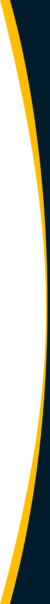QuickBooks is an intuitive accounting software platform that finance professionals swear by. The program has been the hero in many situations and environments. Formerly called Intuit QuickBooks, it’s mainly geared toward small business systems with cloud-based capabilities.
In addition to all of the various functions it serves for finance, the platform has an app center that offers a multitude of add-ons to suit every business need.
The Top Quickbooks Add-Ons in 2024
Let’s Break Down Each QuickBooks Add-on by Utility:
1. Receipt Bank
Purpose: Time-saving.
An easy way to get your data into QuickBooks Online is through Receipt Bank. It’s one of the world’s top paperless bookkeeping programs that connects accountants, bookkeepers, and small businesses. With this app, there is never any data entry. You can relax those fingers!
2. Transaction Pro Importer
Purpose: Time-saving.
Excel and .csv files are two of the most common types of files you need outside of QuickBooks. Transaction Pro Importer allows you to conveniently transfer data between all three channels, keeping a carefully validated record to ensure the information is error-free. It’s as simple as dropping the import file into the app and mapping the destination fields. It’s an effective time-saving tool that’s quick to integrate.
3. EBizCharge
Purpose: Billing and Payment Processing
Watching those payment processing costs rack up can be troublesome. Luckily, EBizCharge is a great alternative to the native QuickBooks payments module and can significantly reduce your costs. With it, you can run credit, debit, and eCheck transactions directly in QuickBooks. Additionally, the EBizCharge payment plugin comes standard with all the payment features you’d find with QuickBooks payments such as;
- Email Payment Links
- Customer Payment Portal
- Mobile Payments
- Recurring Billing
- And many more
EBizCharge will provide its customers with unlimited support and can even help you manage chargebacks when they occur – making it a top recommendation for QuickBooks users.
4. Quotient
Purpose: Relationship Management.
This intuitive and adaptive platform is built for online quoting and proposals. Use work orders to create, manage, and send quotes in a simple process. When accepted, the quotes will instantly appear as invoices in the system.
5. Insightly CRM
Purpose: Relationship Management.
Insightly CRM is a superb customer relationship management tool that integrates perfectly with the QuickBooks environment. They offer a useful mix of customer-centric features and project management functions. The program allows you to track:
- Sales
- Opportunities
- Invoices and payments
- Customer communications
This data enables a business to create an in-depth user profile that you can use to nurture consumer relationships.
6. SOS Inventory
Purpose: Inventory Management.
This app offers a complete solution for inventory management and order alignment. Save time by tracking work-in-progress throughout the entire lifecycle. Keep an eye on serial numbers and batches by synching them to QuickBooks Online. If you have multiple locations, the SOS Inventory app allows you to:
- Receive into
- Ship out of
- Transfer stock
You can also set unique customer pricing with vendor-specific costs. This includes the ability to add custom fields that track singular data sets and parameters. This means the program can handle workflow of any size.
7. Fishbowl Inventory
Purpose: Inventory Management.
This popular app is tailor-made to function alongside QuickBooks. They specialize in manufacturing and warehouse management with useful features for assets. The user interface is simple and easy to navigate but presents some complex functions. If your business centers around manufacturing products, Fishbowl is your most likely solution.
8. TSheets
Purpose: Employee Management.
This is one of the most popular integrations for managing employees. TSheets gives you powerful access to features like:
- GPS tracking
- Mobile management
- Scheduling software
- Customizable alerts
- Overtime calculation
- Time tracker
TSheets state-of-the-art technology has time clocks with facial recognition to help eliminate the opportunity for time theft. Time tracking and scheduling are combined features for optimized management. The brand offers free, unlimited support via phone, chat, or email. It’s easy to keep your workforce running smoothly with TSheets.
9. Count Me In
Purpose: Employee Management.
If you find yourself spending a substantial amount of time on payroll, this solution may work best. Count Me In is a QuickBooks add-on that helps track employee hours. Accountants and bookkeepers no longer have to feed payroll employee hours manually when they use this app.
10. Shopify
Purpose: E-commerce.
Most professionals in business accounting are aware of the e-commerce app Shopify. Powered by OneSaaS, you can integrate the platform with QuickBooks software to completely automate your accounting. Shopify means you never manually enter invoicing for accounts receivable. This can save you up to 106+ hours every month. For e-commerce, it’s everything you need to know about add-ons for QuickBooks.
11. Bill.com
Purpose: Finance.
An effective QuickBooks Online Intuit app for e-payment is Bill.com. It ensures secure electronic billing, accepting payments of all types including:
- ACH
- Credit Card
- PayPal
With QuickBooks integration, any billing update can be automated without serious efforts.
12. Bill & Pay
Purpose: Finance.
Bill & Pay is one of the highest-rated QuickBooks add-ons for multiple finance tasks, like:
- Payment collection
- Invoicing
- Deposits
- Recordkeeping
- Accepts various payments (ACH, credit card, PayPal)
For an accountant that requires large chunks of payment and cash flow maintenance, this is the tool for you.
13. Avalara AvaTax
Purpose: Finance.
Calculating the sales tax and VAT on items can be challenging. Especially when you are running ecommerce or have contractors in field service. Avalara AvaTax uses a secure connection to automate sales tax and vat calculations.
Once invoice details are entered at the point of sale, it creates a QuickBooks file with validated customer data and applicable tax rates. Avalara then automatically adds tax as the last line item on the invoice.
What Do I Need to Know About QuickBooks Add-ons?
Although QuickBooks is powerful, it doesn’t do everything. Intuit inc. knows this. That’s where add-ons come in. Before you go downloading every app out there, here are a few quick tips on integration:
- Not every app is free but those that cost money generally function better.
- Many QuickBooks Online apps are Flash-based. These work either with QuickBooks desktop software or the online version.
- If you don’t see it, ask QuickBooks Online support.
The QuickBooks enterprise will continue to expand as long as they are open to important integrations. When it comes to the best QuickBooks online add-ons, there are so many great choices, the hardest part is knowing where to start!