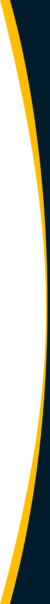Invoice settlement has different meanings. Define and understand invoice settlement in the context for which the term is being used. For example, invoice settlement doesn’t mean the same for accounts payable and accounts receivable as it does for online invoice payment processing with credit cards and debit cards.
This article defines invoice settlement in different contexts and gives reasons for invoice balance adjustments, resulting in an invoice settlement after any payments are applied. We also include invoice settlement examples and a checklist.
What is an invoice settlement?
For accounts payable and accounts receivable, invoice settlement means that an invoice balance was possibly partially paid, and the balance due was adjusted to zero. The adjustment may be a credit memo or debit memo. Invoice adjustments are from crediting returned goods, correcting invoicing or overpayment errors, resolving a dispute between the business customer and vendor, and write-offs.
In payment processing, invoice settlement happens with real-time payment of an online invoice and receipt of funds when the credit card or debit card is swiped or dipped. Settlement transaction status indicates a funds transfer by the payment processor lands immediately in the merchant payee’s bank account when the credit card or debit card transaction occurs.
Invoice settlement relates to billing and payments.
What is the difference between settlement and payment?
The difference between payment and settlement is that payment uses currency, fund transfers, or the barter of goods to pay an amount owed, while adjustments and write-offs may be used in whole or part for settlement. When balances are fully paid or settled, the account balance is zero.
Invoice settlement examples and using templates
Accounting software and ERP systems include templates for creating credit memos and debit memos and paying recurring transactions.
Example of invoice settlement related to overpayment
As an example of invoice settlement, a customer pays a duplicate invoice. This duplicate payment creates a debit balance in their accounts payable account. It also creates a credit balance for the vendor in their customer’s accounts receivable account when they receive the duplicate payment.
For invoice settlement to occur, resulting in a zero balance, the customer should be refunded money or get an account credit for the invoice overpayment. When that refund or account credit for the invoice overpayment is received from the vendor, the invoice can be settled by both the payer and payee.
Example of invoice settlement related to an invoice pricing error
In another example of invoice settlement, a vendor charges the customer for a copy paper case, but the erroneous unit price on the invoice is $131.99 instead of $31.99. The customer’s system reviews the invoice and flags the pricing error as an exception. The custom requests a corrected invoice from the vendor, who issues a credit memo to the customer. The customer pays $31.99 and makes an invoice adjustment by entering a credit memo for $100.00, reaching an invoice settlement of zero balance due.
Types of invoice settlements
Types of business invoice settlements include:
- Paying or partially paying invoices
- Adjusting invoice balances relating to account payable and accounts receivable to zero, using credit memos, debit memos, or journal entries against the allowance for doubtful accounts for actual bad debt write-offs:
- Correction of invoicing errors
- Pricing errors
- Quantity errors
- Wrong product invoiced
- Refund for overpayment error via credit memo
- Refunds for returned goods via credit memo
- Write-off uncollectible invoices as bad debt
- Correction of invoicing errors
- Invoice settlements arising from a legal dispute and litigation outcome
- Offsets of account balances in a barter transaction
An invoice has been settled when the invoice balance due is zero.
Invoice settlement checklist for 2024
To achieve invoice settlement, consider using the following checklist with checkboxes.
| ☑ | Item |
| ☐ | Match invoices to billing documents, including purchase orders (POs) and receiving reports, if applicable, with 2-way or 3-way matching |
| ☐ | Review invoices for errors in line items, quantity, pricing, and totals and flag exceptions |
| ☐ | Require customers to request a return merchandise authorization (RMA) from the vendor for goods to be returned. The RMA can be matched to an invoice number by the vendor for issuing a credit memo to the customer. |
| ☐ | Establish system controls to prevent making duplicate invoice payments. |
| ☐ | Follow up on any duplicate payments flagged by the system. |
| ☐ | Record credit memos and debit memos related to invoices. |
| ☐ | Review the accounts payable aging for credit or debit account balances. |
| ☐ | Review the accounts receivable aging report for debit or credit account balances. |
| ☐ | Review the account receivable aging report by customer for necessary bad debt and account write-offs. |
| ☐ | Evaluate AP automation software that uses machine learning, robotic process automation (RPA), and thousands of rules to: • automate accounts payable and payments workflow, • reduce errors, invoice payment risk, and fraud risk, and • communicate, review documents and payment data, and resolve invoice disputes with your supply chain in an integrated self-service supplier portal. |
Invoice settlement takeaway
Invoice settlement requires work to ensure that invoices included in accounts payable and accounts receivable balances are properly zeroed out.
Businesses need to apply payments or credit memos and debit memos to invoices, instead of having unapplied payments and unapplied adjustments.
Companies should avoid making duplicate payments or get refunds for duplicate payments to adjust invoice balances. Returned goods credit memos should also be applied to the original invoice balance.
In AP automation software, a useful invoice settlement feature is automatic payments reconciliation. Another capability relating to invoice settlement functionality is reducing duplicate invoice payments.
Instead of manually using checkboxes in a checklist, AP automation software can reduce your accounts payable team’s workload. Your business will minimize overpayment risks, better communicate and resolve supplier issues (including invoice errors), and efficiently accomplish invoice settlement processes.