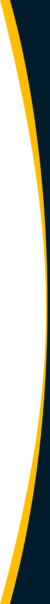A purchase order is an important part of the invoicing process. It’s there to protect your company and delineate all the specs of a job. PO’s are essential documents a business must create, collect, and record if they want to get properly paid.
There is no modern replacement for the purchase order process, which is often long and complex. However, with the advent of purchase order automation software, there’s a light at the end of the tunnel.
By removing paper and manual intervention, you can realize significant and immediate cost and time savings. An electronic system allows organizations to consolidate core purchasing data into a central dashboard to improve communication, increase visibility, and streamline workflows.
It starts with digitizing your entire purchase order process and creating a digital purchase order. This guide will show you how.
Key Takeaways
- A digital purchase order is set up to manage the expectations surrounding a transaction and outlines the terms and conditions of a sale.
- Electronic purchase orders are better than a paper P.O. in many ways including transparency, accuracy, reliability, and compliance.
- A paper-based system is prone to inaccuracies, is more costly, lacks visibility, has problems with compliance, and creates more paperwork.
- Some benefits of a digital purchase order are cost and time savings, better cash flow planning, spend control, and facilitating workflows.
- A few top features in a digital P.O. system include instant notification, remote access, conditional permissions, custom workflows, and reporting.
What is a Digital Purchase Order?
A digital purchase order (DPO) is an electronic document that outlines the terms and conditions of a transaction between a buyer and a seller. They are typically generated in an electronic purchase order system or from a purchase requisition.
Much like a paper P.O., a digital purchase order governs purchasing terms, while storing all transaction-related documents in a single spot.
The process starts from a sales requisition/request for purchase and ends with issuing the actual P.O.
A paperless system automates the time-consuming manual purchasing process to speed up tasks, reduce errors, and maintain a more accurate log of purchases. Not only does it decrease overall handling time, digitizing the process also eliminates the need for data rekeying.
If you are still using emails and spreadsheets for procurement, an electronic purchase order can vastly reduce the time it takes to get things done. It provides a more efficient system for purchase order management and enables seamless communication of purchasing data between the buyer and supplier.
How to Set Up up a Digital Purchase Order System
With the right research, planning, and training, any business can set up an electronic purchase order system. Here are some of the steps to consider when implementing digital purchase order software:
#1) Build a Business Case
If you’re a small business owner, you might be able to skip this step, but for everyone else, new technology takes some convincing. A case must be made to stakeholders for the investment. Why is automating the P.O. process so important? What kind of results can it produce?
One way to come to a definitive solution is to do the math. Calculate the average purchase order volume per year and the cost of each purchase order.
Now, let’s say you can reduce the cost by 50% using digital purchase orders. Show all of these figures to the key decision-makers. Don’t forget to include the price of the software (monthly/yearly)!
#2) Vendor Selection
This doesn’t have to be a lengthy process where you run 10 demos with different companies. Start by making a list of the top 3-4 issues your business needs to solve, and then work from there.
Documenting high-level use cases can also help you come to this conclusion. What does the business need the most? Here are a few sample cases:
- Central dashboard for easier management and cash flow tracking
- Configurable approval process with an approval authority matrix
- Detailed reporting for granular spend visibility
- Ability to monitor and track the purchase through its lifecycle
- Supports catalogs so staff can create requisitions faster
#3) Create Forms
Once you have stakeholder approval and have selected the system that works best, it’s time to start customizing forms. It starts with configuring a purchase order template to be used universally. This is so a company can control what gets printed on the P.O. and exactly what it will look like.
You should include all the necessary data like:
- Purchase order number
- Item name
- Description
- Unit price
- Date
- Contact and phone number
This is the step where you can create other documents needed for the P.O. process like purchase requisition forms.
#4) Design the Workflow
In this step, you set up the system to send purchase orders through a specific workflow depending on business needs. In order to do this, you must import all of your old data from legacy systems.
This may include information like:
- Chart of accounts
- Supplier list and locations
- Current projects
- Classes, department codes, etc.
After the information is uploaded, make sure you connect with any existing systems you plan to keep.
In many cases, this will be an accounting platform that holds financial data, like Quickbooks Online. This allows you to pull all of the master data required while creating transactions.
Roles and Permissions
The final step to setting up workflows in your purchasing software is to assign stakeholders and set permissions. Responsibilities should be assigned based on the role a person plays in the purchasing process.
That means, access to confidential data may vary. Thus, setting permissions within the system is necessary.
For example, the initial requester of the purchase order might need access to input the details, whereas managers who only review P.O.s, don’t require editorial permission.
This could also interfere with P.O. creation and development. In cases of discrepancies, it’s good to compartmentalize permissions. That way no one can go back in and change purchase requirements.
#5) Setup the Approval Hierarchy
One of the key objectives of setting up an electronic purchase order system is to control spending through a digital approval chain. In order to do this, the system needs to know who can approve what, and for how much. An approval matrix can be set up in two different ways:
Maximum accountability
OR
Maximum control
If c-suite executives want to see every single purchase, then approvals should be set for maximum control. However, if mid-management has more authority, then the approval matrix can be set for more accountability.
#6) Catalog Development
Catalogs make the purchasing process easier. Procurement software should always have a place for them. When it comes to deciding on strategy, there are two things to consider:
- If a vendor has a large spread, it makes sense to go with their catalog
- If you only buy a handful of times, it may be best to set up an internal catalog
Punchout Catalogs
A punchout catalog is provided by the vendor. It’s usually a custom link to their site that is set for your specific pricing.
Make sure the purchase order software you choose will integrate with any punchout catalogs in your repertoire. Otherwise, ordering from those suppliers will be a cumbersome task.
These types of catalogs can be very useful for larger vendors because you don’t have to worry about managing a big database with ever-changing prices.
Internal Catalogs
These are catalogs that are set up by a business and only make sense when you’re purchasing a limited set of items from a vendor. These are also used when the pricing is fixed for a certain amount of time.
#7) Test Key Scenarios
One of the final steps before rolling out the product to your teams is to make sure all custom workflows function properly. This includes asking questions like:
- Are all levels of the approval matrix triggered accordingly?
- Are all workflow scenarios correctly configured?
- Is the pricing on punchout catalogs correct? (does it account for any discounts?)
- Is the pricing on the internal catalogs accurate?
- Are all supplier contacts loaded into the system?
Before any improvements can take place, it’s important to test run workflows. That way your team can have confidence in the new tools they are learning and provide real-time feedback that is useful.
#8) Training
You may choose to do a hard launch or a soft launch to your teams depending on the size of the business.
If there is a high volume of people learning the tool, it may make sense to have some user champions in your back pocket. These are people who have trained and know the system well before the rest of the group. Not only does this drive peer-to-peer training and engagement, it encourages user adoption as well.
Tips for Change Management
It’s important to take your time with change management and conduct training before going live with the product. Here are a few tips to remember when introducing a new e-procurement tool:
- Keep it short. Anything over 30 minutes at a time is a bad idea. People need to absorb information.
- Demonstrate 2-3 specific use cases for each department to establish value.
- Provide a cheat sheet of common functionalities people can use in the beginning.
- Record all training if possible so the team can revisit as necessary.
#9) Track Adoption
After you have released the solution into the wild, a business must track how people feel about the new tool and how much they are using it.
In other words, are teams “adopting” the platform, or are there kinks in the road? The best system in the world won’t help if you’re not tracking user adoption rates.
This process doesn’t need to be complicated. It can be as simple as monitoring:
- How many new purchase orders are created each week.
- How long does it take to approve a purchase order request?
- How well are the vendors adapting to the new system?
Answering these questions can help with the final step of setting up an electronic purchase order process; which is always working towards improvement.
#10) Improve Performance
After you have set up the new solution for success, trained employees properly, and measured the metrics, what are you going to do about it? This final step is ongoing upkeep and improving performance on a consistent basis.
After collecting feedback, update the system and tweak the nuances. It’s a learning curve and the more you collaborate with all teams involved, the easier it will be to affect successful change management.
How Does a Digital Purchase Order Differ from a Paper Purchase Order?
| Manual Purchase Order | Digital Purchase Order | |
|---|---|---|
| Time | Labor-intensive. Eats away productive hours with time spent on repetitive tasks. | Automated workflows allow teams to focus more on strategic initiatives like process improvement. |
| Costs | Storing paper forms is costly and time-consuming, as is fixing human errors. | There may be monthly or yearly subscription fees, but a business will save per P.O. |
| Accuracy | Manual P.O.’s are prone to human error, inaccuracies, and inconsistent decisions. | Digital P.O.’s ensure accuracy and consistency in every step. |
| Follow-up | Requires consistent follow-up every step of the P.O. process. | Instant notifications in real-time alert team members when they are needed or of issues. |
| Supplier Relationships | Delays in P.O. approval can lead to late payments and hurt the business relationship. | Strengthens supplier relationships by reducing employee burden and prompt approvals. |
| Visibility | Lack of communication and transparency leads to bottlenecks. | Real-time status updates for everyone, every step of the way. |
| Data Storage | Paper-based documents that require physical, costly space for audit trail. | Cloud-based storage where all data can be accessed from anywhere on the planet. |
| Compliance | High incidence of errors brings down compliance and accuracy in audits. | Standardized P.O. processing to ensure universal audibility and compliance. |
Issues with the Manual Purchase Order Process
Although it’s evident digital purchase orders are advantageous, it’s still important to look at the reasons why people switch to them. Here are some common pitfalls companies have with manual purchase orders:
Extra Paperwork
Running a business already involves a ton of paperwork, so anywhere you can cut down on that is welcomed. A manual purchase order process adds to the pile, and makes it increasingly difficult to stay organized.
Human Intervention
For a manual P.O. process to proceed, humans need to be involved. This includes the need for someone to create the initial P.O., the manual signature and approval process, and the vendor follow-up.
Mistakes and Inaccuracies
A manual P.O. means human intervention. Therefore, discrepancies can be made that will ultimately delay the purchase order process. Even with seasoned employees, mistakes will happen over time.
Lack of Visibility
When you don’t have an automated system, each party needs to wait their turn on the P.O. With paper documents, it’s difficult for everyone involved in purchasing to be on the same page.
Things become lost, sit on desks, or get destroyed. There is almost zero visibility until a purchase order is digitized.
Causing Bottlenecks
During a manual P.O. process, even the smallest details can send the train off the tracks. A business can run out of printed purchase order forms, an employee can misplace a P.O., the approval process can be slowed if someone is sick or on vacation. There are so many instances that can get in the way of a smooth workflow when things are done “by hand.”
Compliance Problems
Manual processing can make it difficult to comply with business or regulatory requirements. If you can’t track the exact process of every purchase order, how can you be sure rules are being followed? There’s a lack of transparency.
What is the Electronic Purchase Order Process?
The traditional purchase order process involves the entire journey of a purchase order and is part of every company’s procurement process. It involves many steps, including:
- Purchase order creation
- Approval process
- Dispatch
- Delivery
- Invoicing
- Closure
- Budget checks
- Contract management
For this process to work, all parties have to be on board and paying attention, including managers, buyers, approvers, accounting, etc.
When a purchase order process is digitized, it runs a lot smoother. Certain actions are automatically triggered by others, with no human intervention needed.
An electronic purchase order system typically has the following steps in an accounting software program:
- Requester creates a request for purchase in the system.
- Route the request for approval to the appropriate parties based on company policy.
- The request is converted into a digital purchase order.
- The system dispatches the P.O. to a vendor.
- Staff can track the entire journey from acceptance to delivery.
- The product is marked as received.
- AP functions take over, including invoicing, accounts receivable, 3-way P.O. matching, accounts payable process, and bank reconciliation.
- Purchase order closure.
What is an Electronic Purchase Order Process Used For?
The main goal of a digital purchase order system is to manage the orders and expectations surrounding a transaction.
When a clear workflow is established, all parties will understand what happens at each step. This helps teams better communicate and clear up any misunderstandings along the way.
An electronic purchase order process helps a business better track paperwork and keep the budget in check. It’s also necessary for the audit trail it creates.
In the event of a financial audit, all of your documents are in a single spot. This makes it simple to reproduce and share them, protecting your business from legal repercussions or IRS fines.
What are the Benefits of Using a Digital Purchase Order?
Let’s face it, digital is always better than paper but you need more than that to build a business case for technology. Implementing an electronic purchase order system has a variety of benefits. Here are just a few:
Reduce Late Payments
Kinks in the manual purchase order process can cause a company to be late on payments. This risks losing any early payment discounts and hurting the relationship with the supplier.
The elimination of human intervention reduces the P.O. processing time and leads to quicker payment on invoices.
Save Time and Costs
When it comes to automating any task, you’re always looking at cost savings. Creating a manual purchase order includes these time-consuming tasks:
- Time it takes to create a requisition and send for approval.
- Time spent for managers to review, query, reject or approve the request.
- All the time spent reviewing the requisition data and converting it into a P.O.
- Time it takes to send the purchase order to the vendor.
Facilitate Purchasing Workflows
Digitizing your purchase order process reduces the overall cycle time of a P.O. Approvals happen with lightning speed and requisitions are automatically routed to the appropriate parties.
Since the system makes it easier to approve purchase orders, everything happens faster. Rather than requests getting lost on a desk or in a sea of emails, purchase orders are front and center in a centralized dashboard for ultimate visibility.
Control Spend
A digital purchase order system enables a business to better control spend and reassess each requisition. It allows you to:
- Review the P.O. and decide if the purchase is really necessary.
- Control the timing of the transaction to better match cash flow.
- Ensure the request is authorized at the appropriate level.
- Avoid any surprises in invoices.
Better Planning
A digital purchase order solution allows a business to see all of its committed spend in one spot, which can lead to better cash flow planning.
A company can track all P.O.’s and instantly calculate the total committed value. Track what has been invoiced against the purchase orders, and what is the remaining commitment.
If vendors have credit terms with you, spend can be reviewed by payment terms to see what is due, and when.
The largest benefit, from a cash flow standpoint, is the ability to review the information and better negotiate terms with the vendor. If they always pay on time, discounts can be discussed. If they are always late, you may want to be careful about the credit you extend.
Top Features in a Digital Purchase Order System
When you’re looking at the top features for this type of software, you must consider use cases first. A business should look at these functions when shopping around:
Conditional Permissions
Approval tasks that can be assigned based on conditional formatting and user-specific permissions.
Real-time Notifications
This helps everyone on the team stay up-to-date on the P.O. process. If there are any challenges, they can be addressed immediately.
Customized Workflows
Any system you consider should allow a business to customize workflows. This helps to define a process flow of decisions and actions with rule-based triggers.
Remote Access
Whether team members are using a desktop or a mobile app on an android or iPhone, they should be able to access the electronic purchase order system from anywhere.
Automated Matching
Look for a solution that will automatically match invoices with their respective P.O.’s in two or three different ways. (i.e. shipping receipts, inspection reports, etc.)
In-Depth Reporting
Easily customize a template or create a report from scratch. The system you choose should make it simple to derive in-depth insights from the data you already collect.
Cloud-Based Storage
As your data grows, so will your costs—unless you have a system with cloud-based storage. Look for a digital purchase order solution that offers an option for cloud storage. Then you can access your P.O. data from anywhere on the planet.
Wrapping it Up
The purchase order process is one that many people like to own, so it can be difficult to move teams away from legacy systems; into a more unified environment.
That’s ok! Because in the long run, digitizing anything in business pays off. It’s intuitive technology that already backs up a team of professionals as an “extra set of eyes,” and another helping hand. It’s meant to complement the people process, not hinder it.
Moving away from paper-based systems is a lifesaver for many reasons. It creates a formidable audit trail where there are never any lost or damaged documents.
Human error is virtually eliminated and staff is reminded the second anything goes wrong. Digital purchase order systems are faster, more accurate, and save costs around every corner. This leads to an overall higher ROI across the entire board.
Forget overspending and miscalculations in purchase data. That’s a thing of the past when you have a digital purchase order solution. It gives you complete control of organizational spend and a 360-degree view of the procurement process. This enables a business to make strategic buying decisions, keep more cash in house, and maximize purchase order savings.