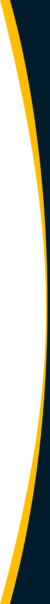PayPal is an incredibly useful tool and a brand that’s trusted worldwide. To date, PayPal has generated $27.5 billion in revenue and has reached over 435 active users. However, despite the platform’s popularity, the minimum and maximum transaction limits can be inconvenient and confusing.
These restrictions are there for a reason. Transfer limits serve a valuable role in protecting the security of users and linked bank accounts.
In this article, we’ll look at what the PayPal transfer limits are, the amounts of the limitations, and how to increase what you send in a single transaction.
ent method. You can also accept payments more quickly with a verified account.
Key Takeaways
- PayPal has limits on how much money you can transfer that depend on factors like payment method and a verified account.
- Immediately after opening an account, you can transfer up to $10,000 in a single transaction.
- You can transfer up to $60,000 per transaction by providing bank account data or other identifying information
- A PayPal account can also be verified by applying for PayPal Credit
What’s a Transfer Limit?
A transfer limit refers to the maximum amount of money that can be moved from one place to another within a specific time period.
Transfer limits are typically put in place by service providers or banks to manage and control the flow of money, prevent fraud, and ensure the stability and security of their systems. It’s important to be aware of transfer limits when using online services or making transactions to avoid exceeding them. Going over a transfer limit can cause additional fees, or your transfer will be blocked or delayed.
A PayPal transfer limit is a cap on how much you can send through PayPal in a single transaction.
This is important information to understand, especially if you run an online business. It’s also useful to know the minimum and maximum amount if you make payments across borders for online employees. Unlike traditional checks, transfer fees and limitations can affect how much your staff actually receives.
Why Does PayPal Have Transfer Limits?
PayPal has transfer limits for several reasons, which includes:
Protect Users
Transfer limits are put in place to protect user accounts from fraud If a hacker gains access to your PayPal account, they may try to transfer large sums of money to another account. Transfer limits can help prevent illegal activity by limiting the amount of money that can be sent in a single transaction.
Regulatory Requirements
PayPal is subject to regulatory requirements in many countries, including anti-money laundering and counter-terrorism financing laws. These rules require companies like PayPal to verify the identity of their users and monitor transactions for suspicious activity. Transfer limits can help PayPal comply with these regulations by ensuring that transactions are properly monitored and within certain thresholds.
Prevents Disputes
There are over 29 million merchant accounts on PayPal as of 2023. Transfer limits can prevent disputes and chargebacks. If a business sends a large sum of money to another user, and then disputes the transaction or claims that it was fraudulent, it can be difficult for PayPal to recover the funds. Transfer limits help prevent such situations by limiting the amount of money that can be transferred at once.
Transfer limits can vary depending on several factors, such as the user’s account type, location, and history with PayPal. You can increase the transfer limits by verifying your identity, linking your account to a bank account or credit card, and maintaining a positive transaction history.
Although transfer limits can be inconvenient (especially for a business account) there are ways to lift them and prevent them from affecting your cash flow.
What is the Maximum Transfer Limit on PayPal?
Technically, there is no limit on your maximum transfer amount if you have a verified PayPal account. But generally, the maximum transfer limit for a single transaction is $60,000. If you don’t have a PayPal account, you can send a one-time payment of up to $4,000 USD.
What is the PayPal Transfer Limit Per Day?
The maximum amount that can be transferred in a single day is $100,000. But sometimes, the maximum transfer limit on PayPal varies depending on the user’s account type, location, PayPal balance, and history.
If you haven’t verified your PayPal account, there’s a limit on the total amount of money you can send. There is also a $500 maximum limit for withdrawals from an unverified account. Additional PayPal fees may apply.
It’s important to note that these are general guidelines. The actual transfer limits may differ depending on your specific situation. For example, companies with unverified accounts or limited transaction history may have lower transfer limits, while users with verified accounts and a positive transaction history may have higher transfer limits.
Additionally, some countries may have different transfer limits due to regulatory requirements or other factors. It is important for users to check with PayPal directly or review their account details to confirm their specific transfer limits.
What is the Minimum Transfer Limit on PayPal?
PayPal accounts have a minimum transaction amount of $0.01. There is barely any amount of money required to send a transfer with a financial service like PayPal. In other words, they want your business.
Don’t limit yourself with limited payment methods!
Remittance data and payee research shows you should be offering more than one way to pay.
Lifting PayPal Transfer Limits
PayPal works better when you trust them. The best way to get around strict transfer limits is to become a verified user of the online payment platform. When you provide more information about your identity, it eliminates security risks.
Once your account is verified, a business can send up to $60,000 per transaction. There are also no limits on how much you can send from your PayPal account overall. Since your financial institution is now connected, the transactions become more like a bank transfer or a wire transfer.
Freelancers and small business owners should be the first to verify their accounts. Having a higher maximum limit enables you to use PayPal as a more reliable payment method. You can also accept payments more quickly with a verified account.
How Do I Verify my PayPal Account?
If you need to lift your transfer limits, it’s time to verify your Payal account. In order to do this, you must do one of two things:
#1) Apply for and get approved by PayPal Credit
and/or
#2) Link a bank account, debit card, or credit card (like Visa or Mastercard)
When linking a bank account, you’ll need your bank account number, location, and bank routing number. The system will also ask to confirm your email address and/or phone number. Remember, the more information you provide, the easier it is for PayPal to protect your account.
Verification Email
The final step to connecting your bank account is important. Once you enter the bank account and routing number, PayPal will make two small deposits into the account within the next few business days. These money transfers are usually just a few cents.
Once the deposits are made, you will be sent a verification email. Log back into PayPal and enter them into the system when prompted. Your account with then be granted a “verified” status, and the transaction limit will be extended.
Instant Transfer Limits
PayPal transfer limits operate the same way for most transactions, but there are different rules for instant transfers. This service allows you to make or receive PayPal payments to an eligible bank or debit card within 30 minutes. Due to the speed, there is typically a 1.5% fixed fee that accompanies the transfer.
The amount of PayPal instant transfer limits also depends on how your account is connected. Here are the limitations for both ways:
Bank Account Transfer Limits
PayPal’s instant transfer limit for banks is a daily maximum of $25,000 and is $10,000 per transaction. This is significantly higher than the maximum sending limit if you connect through a debit card because your identity is already verified.
Debit Card Transfer Limits
When connecting with a debit card, there is a minimum transfer amount of $1.00 per transaction. The maximum limits for debit card payments are as follows:
- $5,000 maximum per transaction
- $5,000 maximum per day and week
- $15,000 maximum per month
Can Instant Transfer Limits be Lifted?
There is no way to lift the maximum transaction limits for the Instant Transfer feature. These restrictions must be kept in place due to the instant nature of the transaction. This is in place to protect you from losing too much money in the event of theft or fraud.
It should be noted, business owners can make an instant transfer as many times as they’d like using a linked bank account. The maximum limit is only on a “per-transaction” basis.
Summing it Up
51 transactions per account on average were recorded by PayPal at the end of the year 2022. The platform continues to grow as more companies require international transactions.
PayPal has put transfer limits in place to protect your private account information. The brand knows they are entrusted with the most private financial data and has put many mechanisms in place to protect sensitive information.
The easy workaround to these limits is to verify your personal PayPal account. If the PayPal limits still affect your business cash flow, consider breaking up the single transaction into a batch. This has been a simple solution to keeping a steady workflow through the platform.
If you are still having trouble, you may want to consider another platform that can accommodate your growing business. There can be signs it’s time to add more payment methods to the mix. Find out what those are in our eBook: Have You Reached PayPal’s Tipping Point?