End-to-End Purchase Order System
Approved requests, auto-generate POs in your ERP and instantly notify relevant stakeholders.
- Automatically generate POs in your ERP with no coding required
- Minimize manual work in managing and creating POs
- Sync PO details to your ERP for easy spend tracking
- Send POs to suppliers automatically
- Mark Goods Received Notes for 3-way PO matching
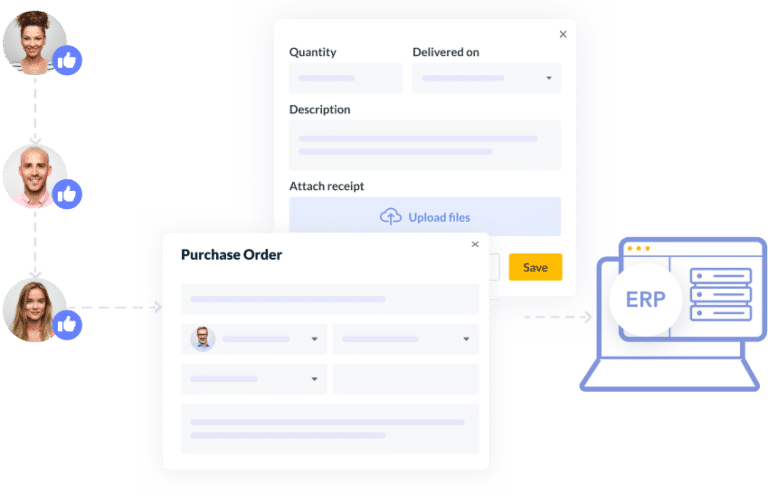
Features
Automatic PO Generation with no-coding required
Once a purchase request is approved, Tipalti automatically generates a PO in your ERP— all without requiring any coding from your team. Your team no longer needs to perform the manual, error-prone data entry tasks, eliminating the need to train employees on your ERP.

Sync PO details to your ERP
With the pre-built ERP integration*, PO details seamlessly sync to your ERP throughout the entire PO lifecycle, from generation to the receipt of goods and services, enabling 3-way PO matching. Additionally, smart and flexible APIs allow easy transfer of PO details to your accounting and ERP systems, simplifying spend tracking.
* support NetSuite, Sage Intacct, and Xero
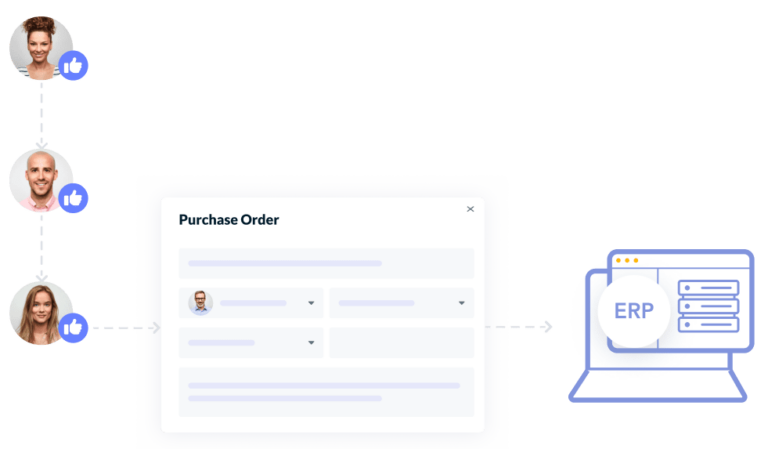
Send POs to Suppliers Automatically
Once generated, POs can be automatically emailed to suppliers and vendors directly from Tipalti, eliminating the manual effort involved in generating and sending them from the ERP. You have the flexibility to configure which suppliers receive POs, simplifying management for those that don’t require them, such as utilities and certain other types of spend.
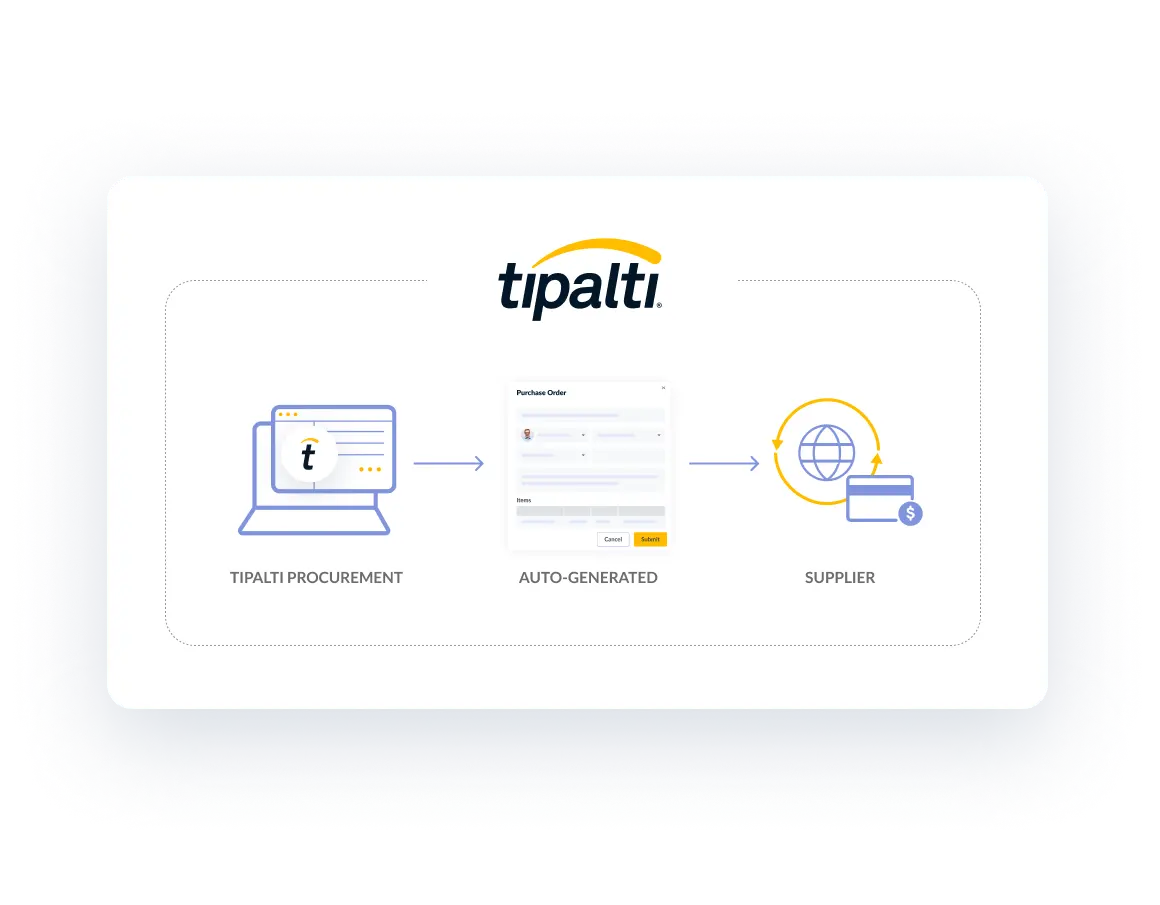
Easily Mark Goods Received for 3-way PO matching
Capture item receipts on auto-pilot. Requesters are prompted to conveniently log Goods Received directly in Tipalti or via email at just the right moment. Item statuses are automatically updated, facilitating the 3-way PO match and ensuring the AP team pays with confidence, eliminating overspend and reinforcing financial controls for an end-to-end PO-matching process.
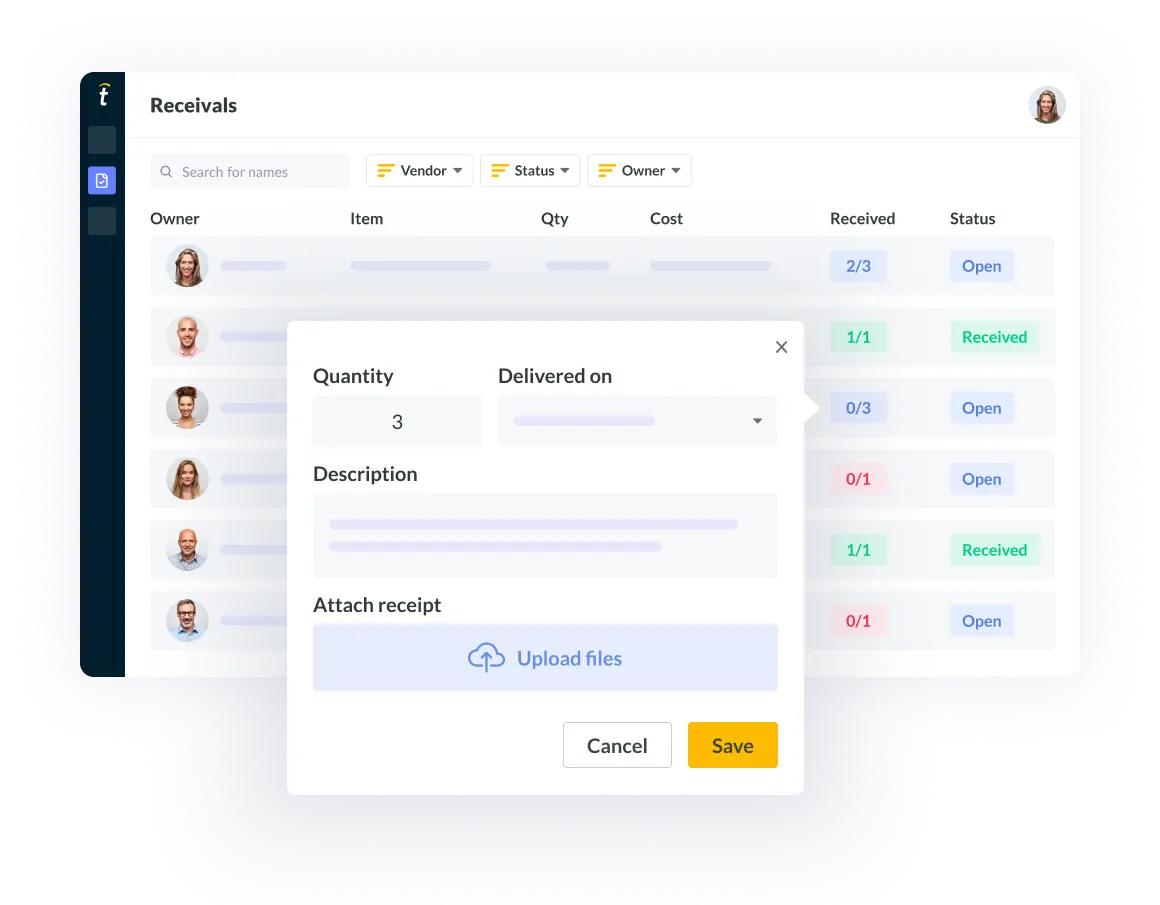

Henry Zhuang | Accounting Manager, Jumio
The best practice is to have a purchase order first—the requisition needs to be approved before we receive the invoice. After we have a valid PO, we wait for the supplier to send us the invoice, and then we can match it to the PO and then make the payment. Tipalti has automated the entire process for us.
Innovation and efficiency
come built-in
Tipalti offers the most comprehensive payables technology to help your
business streamline, simplify, and evolve.
Invoice Management
Ditch the busy work with automated invoice processing with smart OCR. Advanced approvals with AI streamlines the approval process and minimizes delays.
PO Management
Manage spend all in one place. Streamline purchase requests, PO’s, approvals, and vendors with budget visibility to make informed decisions.
Global Payments
Send payments in 120 currencies in 196 countries through six unique payment methods.
Currency Management
Save time and money on FX conversion payouts with highly competitive exchange rates.
Payment Reconciliation
Speed up financial close by 25%+ by synching and reconciling multi-entity payables data with ERP and Accounting systems.
Self-Billing Module
Simplify self-billing processes with automated invoice creation and submission while ensuring global regulatory compliance.
ERP Integration
Best-in-class integration with your existing ERP and accounting systems and sync invoices, suppliers, payments and purchase orders.
Payments API
Integrate any system through our highly secure API that offers full-featured interfaces.
Money Transmitter License
Get peace of mind for global transactions, more transparent controls and compliance review process by leveraging Tipalti’s banking and compliance rails.
Artificial Intelligence/Tipalti AI
Take advantage of proactive, smarter processes for the entire payables operation as well as greater efficiency and risk mitigation.
Supplier Management
Effortlessly onboard vendors with a multilingual, self-service portal that’s brandable. Plus, give suppliers a real-time view of payment and invoice status.
PO Matching
Eliminate overspending and strengthen financial controls with automated 2-way and 3-way matching and enjoy a frictionless approval cycle.
Tipalti Card
Gain complete control and visibility over your corporate card spend with a solution integrated into the most powerful global finance automation solution with automatic reconciliation.
Multi-Entity
Manage unique payables workflows and centralize AP for subsidiaries and entities within a single instance.
Tax Compliance
Take the headaches out of collecting and validating IRS and VAT IDs. KPMG-approved for W-8/W-9 IRS requirements and generate 1099/1042-S tax prep reports.
Financial Controls
Enterprise-grade financial controls: Fraud, tax, regulatory, audit, spend and cash flow.
Fraud Detection
Tipalti Detect lets you proactively identify payee fraud risk and maintain a full audit trail.
Secure Cloud
Rest assured that data is collected, stored, and transmitted securely in the cloud. Tipalti is SSAE 18 and ISAE 3402 SOC 1 Type II and, SOC 2 Type I certified, and GDPR Compliant.
Simplify Performance-to-Pay
Easily sync data from marketplace platforms and tie performance analytics to pay partners.
Let’s get more productive
Talk to an expert and learn how you can take control of your payables.