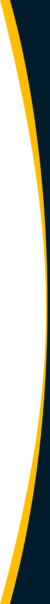What is an Open Invoice?
An invoice is a document that requests payment in exchange for services. An open invoice, or outstanding invoice, is an invoice that has been sent by a vendor to a client and isn’t yet paid.
The customer includes the open invoice in their aged accounts payable detail until it is paid. The supplier includes in the invoice in its account receivable aging until paid.
Open invoices are important to a company’s accounting cycle because they help in tracking cash flow and monitoring which customers or clients still owe payments.
Understanding Open Invoices
Open invoices are a very common part of the accounting cycle for any growing business that processes credit-based transactions. Having an “open” or “outstanding” invoice can sound concerning because it’s money you have earned that you have not received. But the reality is that it’s proof of your transaction and can provide flexibility for both parties, which can make for smoother business transactions.
Technically, all invoices start as open invoices because they simply haven’t been paid yet. An open invoice is a type of bill that contains specific information, such as:
- Invoice number and PO number
- Payer and payee company name and address
- Description of goods or services purchased
- Date of supply and invoice created
- Itemized and total amount of goods or services
- Payment terms and directions
All of the above information is the same information that appears on an invoice, as an open invoice is simply an invoice that hasn’t yet been paid.
The amount of time it takes for an invoice to go from open to closed depends on the payment terms of the contract between the two companies. If you’ve ever seen terms like “net-30” on a contract, then it means you have 30 days to send the payment and close the invoice.
How Does an Open Invoice Work?
Typically, a vendor’s accounts payable department will send an open invoice to a customer who owes them money. Generally, the customer’s accounting department will first use the invoice-matching process to make sure the invoice is accurate and legitimate. The open invoice may also include past transactions or outstanding amounts that haven’t yet been paid.
If the invoice shows any discrepancies, the customer’s accounting or account payable department will send it back to the vendor for review. But if it doesn’t show any discrepancies, it should be paid by the customer’s accounting department within the agreed-upon timeframe stated on it.
In the event the open invoice isn’t paid within the specified payment terms, it moves from an open invoice to a past-due invoice. If the invoice is paid on time, it simply moves from an open to closed invoice. So, once it is labeled as “closed” the invoice is then reconciled to complete the audit trail.
How much money are you losing to inefficient invoice processing?
There’s a lot more to mastering your invoice processing than just eliminating paper. See how much money you may be wasting on poorly-optimized processes.
Common Types of Open Invoices
Accounting departments will typically deal with a range of different types of open invoices. Some are more common and some should be monitored more closely than others. Types of open invoices include:
Manual, Offline Pending Payments
These types of payments could be cash, check or bank transfer payments that are stuck in the “pending” phase. They may just take longer to process, but you’ll have to manually confirm their status to complete the process.
Online Pending Payments
Also known as invoice automation, a payment processor will automatically initiate an online payment, which creates an open invoice. If the payment doesn’t immediately transfer from the customer’s bank account to the vendor’s, it becomes a pending payment.
These are common, low-risk open invoices that are automatically confirmed by the online payment processor, so no manual action is required.
Bills
An open invoice can be considered a standard bill if it’s past due. A payment processor will automatically re-label a past due invoice as a bill, where it will sit in the system until paid. These should be monitored closely because they show signs that the customer has issues with sending payments. The customer may receive late fees or penalties for their late payments.
Incomplete Payments
Also known as failed payments, incomplete payments are payments that haven’t been made by a customer, despite receiving an invoice. Incomplete payments can be caused by anything from inputting incorrect bank details on a payment, to having insufficient funds in the customer’s bank account. These payments should be watched carefully.
Discounts and Fees
The customer may receive fees or penalties for their late payments. But they can also receive discounts for making early payments.
Late fees typically range between $25-$50 and some creditors may offer a grace period before charging a fee. As a rule of thumb, creditors should not charge more than 10% interest per year.
On the flip side, some vendors may offer early payment discounts such as a 2/10 net 30. If vendors have cash flow issues or are highly motivated to quickly receive payments, they may use early payment discounts to incentivize customers.
Open Invoice Example
Let’s say you’re using Quickbooks to manage invoices and you want to see which invoices are still open (AKA, unpaid). Quickbooks has an “Open Invoice” report that will show you just that information. Follow these steps:
- Open the “Reports” menu, navigate to “Customers & Receivables” from the drop-down menu, and then click “Open Invoices”.
- Create a filter for the Open Invoice report in whichever way you want by clicking the “Sort” option. You can filter by date, amount owed, invoice number, and more. Or, you can opt for the default settings.
- If you want to view specific invoices, simply double-click on the desired invoice to see its details. If you want to save the report to view again later, click “Memorize” from the top menu bar.
- Lastly, you can choose to download, export or print the PDF version of your open invoice report.
Open vs. Overdue Invoices
The distinction between open invoices and overdue (also known as past due) invoices is significant, even though many mistakenly use the terms interchangeably.
An open invoice is unpaid but has not hit the payment deadline yet and can still be fulfilled according to the terms of the contract. An open invoice becomes an overdue one once that payment deadline has passed.
What Does the Lifecycle of an Open Invoice Look Like?
Let’s go over how open invoices work and how they are processed. In a typical scenario where a vendor sends an invoice to a customer for goods or services provided, the following may occur:
- The customer’s accounting department will verify the accuracy of the invoice using an invoice-matching process. Any discrepancies will result in the document being sent back to the vendor for re-issue.
- Once accepted, the open invoice remains open until the agreed-upon payment deadline specified in the contract terms.
- If the payment is not made in time, the open invoice becomes past due. If it is paid on time, then it’s now a closed invoice.
For obvious reasons, it’s in your best interest to make sure open invoices don’t become past due whenever possible. You can view past due invoices in the accounts payable aging report.
The Challenge of Open Invoices
Open invoices can impact your business both directly and indirectly. It can contribute to your cash flow if done right but also give you a bad reputation for having poor credit in the market if done poorly.
There’s plenty of financial risk if you neglect open invoices. Much like a credit card, most suppliers and contractors have credit limits for individual client companies. If you delay repayment of an open invoice for too long, a supplier might stop accepting orders from you until the pending transactions are closed.
When a customer has too many open invoices, it may signify cash flow issues. A customer owing money on too many open invoices can prevent the company from being able to make payments on more recent invoices and ultimately halt their product shipments and business processes. Your business may be hounded by the vendor, and ultimately by a collection agency.
From a vendor or contractor’s point of view, the glaring issue with open invoices is the possibility of not getting paid on time for products or services rendered. And the longer that invoices remain open or unpaid, the greater the risk of not being paid.
GAAP accounting standards require that the supplier records an allowance for doubtful accounts. The allowance for doubtful accounts calculation is based on percentages of the open invoices overdue by age column in the accounts receivable aging and other known factors about the collectibility of specific invoices.
To control this issue, companies may turn to an invoice discounting service company. The third-party service will immediately offer up-front payment, but will request a percentage of the invoice once it’s paid. Basically, the company sells the debt to a commercial agency and they take over the onus of collection.
It’s a way of improving cash flow, getting rid of potential bad debt, and sending the accountability to a third party to handle. That agency will then try to get that money or close it out and write it off themselves. While this can offer short-term relief, it ultimately eats into profit margins and isn’t a long-term solution.
From Open to Closed Invoice
An open invoice transitions to a closed invoice once the customer has made a payment and it has been received by the vendor. The completion of the transaction will be recorded (either offline or online) for both parties, thus making it a closed invoice.
On the customer’s end, the payment will be recorded as a debit to their accounts payable account. For the merchant, the payment will be recorded as a credit to their accounts receivable. Both parties will have detailed information about the transaction to help them track their finances. And in the event either party was audited, they would have clear records of their payment transactions.
It shouldn’t be a surprise that invoice automation, being one of the newer versions of open invoice processing, is the ideal solution to use. Open invoices are a common and helpful tool in the world of accounts payable. Familiarizing yourself with what they are, how they work, and when to use them, can help you more quickly and seamlessly automate and scale your accounts payable processes. To learn more about AP automation, download our eBook, “The Ultimate Accounts Payable Survival Guide.”