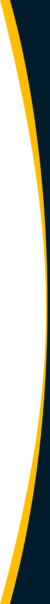Accounting for SaaS companies requires industry knowledge, including how to recognize revenue and account for deferred revenue from customer contracts and record cost of goods sold and business expenses, including state and local taxes, if applicable for in-state and out-of-home-state jurisdictions.
This guide to SaaS accounting explains the basics. It gives you resources for developing SaaS accounting knowledge and describes types of SaaS accounting software. Learn how to achieve SaaS accounting best practices.
What is SaaS Accounting?
SaaS accounting is the application of accounting principles followed by the Software-as-a-Service industry, including revenue recognition over time for Revenue for Contracts with Customers (ASC 606 and IFRS 15). SaaS accounting covers cost of goods sold elements, matching expenses with revenues in the same period, and state and local tax considerations for jurisdictions in which sales are made.
Understanding SaaS Accounting
Also referred to as cloud accounting, SaaS accounting is a type of accounting that hosts its application in “the cloud” (AKA through a service provider). This differs from traditional accounting, where critical information is hosted on local software.
SaaS accounting is unique. Revenue recognition under GAAP (generally accepted accounting principles) in the U.S. and global IFRS (International Financial Reporting Standards) rely on accrual accounting. Most companies don’t use the cash basis accounting method. Organizations creating these accounting standards apply special revenue recognition standards with steps for revenue recognition in accounting and bookkeeping and for financial reporting.
ASC 606 (jointly issued by the FASB—Financial Accounting Standards Board and IASB—International Accounting Standards Board) and IFRS 15 are both titled Revenue from Contracts with Customers. Both ASC 606, a GAAP accounting standard, and global accounting standard IFRS 15 require recognition of subscription SaaS revenue over the time of the contract. This revenue recognition method is used instead of recording all revenue immediately upon billing or when the cash is received from the customer.
ASC 606 and IFRS 15 apply to SaaS companies and to companies in other industries with customer contracts revenue. Differences in accounting treatment and guidance for ASC 606 vs. IFRS 15 are described below in the Revenue Recognition section of this guide.
Under the GAAP matching principle, costs and expenses are matched for recognition in the same accounting period as related revenues.
SaaS Accounting vs Traditional Accounting
SaaS billing on a subscription model is limited to an all-inclusive contract charge for using the software that is controlled by (and accessible from) the software vendor via the cloud or a mobile app rather than from a customer’s server. SaaS companies with a subscription business model bill customers for the software periodically through monthly, quarterly, or annual subscriptions and recognize customer contract subscription revenue over time as the customer uses the software.
SaaS accounting requires excellent subscription management, including timely and proper accounting treatment for software plan upgrades, downgrades, other changes, and cancellations.
Some SaaS companies charge a one-time training or set-up fee in addition to the recurring billing for a SaaS software plan. The SaaS software provider would recognize revenue for these one-time fees when the services in a performance obligation are completed and received by the customer.
To run your business well, SaaS companies need to understand cash timing and their burn rates by forecasting and tracking their cash flows and expenses for cash management and financing purposes. And study your cash flow statements for issues and business trends relating to cash.
SaaS companies have unique considerations for determining whether they owe sales taxes, corporate income taxes, or gross receipts taxes in states outside their home state. See the Taxes section for more specific information on the factors determining state and local taxes for SaaS companies.
How can your business automate SaaS accounting for payables?
Download our “The Ultimate Accounts Payable Survival Guide” to learn how your growing business can automate its global payables and payments.
Use streamlined and efficient AP automation software with self-service supplier onboarding for tax compliance and preferred payment method information, supplier validation to reduce fraud, electronic invoice data capture, invoice processing, including 3-way matching with POs and receivers, intelligent approvals workflow, payment status for supplier invoices, global payments in 196 countries with 120 currencies, automated real-time payment reconciliation, and analytics.
The Biggest SaaS Accounting Challenges
SaaS accounting requires adequate knowledge of standards and accounting principles to avoid obstacles and fairly present your business financial statements. SaaS accounting treatment issues include properly accounting for revenue recognition, including deferred revenue, sales tax (if applicable), and expenses and cost of goods sold.
Revenue Recognition and Deferred Revenue
When your business gets a new subscription from a customer, it’s considered a Booking. Recognize subscription revenue as customer performance obligations are fulfilled, which is a constant amount each month for a basic subscription to indicate monthly customer use of the SaaS software. SaaS billing may not be simple and may include a hybrid or other type of usage model to be considered in revenue recognition.
SaaS revenue recognition considerations include determining when to recognize revenue as current revenue on the income statement or as deferred revenue, also called unearned revenue, on the balance sheet as a liability.
In SaaS accounting, you split the revenue into these components when you initially bill the customer for the entire contract term. As time elapses, you recognize revenue currently on the income statement, in monthly increments for customer use of the software. To accomplish this, reduce the deferred revenue and record current SaaS software revenue. Specialized SaaS ASC 606 and advanced ERP/accounting software systems let you automate the process.
When customers are invoiced through recurring billings, your accounts receivable team will be automatically coding the debit side of the transaction to the current asset called accounts receivable to record the amounts due from the customer. Businesses often have their customers set up recurring credit card payments or ACH payments through their bank to pay recurring subscription charges promptly and automatically. Your company will have access to a detailed accounts receivable journal and accounts receivable aging reports. As accounts receivable are collected, the accounts receivable balance is credited, and cash is debited.
When your company recognizes subscription revenue monthly, it will also be creating metrics for Monthly Recurring Revenue (MRR), which is one of the measures used to measure SaaS company performance. SaaS companies also track their Annual Recurring Revenue (ARR). Other important SaaS metrics include CAC (customer acquisition cost), CLV (customer lifetime value), and customer churn. SaaS companies may also track their Book to Bill ratio, comparing Bookings to Billings, to track their revenue trends.
5 Steps for SaaS Customer Contract Revenue Recognition
AICPA, the professional organization for CPAs in the United States, summarizes ASC 606, including the following 5 steps required for revenue recognition.
5 steps for revenue recognition for customer contracts are:
- Identify the contract with a customer
- Identify the performance obligations in a contract
- Determine the transaction price
- Allocate the transaction price
- Recognize revenue when or as the entity satisfies a performance obligation
Differences Between ASC 606 and IFRS 15 for Revenue Recognition
KPMG highlights differences in revenue recognition standards between ASC 606 and IFRS 15. The Financial Accounting Standards Board, which is based in the U.S., issued a report, “Revenue from Contracts with Customers: Comparison of Topic 606 and IFRS 15” in 2021. The FASB comparison report describes the difference in accounting treatment for ASC 606 and IFRS 15.
Differences between Topic 606 and IFRS 15, according to the FASB comparison report, are:
- Collectability criterion guidance with examples only in Topic 606
- Extra criterion only in ASC 606 for customers that don’t meet Step 1 (paragraph 606-10-25-1) criteria
- Only Topic 606 excludes consideration of immaterial items in the assessment of promised goods or services as identifiable performance obligations
- Only 606 explicitly considers the combined goods or services consisting of a license and other goods and services in a single performance obligation
- Topic 606 includes guidance for distinguishing contract provisions requiring the entity to transfer control of additional rights of use or rights of access vs. contractual provisions for a single promised license for the purpose of identifying performance obligations
“The additional criterion allows an entity to recognize revenue in the amount of consideration received when the entity has transferred control of the goods or services, the entity has stopped transferring goods or services (if applicable) and has no obligation under the contract to transfer additional goods or services, and the consideration received from the customer is nonrefundable (see paragraphs BC21–BC28 of this Update).”
Source: FASB Comparison of Topic 606 and IFRS 15
Taxes
According to major accounting and consulting firm, Moss Adams, for SaaS companies, state and local taxes are complex issues to consider for implications:
“Software providers, including software-as-a-service (SaaS) providers, should be aware that generating revenue from inbound sales into jurisdictions outside the provider’s home jurisdiction may have consequences for state and local sales and use tax, income tax, franchise tax, and gross receipts tax. In addition, the presence of remote employees may create consequences for payroll tax.”
The legal concept of nexus is used by a state in another jurisdiction to collect sales taxes from an out-of-state company. Two types of nexus are (1) physical presence nexus and (2) economic nexus. According to Moss Adams:
“Property or payroll generally creates physical presence nexus. Physical presence nexus can be triggered when office locations, computer servers, or other property are present, and additionally when payroll, such as employees, or third-party representatives acting on behalf of the taxpayer are in the state either on a permanent or transient basis.”
Economic nexus may be triggered by an annual transaction threshold or a sales amount threshold in another state (or even a city within a state), with the jurisdictions determining the rules. Economic nexus applies to sales tax in several states, to corporate income tax in Hawaii, and to gross receipts tax in Washington state, according to Moss Adams.
SaaS software delivered electronically over the cloud can be taxed differently than other types of software, such as actual physical media or on-premises software. Each state differs in the application of rules for SaaS company revenue taxability. Some states provide exemptions to sales tax for software used in manufacturing or R&D operations.
State income tax applicability may include nexus tests for physical presence, economic nexus, or factor-presence nexus. Per Moss Adams:
“Typically, factor-presence nexus is established by having a specified amount of property, payroll, sales, or a certain percentage of worldwide property, payroll, or sales in a taxing jurisdiction.”
Expenses and Cost of Goods Sold
For SaaS companies, like other companies, you need to track expenses and manage corporate spend, while matching expenses with related revenues using the accrual method of accounting.
According to Software Equity Group (SEG), an M&A advisory firm for software companies, the cost of goods sold for software companies includes:
- “Hosting expenses to deliver the actual software
- Costs for a third-party software
- Personnel costs for DevOps employees
- Personnel costs for the professional services team
- Personnel costs for the customer support team.”
How Automation Helps SaaS Accounting
Using add-on end-to-end automation software solutions combined with your ERP system or accounting software will help your company overcome challenges to achieve proper SaaS accounting. Types of relevant automation software include AP automation and global payments software for cloud-based accounts payable and recurring billing platforms with real-time dashboards for SaaS metrics.
Some ERP systems like NetSuite and Sage Intacct provide excellent revenue recognition features and use financial data for SaaS metrics or KPIs to measure results. You may find that specialized ASC 606 add-on software for revenue recognition fills gaps in your accounting software capabilities.
Streamlined Transactions
Best-in-class automation software helps your SaaS company streamline its business practices, eliminating time-consuming paper invoices and manual data entry through cloud-first digital transformation for invoice processing. With recurring billing automation software, you won’t need to prepare time-consuming and error-prone spreadsheets to calculate revenue as it’s recognized. It will be easy to account for upgrades, renewals, and cancellations with your SaaS software solution.
Improved Security
Automation software, like Tipalti AP automation and some automation recurring billing platforms for subscription software, provide enterprise-grade security.
Reduced Fraud Risk and Errors and Automated Global Regulatory Compliance
With certain types of automation software used by SaaS companies, your business can reduce its fraud risks and errors and automate its global regulatory compliance, including tax compliance. For example, Tipalti AP automation software helps prevent fraudulent invoice payments and IRS fines by validating suppliers through tax ID (TIN numbers). As part of its supplier payments process, Tipalti accounts payable automation software screens suppliers and other payees against OFAC sanctions lists and other blacklists to automatically help your business achieve global regulatory compliance. Tipalti also applies over 26,000 rules to payments to reduce errors by 66%.
Enhanced Mobility
SaaS software is available via the Internet and mobile apps, giving you 24/7 availability to complete your work from anywhere.
Reduced Cost
With SaaS software, your company doesn’t need to spend money on server equipment or having IT perform updates and other tasks, as you would with on-premises software for which your company holds licenses and performs a more active role.
When you use AP automation software to manage end-to-end accounts payable and global payments, your SaaS business will reduce costs by processing invoices on time to take early payment discounts and improving spend management. AP automation software provides automatic supplier invoice and payment status notifications through a supplier portal or email notifications, letting your accounts payable team save enormous amounts of time and frustration from following up on vendor inquiries through human communications.
Your company will save money with less hiring needed to perform these end-to-end payments and payables processes. You can choose payment methods that are less expensive than international wire transfers.
Improved Accessibility
The SaaS software industry has established accessibility guidelines for digital accessibility compliance. Software users should be able to use the software even if they have some disabilities. Improved accessibility means that added features for accessibility improve inclusion and usability.
Summing It Up
Achieving SaaS accounting goals for proper SaaS accounting treatment requires an understanding of GAAP and IFRS accounting standards and principles that apply to your SaaS company. SaaS startups, small businesses, mid-size and enterprise companies need proven accounting systems providing these features to avoid using inefficient Excel or Google spreadsheets.
Your company’s existing accounting system may include revenue recognition features for bookkeeping. Different types of add-on SaaS software, including automation software, will help your business:
- Overcome SaaS accounting pain points
- Strengthen financial controls
- Reduce payables and payments fraud risk, errors, and costs
- Improve recurring subscription billing
- Make financial statements more accurate
Download our white paper, “The Holy Grail of Accounts Payable.”